Description from extension meta
Enable this extension for testing and troubleshooting Taboola ID pixels implementation on any website.
Image from store
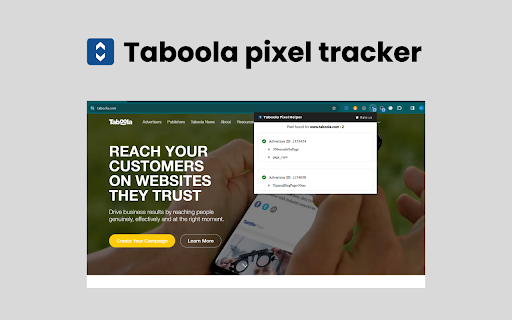
Description from store
Are you facing challenges in Taboola pixel optimization? Struggling with low conversion rates on your clicks? Fear not! Install our Taboola Pixel Tracker Chrome extension, your ultimate solution for resolving any pixel issues. This free tool is your website's savior, designed for seamless testing and troubleshooting. 🚀
Key features of Taboola Pixel Tracker Chrome extension 🌐
Effortless Pixel Tracking: No coding required! Add pixels from any platform with a few clicks. 🖱️
Real-time Conversion Insights: See how your marketing efforts are performing within seconds. 📊
Multi-platform Tracking: Track conversions across websites, mobile apps, and more. 📱
Detailed Reporting: Gain valuable insights into user behavior and campaign performance. 📈
Easy Data Export: Share your data with other tools and platforms for further analysis. 📤
Privacy-Focused: Ensures user data is protected and compliant with regulations. 🔒
Lightweight and Efficient: No impact on browsing speed or resource usage. ⚡
Free to Use: Get started with basic features for free, upgrade for advanced. 🆓
How to use: 🚀
1. Go to Chrome Web Store and look for “Taboola Pixel Tracker.”
2. To install the extension, click “Add to Chrome.” 🛒
3. After installation, the extension icon will appear in your toolbar (often next to the address bar). 🌐
4. Click on the icon to open its options. ⚙️
5. Go to any website (e.g., Taboola.com) where you have the Taboola ID pixels.
6. To view the ID pixels detected and their status, click on the Taboola Pixel Tracker icon.
7. Verify successful firing, and any errors or warnings. ✅⚠️
