Description from extension meta
Speed up form filling online with QuickForm – perfect to autofill any type of forms
Image from store
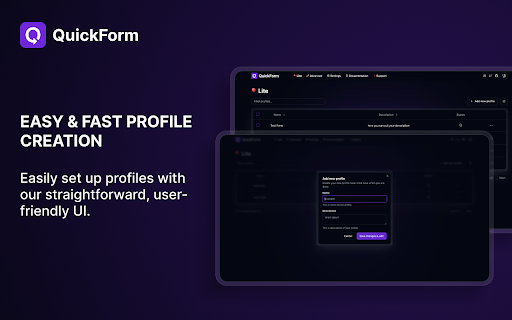
Description from store
QuickForm - The Ultimate Autofill Chrome Extension for Effortless Form Filling
Are you tired of filling out repetitive online forms? QuickForm is the perfect solution—a powerful Chrome extension designed to autofill any type of form quickly and effortlessly 🚀. With QuickForm, automate form filling in Chrome and save valuable time.
Key Features:
🔥 Form Autodetect/Record Mode: Automatically detect and record form fields for seamless autofill.
👋 User-Friendly Interface: Simple and intuitive design for easy navigation and setup.
⚡ Fast Access: Autofill forms directly from the toolbar icon or by right-clicking to use the context menu.
🏎️💨 Quick Profile Setup: Create multiple profiles for different form-filling needs.
✅ Supports All Form Fields: Input, textarea, checkbox, radio buttons, select dropdowns, and more.
🖱️ Auto-Click Feature: Automate clicks after form filling to streamline your workflow.
⏳ Delay Options: Set delays to handle page loads or dynamic content rendering.
📄 Profile Duplication: Duplicate profiles to easily manage similar forms.
🎨 Customizable Autofill Animation: Adjust the speed of autofill animations.
🔗 URL-Specific Profiles: Link profiles to specific websites for automatic form filling.
📥📤 Import/Export Profiles: Backup and transfer your form-filling profiles with ease.
Why Use QuickForm?
🤖 Automate Form Filling in Chrome: Simplify the process of filling out online forms.
⏳ Increase Productivity: Save time on repetitive tasks and focus on what's important.
🔄 Versatile Form Filler: Handles simple to complex forms, including those with dynamic content.
🔒 Secure and Private: Your data stays on your device; QuickForm does not send any information over the internet.
Privacy and Security
QuickForm values your privacy. The extension does not monitor your browsing activity or transmit data online 🔒. All your autofill profiles are stored locally on your computer 🖥️. Please be aware that the data is stored in plain text; ensure your device is secure to prevent unauthorized access 🔐.
Experience the convenience of automated form filling with QuickForm—the essential autofill Chrome extension. Download now and make form filling fast, easy, and secure 🌟.
Latest reviews
- (2025-09-06) Rahul: I’ve now switched to QuickFill — it offers wider use cases and is much simpler to use. Apologies for the switch, but I believe this will serve better. For other users, I’ve attached the link below: https://chromewebstore.google.com/detail/quickfill-autofill-your-a/ggmpijajgbagacnnnlghjjlneigfdbmh
- (2025-09-06) G. B.: really easy to use. better than any other ones.
- (2025-08-29) Chagrin Valley Little Theatre: Works flawlessly! Saved us so much time submitting our non-profit's performances to event calendar websites by pre-loading our address, website, and other details into the forms.
- (2025-08-27) Phillip: I tried a lot of other garbage before I found this one. Had a little trouble learning to use it but it didn't take too long to figure out, and the documentation is good. I like the record mode. I wasn't exactly sure how to create a profile manually, but this makes it a breeze. I was wondering about one thing though. I created a profile to fill in just my login email on Ebay, then I tried to login to another site using that profile, but it wouldn't work. I created a new profile for that site, and it worked. Then I compared them both and they look to be identical. Any idea why the first profile wouldn't work on another site? I was using the Lite menu by the way. Thanks for this extension, it has a very attractive interface, and it just works!
- (2025-07-08) George Cooke: First test is working ok, although it's not filling stripe payment form automatically using onload option, only working manually by clicking extension then clicking play. Also feature request: hotkey/keyboard shortcut to fill a profile. Thanks, pretty good and nice ui design.
- (2025-05-30) Jishan Rajpal: Quick easy 5, easy to use best one till now
- (2025-05-13) Feras Kurdi: Did the trick for me perfectly. My need was extremely simple though.
- (2025-04-25) Sergio Pacho: I have tried many autofill extensions and this is the best by far. Is easy to use and it does most of the job, if not all. The developer is always open to suggestions and is very quick on adding them to the extension. Thank you very much and keep up the great work!
- (2025-04-22) elite it freak: Wow!!
- (2025-04-22) oniks: Perfect
- (2025-04-18) Aashish Kumar: Give option to autofill based on specified website. Right now we have to press multiple buttons for it to fill the form.
- (2025-03-16) Milad Zaeri: Grate ! you saved the day , thank you
- (2024-12-16) Maria C.: Doesn't work
- (2024-12-05) Bereket G: Man this thing is so effective....I saw people saying like it's hard to use, add this functionality bla bla dude I have been looking such kind of extension for about 2 days and none of them didn't work,...but this is very awesome,....I really appreciate your effort.. thank you bro
- (2024-10-24) Joel Paucarima Franco: Perfect
- (2024-10-17) M 4Equity: So difficult to use, inspect the element -> grab the selector -> set 1 by one. Super difficult for long forms... I just migrated to Easy Autofill
- (2024-10-04) medisano (Sorin): Very good app.Thank you for your work really apreciate this. Some sugestion tho: 1.need a fast button connected to a profile(profile can change) 2.better manual
- (2024-09-27) Ionut Ichim: The best!
- (2024-09-07) krish :]: Well, it doesn't work for multichoice questions or checkboxes.
- (2024-09-06) Stephen Yao Affanyi: exactly what i was looking for
- (2024-09-05) Anantajit JG: Very useful extension for testers and developers
- (2024-09-04) Ed Weng: The record functionality seems to be broken on my browser (unable to create a new profile). If I manually add all of the text fields through the interface, the auto filling does work (but it's animated and slow to fill in).
- (2024-05-15) Kulal Rajesh: This Chrome extension is incredibly handy, particularly for its input and text-area functions. However, I believe it could be even more useful with clearer guidance on using radio buttons, check boxes, multiple fields, clicks, selections, and even inputting dates. Including detailed tutorials in the documentation would make it much easier for users to take full advantage of these features. Nevertheless, with improved documentation, this extension has the potential to be an even greater asset."
- (2024-04-08) Levent Urgenc: Perfect.
- (2024-03-22) Marat Solncev: cool extension, why wasn't it released earlier? 🙂 greatly simplifies the work with forms
- (2024-03-22) Vladimir Gornyy: Helps me with testing my forms 👍
- (2024-03-13) Ainur Akhmetov: Helps me on my work to test the forms. It saves my time.
- (2024-02-05) Diana: I've been using QuickForm for a week now, and it's been a game-changer for me. As someone who regularly shops online and signs up for webinars, filling out form after form can be so tedious. QuickForm has saved me so much time. The Lite Mode is perfect for my everyday needs, auto-filling my details flawlessly every time. A must-have extension for anyone looking to save time online!
