Description from extension meta
Winston AI is the most trusted AI detector to help identify AI generated content and AI images.
Image from store
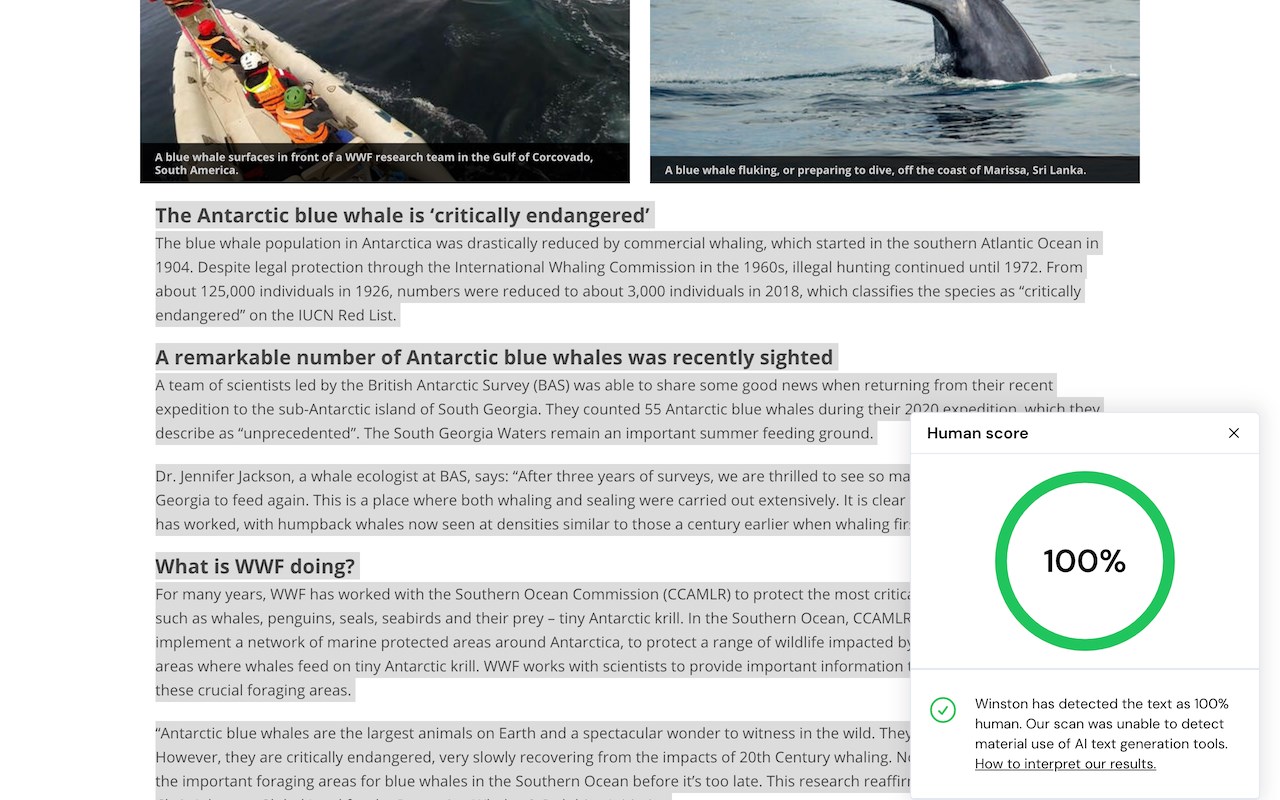
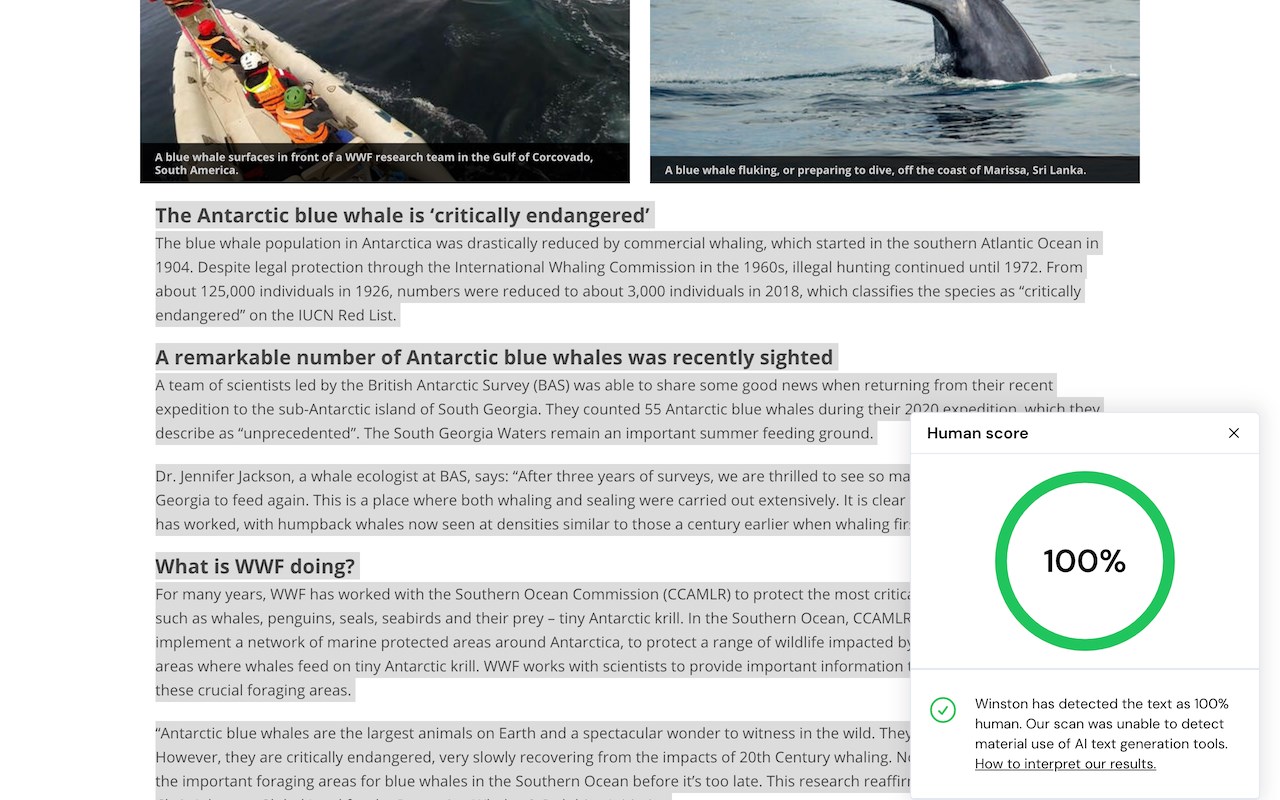
Description from store
Winston AI is the industry leading AI Detector for text and images created with the most advanced AI tools.
The most trusted AI detector is now available for Microsoft Edge users!
Widely recognized as the premier AI content detector, Winston AI provides reliable detection of content created by ChatGPT and AI generated images.
Winston AI offers precise detection capabilities for distinguishing AI-generated content, including that from ChatGPT, Google Gemini, Claude and all other known AI writing tools.
Our AI writing checker is the preferred choice of major publishers and institutions globally. Our new Microsoft Edge extension enables users to effortlessly scan any online content for AI by simply highlighting the text and right-clicking. For enhanced privacy, the Edge extension ensures that scan results are not stored.
Our AI image detector is able to identify with remarkable accuracy images generated by Midjourney, DALL-E, Stable Diffusion and more. Our assessment includes a complete digital forensics analysis, including C2PA and IPTC watermarks, and full Exif details to help identify AI-generated images and assess their origins accurately.
Winston AI key features:
💡Best accuracy in detecting AI generated content (99.98%)
💡Detects AI writing from all known AI writing tools including Midjourney
💡Scan content directly on the web page
💡Multilingual: works with content in English, French, Spanish, German, Portuguese and Dutch. More languages are coming soon!
How to use it:
✅ Click on the “Get” button to add the Edge extension.
✅ Pin the extension to your browser by clicking on the puzzle icon in the top right of your browser, then clicking on the “show” icon next to the Winston AI Edge extension.
✅ Create a free account on Winston AI (https://app.gowinston.ai/register) - No credit card required.
✅ Click on the Winston AI logo (blue “W” on white circle) in your extension toolbar.
✅ Click on the “Login” button. If you are not logged in to the website, you will be prompted to log in with your credentials.
✅ Click on the Winston AI logo (blue “W” on white circle) to view your credits.
✅ Highlight any content (min. 500 characters) or image directly on any website and right click on it.
✅ Click on “scan for AI content” or “Scan image for AI’.
✅ Each word scanned requires one credit, image scans require 300 credits.
✅ Your score and assessment will be displayed on the bottom right corner of your browser, along with the complete forensics analysis of your image including metadata (when applicable).
Winston AI Pricing:
- Free Trial: Up to 2,000 word scans. The Free trial gives users the ability to test our AI detector for 7 days. There are no credit cards required and no obligations to continue using our services once the trial has ended. Once the 7 days are over or that the 2,000 word scans have been completed, users can upgrade to a paid plan to continue using Winston AI.
- Essential Plan: 80,000 credits per month for scanning text and-or images. $18 per month or $144 annually
- Advanced Plan: 200,000 credits per month for scanning text and-or images. $29 per month or $228 annually. Comes with AI detection & Plagiarism checks.
- Elite Plan: 500,000 credits per month for scanning text and-or images.. $49 per month or $384 annually. Comes with AI detection, Plagiarism checks & Unlimited Team members.
Latest reviews
- (2024-02-21) Camden: This thing sucks it randomly gives results, scan the same this twice very different results. lol
Statistics
Installs
1,645
history
Category
Rating
4.0 (4 votes)
Last update / version
2024-05-01 / 0.0.0.6
Listing languages

