Description from extension meta
Meet your brain's new best friend: adaptive tab management that keeps you focused, even when ADHD makes task-switching tough.
Image from store
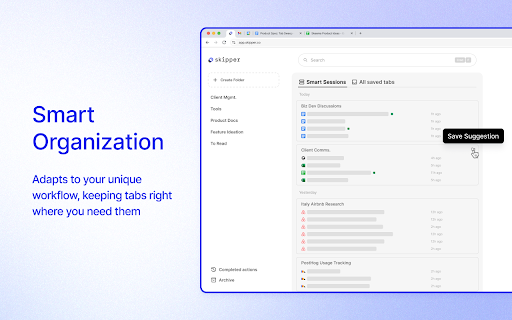
Description from store
Developed from Carnegie Mellon research on focus and distraction, Skipper is a game-changer particularly for ADHD entrepreneurs and anyone who juggles multiple projects.
Our adaptive design learns how your brain naturally flows, so you can stay locked in on what matters.
Whether you’re deep in client work, researching, or tackling technical tasks, Skipper keeps your tabs neatly organized in intuitive folders that match your workflow.
No more losing yourself in unrelated tabs—just smooth transitions between projects with everything right where your brain expects it to be.
Key Features:
📁 Smart Organization: Adapts to your unique workflow, keeping tabs right where you need them
🔄 Effortless Switching: Move between projects without losing focus or getting sidetracked
⏱️ Time-Smart Design: Prioritizes tabs based on your actual usage patterns, not just recent activity
🤝 Share with Ease: Organize and share collections of tabs seamlessly with your team or clients
Especially effective for ADHD minds and anyone who works differently, Skipper’s research-backed design adapts to your natural habits. Experience working in sync with your brain—try Skipper and see the difference.
Want a peek? Watch our quick demo! Have questions or ideas? Reach out at [email protected]
Latest reviews
- (2025-05-14) Rob: I have ADHD, and this extension has nothing to do with ADHD. I think the marketing is just trying to leverage the feeling of disorganisation ADHD people have, which seems pretty scummy to me. The extension itself is not particularly useful unless you pay for a subscription, but they don't tell you that until after you install and go through the overbearing onboarding process. The extension tries to sort your tabs out, but it really just messes them up. It's automatic grouping just seems to be based on last time the tab was accessed, it does not understand the context or relationship of the tabs. Avoid this one.
- (2025-03-17) Jeapee Cafe: Skipper saved me from being messy. Imagine I hoard a hundred tabs each day, now I am down to 5. I just realized that after using this app, I started to get annoyed having too many tabs. It helped me change my lifestyle for the better! This app deserves a recognition and should be introduced to undiagnosed and diagnosed with ADHD.
- (2025-03-06) Vrajhi: The tool I never knew I needed... I mean I did know, but I couldn't search it out cause I didn't know it existed. This clears my mind and I can always go back to a tab to find something that may have been removed for me. 5 stars all day.
- (2025-02-26) Karissa Skirmont: I have ADHD and Tried it for a few days it it just wasn't for me. I didn't like this like I do Tabs Outliner which I've used since 2018. It allows for better full window group hybernation and restoration and doesn't force Pinned tabs.
- (2025-02-14) CIN Business Chad N: Great app, I love it. made my life so much easier and more organized. I see someone complaining about the tabs being closed while he is not using it. That is a great feature for me and is also easily turned off in the settings. Great for not having 100's of open tabs. Highly recommended.
- (2025-02-08) Frank Fletcher: DON'T TOUCH my tabs if I'm not even logged in. If my account is active, only THEN should you f with my tabs. Additionally, I have to go through the stupid onboarding process (where they block you from clicking through until time has passed) multiple times a week. And you should tell people UP FRONT that the full cost (for more than 10 folders) is $5 / mo. Nowhere is it mentioned on the Skipper website. There's no link to the pricing structure.
- (2025-02-07) Tracy Waters: I really enjoy Skipper. I am a freelance project manager and show it to clients all the time - it is intuitive and easy to use. As an aside, I do not have ADHD. I just enjoy a good tool. Thanks! TW
- (2025-02-04) Nonya Business: It won't let me use the extension without providing my google account. I already gave them my hotmail email address. Why won't it let me use that?
- (2025-01-22) Tucker Ferwerda: has potential, but i really don't like how I have to open up each tab one by one now, and it actually doesn't open up the tabs on the pages I had them before. It opened up 6 tabs on facebook ads manager that was supposed to be different accounts but it opened them all up on the same one. . You have to click on the x twice before it'll close out. I have to now open each of my tabs one my one. Onetab has been better in my experience
- (2025-01-14) Michael M: umm ya, im ADHD. I didnt like it
- (2025-01-10) Tom Jackson: I like this tool. It allows me to forget about managing tabs which used to burden my day and my mind. Now, my browser tabs are minimal. I have the apps I use all the time readily available. I have websites pinned and access them with ease and I feel a lot less stress. I used Skeema and found that helpful too but this takes things to a new level. Thanks Skipper team for working hard to may my life easier!!!
- (2025-01-08) Patryk Jaworski: I like it so much. Saves time, looks minimalistic and easy to use. 10 / 10, would recommend!
- (2024-12-21) Julia Truchsess: Doesn't do anything for me. I installed it and watched the video. When I click the Skipper icon in my pinned extensions a small empty text field appears below it. The Skipper icon never appears in my tab bar. It looks like a useful extension but it'd be nice if there was some actual documentation instead of just a video. EDIT - OK, I figured it out - you have to sign into Chrome before it works. Not sure how to get that sign-in screen on request, but it appeared after I removed and reinstalled Skipper. Will update this review after using it more.
- (2024-12-18) Serge B.: I'm confused several times it said it's saving and _closing_ 100+ open tabs, and, yes, it saved on the third time, but haven't closed ANY them! Still have some 150 tabs open... I thought that was a limitation of the free version, so I signed up for the Pro, but that hasn't changed jack!
- (2024-12-12) Brian Nuckols: So so so so helpful! Give this a try.
- (2024-12-05) Nico Taylor: Good for more than just ADHD brains. Keeps things organized. Be sure to learn to use the settings to get it to work for your workflow.
- (2024-11-15) Tom Festa: I started using Skipper (it was Skeema at the time) and I found it useful to find tabs I knew I had open but were hidden in the 50+ or so I had open on every browser. I liked it a lot then and since then they've added a feature where folders are now opening in the center pane, instead of the sidebar which is fantastic. The tabs are grouped by category which makes it very simple to find and maintain order. I am no longer hesitant to close tabs in fear of never finding the site again because I've forgotten about it. I think one of the last things I would like to see is an integration of a bookmarking tool like rainbow.io with features where I can put notes into the platform about the site, search the notes, and really organize my tab life.
- (2024-11-14) Jonathan Hawkins: ADHD -very spatial and neurospicy here- I love this extension. I can see previously visited tabs in a very nicely organized way. A great and useful way to make sure my numerous tabs aren't forgotten and it creates connections between sites I've traveled to that I previously haven't seen correlation. Simple, lightweight and does what is advertised in a very nice way. The Dev team is VERY receptive of feedback and after chatting with them (after they reached out to me), there's a bunch of planned features to come, which makes me very excited to be able to provide them with detailed feedback and possibly influence the future of Skipper.
- (2024-10-21) Cody Bythrow: A lot of potential, just not what I expected! The most frustrating thing about Chrome tabs is having them in your point of view. If that problem is solved, game over. I do like how it removes the tab after a certain amount of time, but there needs to be an element of "out of sight, out of mind." Keep cooking!
- (2024-10-20) Joanna Xinling Bai: I always considered myself a organized tabber but recently I realized how often I have to cycle through dozens of tabs to find what I'm looking for. I downloaded Skipper and it made my like 10x easier. Its so helpful to have the saved tabs filed neatly because a lot of the times I'm keeping tabs open so I can remember things I need to get done and this creates an easy checklist for me. I will continue to use Skipper for as long as I use Chrome :)
- (2024-10-16) Ryan Hand: I really enjoy Skipper. I was very used to my typical tab behavior of feeling 'efficient within my clutter' but once I went through the easy onboarding, understood how to best use Skipper, my desktop feels much cleaner and simple. I also have a much easier time navigating projects and the relevant information.
- (2024-10-11) Andy Artz: i can't thank skipper enough. before i used to get anxiety at the end of the day and couldn't clock out until i went through all my tabs. now I get to leave the office anxiety free at 6p not worrying about too many tabs open. my imac runs fast and never hiccups now due to memory usage. when i show up the next morning, my desktop is pristine and i can get to work on things that matter, "unburdened by what has been"!
- (2024-10-04) Enso Pilates NYC: As a small business owner managing multiple projects, Skipper has become an invaluable tool in keeping my work streamlined and stress-free. With so many tasks and tools involved, my browser used to get cluttered with too many open tabs, distracting me from staying on top of my priorities. Skipper has solved this by intelligently organizing my tabs, letting me focus only on what I need at the moment.
- (2024-09-28) Hee Eun Jeong: Love this program. it gives me clear vision and saving time so much.
- (2024-09-23) Lei Xu: As someone who constantly juggles dozens of tabs every day, Skeema has been a lifesaver. It effortlessly organizes all my open tabs, saving those I haven’t used for a while and presenting everything in a super clean and easy-to-use vertical list. My tab bar is no longer cluttered with forgotten pages, and I can finally focus on what’s important without distractions. The ability to save tabs as Projects is incredibly useful for keeping everything in order, especially when switching between tasks. Plus, the filter feature makes finding specific tabs—like that elusive Google Doc—so much easier. Overall, Skeema has made my browsing experience smoother, more productive, and less stressful. I highly recommend it to anyone who needs a more organized and focused online experience!!!!!
- (2024-09-23) Xiao Huang: Since 90% of my work happens on Chrome, this extension has been a game-changer for my productivity. It helps me focus on the essential tabs I need while significantly reducing Chrome’s memory usage (you know the pain when you’ve got 10+ YouTube tabs open 😅). Not only does it streamline tab management, but it also makes Chrome run smoother. I highly recommend this to anyone tired of juggling too many tabs!
- (2024-09-16) Sakya Duvvuru: Skeema gives me a simple benefit without having to invest effort into changing the way I use Chrome. I can leave tabs open as usual and I know the unused ones will get cleaned up automatically. Skeema is always right there on the left side of my tabs so I can go to it to reopen whatever I need.
- (2024-09-16) ORI Hong: Great plugin which keeps your browser clean and organized
- (2024-09-13) 柳大爷: very useful tool
- (2024-09-12) Sally Chung: Love Skeema so far. Great product helps to focus with multiple projects for me. Also the Chrome plug-in is a game changer! Very easy to use.
- (2024-09-12) Rohan Bhargava: Fantastic app - this is more than tab management, it has helped declutter all of the projects in my life (personal and professional). Like many of us, I am constantly working on multiple concurrent projects (travel planning, shopping, work research, etc.) and love the fact that Skeema allows me to organize my tabs into the various workstreams/projects and come back to each when I'm ready to focus on it, vs. having 20-30 tabs open in a completely unorganized way. Highly recommend this app - seems like some of other folks didn't have settings set correctly.
- (2024-08-16) D L: Not for me, I definitely have a way of working that I am comfortable with and if that means going through my tabs every other day to reduce them I am fine. I removed the extension from Chrome and now everytime I open Chrome there are 10 tabs open that say Skeema with the little circle favicon. That is why the one star review, I just want to make it go away. I had to reinstall to leave this review.
- (2024-08-16) Allen Alberti: This extension is garbage, it literally just saved some tabs i JUST opened, and closed (COMPLETELY CLOSED, DID NOT EVEN SAVE) the tab i was actually working in. EDITED 8/5/24 I am removing my one star review. the creator of this extension IMMEDIATELY tried to work with me to resolve my issues and that alone deserves at least 3 stars. EDITED AGAIN 8/15/24 THE EXTENSIONS WAS SEMI USEABLE AS LONG AS I KEPT IT SET TO 24 HOURS. NOW IT HAS REVERTED ITSELF TO SOME UNKNOWN TIMEFRAME AND IS CLOSING TABS THAT I AM ACTIVELY LOOKING AT AND OTHERS THAT HAVE ONLY BEEN OPEN FOR A FEW MINUTES AGAIN, AND THE OPTIONS PAGE WONT EVEN LOAD. BACK TO ONE STAR.
- (2024-07-31) Jessica Burgoyne: I don't call things life-changing often, but Skeema has quietly and efficiently improved my current workflow so much that it's hard not to be excited about it. I'm a content creator with a habit of opening 20 tabs and then getting annoyed that I have 20 tabs open, so I close them and lose all that information. Skeema's got my back. It sweeps those tabs into an easy to find and easy to use software that I spend most of my time completely ignoring. This has had a surprising effect on both my efficiency and my sanity: I get a clear workspace, but it's easy to find what I need if I wind up needing something from one of those tabs. I also need to rave about the draft projects feature; Skeema does a fantastic job of organizing tabs that are about the same topic, so it's easy to find them all in one place. Even if I don't create a permanent project with them, having them all together can easily remind me where I'm at with a project. I'm neurodivergent and organization is one of my biggest struggles. Skeema makes tab organization so simple that I only have to think about it if I need to. It calms my brain and lets me spend time creating for my clients instead of worrying about staying organized. I just realized how many times I said 'easy' in this review, but that's what Skeema is to me: a solution that simplifies my life. It does what it's supposed to and it just works. And who doesn't need a bit more simplicity in their day?
- (2024-07-11) Joseph Lupo: Have been looking for a solution like Skeema for awhile and am very glad I found it. This is the only tool that I have found to solve my excessive tabs issue and it does it right away. Love it so far.
- (2024-07-10) Joshua Brownfeld: YES!!! I have no idea why I waited so long to find a great Chrome App for managing multiple tabs, I typically have 10-15 tabs always open on 2 browsers; I am afraid of losing/forgetting the sites and have OVERLOADED my Bookmarks to the point that it has slowed my MAC down. I am so grateful to have found Skeema and have already noticed a significant increase in site speed and load time because all of the Project Tabs that I am currently working on are in one location allowing me to focus more. I added other Project Tabs to a Group/Project List to quickly and easily pull up the other projects that I am working on. After testing the Basic (free) version I am going to upgrade to the Pro Plan, it's only $5/Month. The extension works great, thanks for making our lives easier!
- (2024-07-09) Ann Flynn: I love using Skeema! Having a clear workspace has been surprisingly helpful, and being able to go back to the Skeema tab to see any which may have closed works fine. I absolutely love the projects feature. In my work, I frequently have various things which need to be open at one time for a given project (Google doc, Google sheet, specific software tabs). Instead of having to gather those each time when I'm ready to work, I can just go to the project and open all relevant tabs at once. Overall, adopting Skeema has helped my work life!
- (2024-07-09) Marlon Wolfman: One of my favorite extensions. I used Skeema 1.0, and currently using 2.0. While there are aspects of 1.0 that I miss, I find the features of 2.0 to also be great. I used to have over 40 tabs open and grouped, and be petrified that closing and re-opening the browser the wrong way would cause me to lose all of those tabs. Skeema has helped me change my mindset, and now I only keep open the tabs I actually use, and the rest are conveniently saved in the Skeema pinned tab.
- (2024-07-09) Rephael Inbar: Looks like a great idea, BUT: 1) how do I back to my saved projects?? 2) When you save a tab it should allow you to save it to a specific project 3) When moving a tab to a project, it should remove it from the general list of saved tabs (& keep it in the project only)
- (2024-07-06) Dale Thomas: Installed but quickly uninstalled. Did "get it." The website could have been more informative. The information on the Extension page was just as informative.
- (2024-07-05) Evan SAMAA: Having the tabs automatically closed and placed elsewhere is a strange design choice, I went from having to manage one set of tabs to two, with the added anxiety about the extension accidentally closing a tab I'm using. Please give an option to opt-out of this.
- (2024-06-28) Jason Laveglia (southwestseo): Uninstalled skeema 1.0 installed skeema 2.0 initially saw the new screen and tabs then lost everything the new version is everything the old version isnt which is very bad this new product is silly and someones narrow version of how tab management should work pathethic
- (2024-06-27) Hayden Witt: Skeema is one of my favorite extensions. I have a habit of opening lots of tabs and planning on coming back to them later. Spoiler alert: I almost never come back to the tabs. This leads to a somewhat chaotic and cluttered workspace, which I've found creates some level of minor anxiety. Skeema allows for you to pin your most important tabs and then automatically closes tabs that you haven't touched in a while. Did you forget to pin or save an important tab? No problem, Skeema allows you to search for all of your previously opened tabs. Skeema has definitely helped me to stay more focused on what I'm working on and it is surprisingly effective in helping you to keep a tidy digital workspace.
- (2024-06-27) Rohit S: Was great when it worked. But I fell into the trap of adopting early-stage products; one of the recent updates removed months of lists that I had curated. Uninstalling now. Might explore installing again down the road if it's more stable.
- (2024-06-25) David Conger: New version will not load or work. (In Chrome, Edge or Opera). There is no statement of the requirements needed to use the new version. Hopefully they will fix it, the previous version was great. I wish it was still available.
- (2024-04-21) Cüneyt Akkurt: Closed all the opened tab. Do not recommend.
