Description from extension meta
HashX is the world's first Hashnode Chrome extension. Now you can read Hashnode blogs on every website.
Image from store
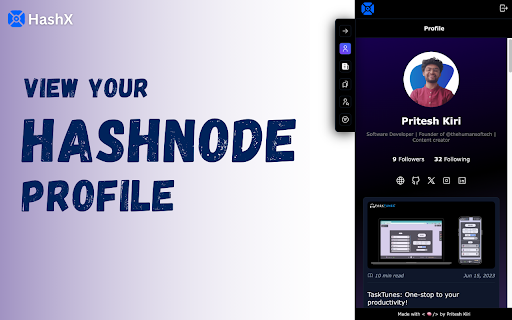
Description from store
With HashX, you have the convenience of accessing Hashnode's features anywhere on the web—be it reading blogs, exploring profiles, scrolling through your feeds, or managing bookmarks, all without leaving your current webpage.
Designed exclusively for Hashnode users, this extension taps into the heart of Hashnode—a free developer blogging platform that not only enables you to publish articles on your own domain but also connects you with a global developer community.
Hashnode helps you establish a personal or team blog on your domain at no cost, ensuring your content's visibility, reach, and independence are uncompromised.
HashX introduces a sidebar that seamlessly integrates into any website you visit. This sidebar, equipped with a navigation bar, allows for opening and closing. The design is not only aesthetically pleasing but also functional, requiring Hashnode users to log in using a Personal Access Token. Rest assured, this token is securely stored in the local storage of the extension, with no data being stored in any external databases.
Upon logging in, users gain access to a plethora of features including profiles, feeds, bookmarks, user search, and podcasts, all designed to enrich the Hashnode browsing experience.
Key Highlights of HashX include:
1. Discover Hashnode Feeds: HashX comes with exclusive feeds where you can see personalized feeds, blogs from your followings, and featured content, ensuring you never miss out on what matters most.
2. Search Hashnode Users: Explore their Hashnode user profiles and read the blogs they've written, all within the extension.
3. Access Bookmarks: Your Hashnode bookmarks are readily accessible, ensuring your favorite content is always at your fingertips. You can also read your bookmarks in the extension itself.
4. Read blogs on any webpage: Navigate through profiles in the feeds and read blogs directly within the extension.
To elevate your Hashnode journey, visit https://hashx.vercel.app/ and install the HashX Chrome extension today. Embrace a premium Hashnode experience on HashX.
Latest reviews
- (2024-02-16) Jason Torres: clean look, super easy to use! love it! way to level up peoples experience with hashnode!
- (2024-02-06) Swapna Kumar Panda: I am a regular reader of Hashnode. Now reading the blogs on Hashnode became easier and simpler. All thanks to Hashx. I liked its functionality and minimalistic design.
- (2024-02-03) Shivam Katare: Great Extension! HashX is an absolute game-changer for Hashnode enthusiasts like me! 🌐💻 As a Hashnode user, I appreciate how HashX keeps me engaged with the platform without interrupting my browsing experience.
