Description from extension meta
Write without distractions right in your browser. Stay focused with offline, private, and ad-free writing.
Image from store
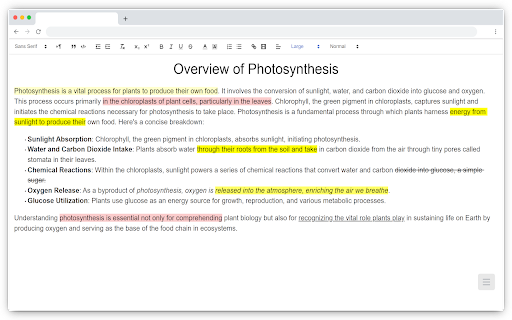
Description from store
With LiteCompose, your notes are kept private and secure, securely stored directly in your browser's storage and not in the cloud.
It's incredibly easy to use, enabling you to open a new tab and start writing in an instant — no accounts or permissions required.
You can either click on the extension icon or use the keyboard shortcuts below to open it quickly:
- For Windows, press Ctrl+Shift+L
- On a Mac, use Command+Shift+L
- For Chrome OS, it's Ctrl+Shift+L
- And if you're using Linux, go for Ctrl+Shift+L
Effortlessly jot down notes, save them, rename, and delete them — all securely stored directly in your browser's Local Storage.
LiteCompose does NOT collect ANY personal data or information from its users. We do NOT track your activity, store your browsing history, or gather ANY identifiable information.
# Key Features:
- Auto-save: Your work is automatically saved as you write.
- Saved Documents: Access and manage saved documents with ease.
- Rename and Delete: Customize document names and remove unwanted documents.
- Privacy Assurance: Your data remains securely stored on your computer.
- Rich Text Editor: Enjoy text color, highlights, backgrounds, and more — like a word processor.
- Offline Mode: Access your notes anytime, even without an internet connection.
And much more awaits you!
Try it out. You won't be disappointed.
Feel free to reach out to us at [email protected] with any concerns, feedback, or suggestions you might have.
Latest reviews
- (2025-05-28) Lawrence Arabia: After my experience then i will be able to finish the whole of it,a thorough direct and well giving deserved review.
Statistics
Installs
198
history
Category
Rating
5.0 (3 votes)
Last update / version
2024-03-09 / 2.0.0
Listing languages
en-US
