Description from extension meta
Enter topic name to discover its associated colors!
Image from store
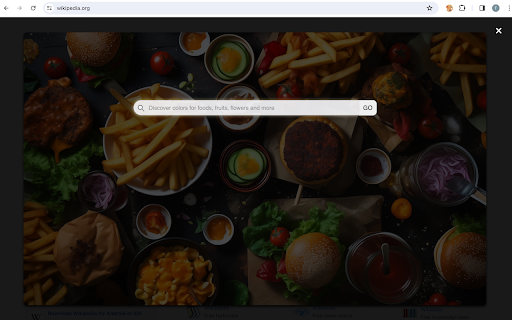
Description from store
This tool is designed to explore colors associated with different topics, ideal for designers seeking inspiration or anyone aiming to broaden their creative palette. The present version encompasses five categories: foods, vegetables, fruits, flowers, and animals, with plans to incorporate additional categories in upcoming releases.
How to Use:
1) Click the Extension Icon which will prompt an overlay to appear in your current tab.
2) Within the overlay, you'll find a search box. Enter the name of a topic into the search box. For example, you could type "strawberries". After that, click the button to initiate the dig process.
3) Discover Colors: The extension will display a list of colors that are associated with the topic you searched. Each color in the list represents a dominate color found in an image of the topic.
4) Exit the Tool: Simply click the 'X' button at the top right corner or click the extension icon again; either action will close the overlay.
Main Features:
- View Color Values: Hover over any color in the list to see its RGB/HEX/HSV values. This feature is particularly useful for designers and artists looking for inspiration or precise color matching.
- Examine Evidence: Alongside the color list, images will be shown as evidence of how these colors were derived. This provides a visual context and enhances your understanding of the color palette.
- Explore Related Topics: If the current topic has associated topics, they will be displayed at the top of the overlay. This could include variations or closely related topics. For instance, typing "fries" may suggest a topic like "French fries". You can click on any of the associated topics to quickly switch your search.
Enjoy your color exploration!
