Photo Editor With Drive
Extension Actions
CRX ID
mcdkcbdmgpgehifficmblllmkhdnmobc
Description from extension meta
Photo Editor offers a variety of effects for your photos including Webcam Capture, Save to Drive, Rotate, Crop, Flip, and more.
Image from store
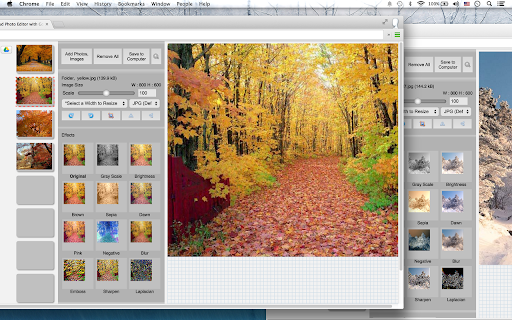
Description from store
This Photo Editor offers a variety of effects for your photos including Webcam Capture, Open & Save to Drive, Rotate, Crop Image, Flip Vertical, Flip Horizental, Gray Scale, Brightness, Brown, Sepia, Dawn, Pink, Negative, Blur, Emboss, Sharpen, Laplacian.
You can select a photo, image file to edit from your computer or from Google Drive. Supports multiple files open.
You can enhance your photos, apply effects, crop image, rotate, flip, and so much more.
It's a simple, powerful and easy to use image processing app.
This Photo Editor is based on HTML5, No flash required. and No registration required.
Latest reviews
- Ellen Chien
- It is hard to use and I cannot uninstall it. It pops up every time I try to open a picture. Worst photo editing app ever. Not user friendly at all.
- Hanna Costume Vault
- The only app I've found that can open multiple images from my google drive at one time, allow me to crop and resize, and then save them back to my google drive. I don't need or use filters or fancy editing features. I only need to crop and resize and it works perfectly every time.
- เด็กชายกรัณย์พล กุตเสนา
- good
- Patrick Timlick
- Could not get it to save back into my google drive. It has a button to save to drive. When I click it, it says it worked. bit it does not. Thanks for trying. I got what I paid for.
- Khondoker Niaz Mohammad
- Worst app ever. It don't save. How will i get rid of it
- Marek Wrucha
- doesnt save rotated images to drive, can't delete from extensions because it doesnt exists there. terrible
- MoveCorp Support
- i like the idea - but how do you edit and save a photo from a google drive location? (without having to change file name?)
- Dorothy Faulkner
- This thing is terrible. You cannot save the file back to drive. It has some junky tricky ad in the left corner. The thumbnails do not work so I cannot see which photo I am selecting. pretty much worthless.
- carole ries
- Couldnt do what i wanted it to.
- Kira Airhart
- Don't download. It has a terrible interface and hides itself to make it harder to remove, not to mention it isn't verified by Google.
- Theodora Vania
- Reaction time very slow. It also only has the most basic of filters, like it was the 90s. Very primitive for what it claims.
- Roger Schofield
- not really an editor, just conversions and cropping. with some minor filters available. No brush or painting tools available. At least it works without flash, and I can open photos from my google drive.
- Jen Effler
- Needs a quick undo button and it's not terribly intuitive.
- Katertot Plays
- i do not like it because it was a mistake for getting it and i will need to un-install it right now i need to get it gone of my computer/croombook tell me how to get it off for good
- Tahir Farooq
- useless and even hard to remove.
- Guido Stein
- I LOVE IT
- Thuat Nguyen Minh
- ok
- Emma Stewart
- It is Horrible!
- Cassie Van Wyk
- does not do anything!
- alana london
- bad
- Cassandra Arnold
- This is the only software that converted the .h files for me into jpegs. It was also super easy to do. About 3 sec. to complete tasks.
- Olga Frayman
- Just wants access to your Google Drive. Doesn't do anything else.
- Victor Kinzer
- All it does is sit there loading forever. An image editor that won't actually edit images really isn't useful.
- Anonymous
- sucks
- Bossip Girl
- Couldn't remove it at first. But I got an alert email from Gmail. To remove access go to My Account. Go to Apps with account access and remove desired app. You're welcome!
- Dipak Pandya
- Usefully App
- Mangesh Shete
- nice
- Larryn Hatcher
- Just like Paint, but a bit different. It does what you need it to do concerning editing of your photos. =) I was very relieved when I found this on Google Drive.
- Darren Micah
- photo editor made my tasks simple
- johnson low
- that was the problem after using 2 days I can't open the apps?
- Arvind Gaur
- Nice
- Gurpreet Singh
- nice
- gopi sathish kumar
- nice
- Arayh Michel
- doesnt work what so ever
- Public Good
- I am only here to discover how to get rid of it. Worst app ever.
- annapurnasadhanabhat
- let us say at first thank you and blessings. in many photo apps there is a feature:to change the back ground of the photos. please try to update the app with that most useful feature.ones again thank you and blessings.
- Jeanette Smit
- This is soooo not cool! Boring! Can't even write on it! Don't connect. How do you delete?
- markO
- There are better apps.
- Ulani Boyd
- useless
- Shubham Mahajan
- Best App For Photo Editing
- Lokito Smith
- I hate this app and the worse it is always connected can't get rid of it. horrible by the developer and horrible by google.
- Pradeep Kumar
- Replaces the default. And it doesn't opens the photos and I end up loosing the photo preview!!!
- preetham goud
- Photo Editor With Drive preetham
- Cookie Master
- waste of time need to disconnect any advice
- NISHIT JOSHI
- IT'S GOOD HELPED ME A LOT
- Chris Sill
- Seems to only be a platform for advertisements, could not edit photo.
- Mike S
- This app is garbage! How do I get rid of it permanently??? And WHY would Google support something as useless as this for their drive and browser?? It's getting to the point that you can't even trust an app that Google says is good.
- shirl porter
- its great
- Sarah Bragg-Walker
- basic filters with no options.
- Huvudkontoret Kundsupport
- This is crap. I can´t open files larger then 5 MB