Description from extension meta
Save web content to the Anytype — open, encrypted, and local-first application that connects everything as objects.
Image from store
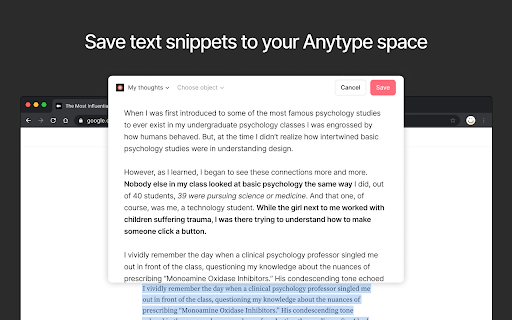
Description from store
• Save everything in one click with a privacy-focused approach.
• Categorize information with a certain type such as a page, article, task, or simply a bookmark.
• Organize information into collections or structures with tags, statuses, or any other attributes.
• Save whole web pages or just highlighted notes.
• Read it later with Anytype offline capabilities on any platform.
The Anytype Web clipper is free. The extension doesn't collect any data. To start using the Anytype Web clipper, you'll need to download and install the Anytype application (Version 0.39 of March 2024 or later.)
Latest reviews
- (2025-08-22) Aaron Thomas: Doesn't save page content even when you select for it to do so
- (2025-08-04) Beat K. Schlumpf: It simply does not work
- (2025-07-18) She's A Beast: You guys have a perfect opportunity to steal some former Pocket users if this clipper worked. Right now it only half functions for me, can save bookmarks but not blocks. Notion can save any web page as a "Page", meaning it replicates all the text and saves the URL. This is immensely helpful, bookmark-saving not so much. Please please please make the text scraper work consistently.
- (2025-07-11) Taylan Tatlı: Anytype 0.47.5: It's working as expected for me. It saves as a bookmark and can add page content. I wish I could select the page content area, but it's pretty easy to use rn.
- (2025-05-17) Shoddie Rossmann: Can't pair!No popup window!
- (2025-04-23) Gerhard Lehnhoff: Does not pair. Linux, Chromium
- (2025-04-07) CEO MENTALCOM: Automatic pairing failed, please open the app
- (2025-02-18) Marco: App Version 0.45.2 can't pair with app. That's a pitty App Version 0.45.3 still does not work. The procedure described by @Jason Wiltshire does not work either
- (2025-01-29) Ayne Hancer: I cannot even add custom texts to my bookmark...
- (2025-01-22) Nikolai: doesn't pair
- (2024-11-21) Phillip: Doesn't work. It won't connect to the app no matter what I try.
- (2024-10-20) 你如果想要訂閱按讚分享鈴鐺,何不先把「在、再」打正確: not work
- (2024-09-07) Jason Wiltshire: How to Get the Add-On to Work (and Why It's Worth It!) Hey everyone, I just wanted to share how I got the Anytype add-on working properly. First, I made sure to close the Anytype application on my PC. Then, I restarted my computer. After restarting, I double-checked that the Anytype app was still closed. Next, I opened my browser and clicked on the add-on extension to save a page. This triggered the Anytype app to open, and a 4-digit code appeared. I entered the code to successfully enable the extension. Hopefully, this helps anyone who's having trouble! The extension is great—once set up, it works smoothly and really improves my workflow.
- (2024-08-25) Tao Li: The add-on cannot work well. When I click the add-on from the right-top cornner of Chrome browser, it only save the source link into Anytype.
- (2024-08-15) Karen Estrada, M.S. (Milhealth): Is a real monster to install, something that shouldn't be difficult at all to do. The pop-up message that instructs you to enter a 4 digit number 'in the extension' is futile ... with no actual indication as to where it is supposed to be entered. I'm not a novice and there should be instructions either here or in the help docs (or the community forums), somewhere! Frustrated and disappointed.
- (2024-06-03) Taha Hm: Cool. could be better need more time Trust in dev team
- (2024-05-07) S: It works completely fine and well. No hassle to connect with the app. Thank you .
- (2024-04-02) No Left Turns: Web clipper refuses to work - wants something from the app but the app is no help. Use Notion instead it sort of works
- (2024-04-01) Lonzaray: Does not work or is broken, on all my browsers.
- (2024-03-24) thecatsalami _: very nice, thanks!
- (2024-03-15) 小丁xin chào: thanks so much, very helpfull
- (2024-03-14) Alexander Lange: fantastic!
- (2024-03-13) Jaime: Perfect!
- (2024-03-11) JCAP: Great addition, well done!
- (2024-03-11) Martin Salazar: Thx for all the work on the app. this is a good addition.
- (2024-03-07) Nikita Gostevsky: Very great!
- (2024-03-06) Angelo Tripkovsky: Very happy that this feature has been delivered, massive time-saver.
- (2024-03-05) Konstantin Ivanov: I've been waiting for this extension for a very long time. it works great!
- (2024-03-04) Ann Zakharova: It’s really convenient to save the necessary information directly into the app!
- (2024-03-04) Alex Danilin: It's ever so handy! I've been eagerly awaiting this extension for quite some time.
- (2024-03-04) Vadim Khlebnikov: Quite convenient app!
- (2024-03-04) Jannis Metrikat: that's great, the workflow for adding bookmarks and content from the web got so much easier!
- (2024-03-01) mostafa El Sheemy: great idea .. but i can't find the 4 digit pin that i should enter to activate it
