Description from extension meta
Video speed control, frame rate, slow motion video, time stretch, time lapse video, video speed, video playback speed.
Image from store
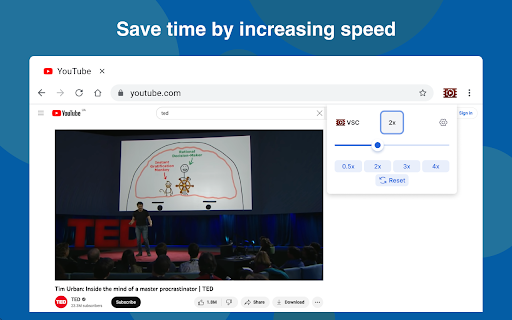
Description from store
📺 Control video speed easily, using Video Speed Controller.
⭐️⭐️⭐️⭐️⭐️
🎛️ Video speed control: Speed up or slow down a video with a few clicks.
🎥 Frame rate: Change the video's smoothness to your liking.
🐢 Slow-motion playback: Watch a video in slow motion to see details that you may miss at normal speed.
⏳ Time stretch: Extend or shorten the playback time of a video.
⚡ Video speed: Speed up any video if you want to listen quickly or at a slow speed.
⏩ Video playback speed: Adjust the playback speed to suit your needs. Set the playback speed to your style.
⭐️⭐️⭐️⭐️⭐️
👉 Speed up or slow down video playback with Video Speed Controller, giving you full control over how fast or slow the video plays.
★ Advantages of Video Speed Controller:
🌍 Works with almost all popular video sites.
🖱️ Adjusts playback speed with a slider or keyboard shortcuts.
💡 Offers an intuitive and convenient interface.
🛠️ Supports a wide range of customization options, including an editable blacklist.
🚀 Optimize Video Viewing Experience! Use Video Speed Controller to complete control over your video playback speed, making it an indispensable tool for improving how you watch videos.
