Description from extension meta
Use Leet Speak Translator to encode plain text into l33t speak, or convert leetspeak back into text.
Image from store
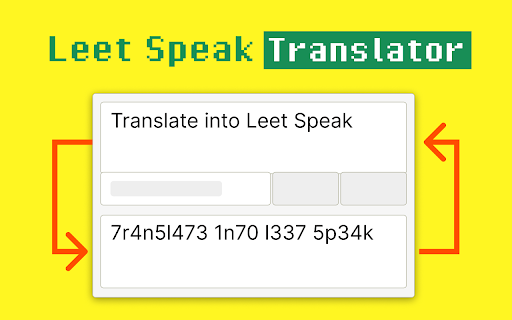
Description from store
Introducing your go-to tool for mastering l337 language. Easily translate text to and from leetspeak, adding a unique twist to your messages. This user-friendly extension makes encoding and decoding leet simple and fun.
🤔 Why Choose Leetspeak Translator?
Leet, also known as l33t or 1337, is a different way of writing English mostly used online. It uses various combinations of ASCII characters to replace Latinate letters. The term leet comes from the word elite and users use the language to show their elite status in the community.
🔑 Key Features of the Leet Speak Translator:
Diverse Dictionaries: Choose from basic, intermediate, or advanced dictionaries to tailor the l33t translator to the desired level.
Use the leet language converter to change your text to leet or back to standard English.
Have fun playing with text. You can flip it, make it upside down, or change letters into Cyrillic or Greek scripts for a unique twist.
🆙 More Than Just a Leet Translator:
– Leetspeak Generator: Generate leet text instantly, perfect for gaming avatars, coding, or making your social media profiles stand out. The leet generator is ideal for quick transformations.
– Elite Speak Generator: Tap into more refined levels of text transformations, adding sophistication to your digital dialogues.
– Conversion Tools: Effortlessly convert standard text into l33t and vice versa, with tools designed for precision and ease.
📋 Detailed Feature Breakdown:
➤ Translate Leet to English and Back: Whether it’s simple leet speek or complex sentences, our leet talk translator handles it all.
➤ Use different levels: Users can select from three levels of leetspeek letters to improve their fluency in leet gradually.
➤ Our leet speak encoder can change letters to create mirror text or convert text to look like Cyrillic or Greek letters.
📚 Educational and Fun:
Learn leet alphabet: Familiarize yourself with its alphabet through interactive features.
Explore leet numbers: see what text is hiding behind them.
👥 Ideal for Various Users:
Gamers who want to personalize their in-game usernames and communications with 1337 5p34k.
Developers looking for a fun way to code comments or document their projects.
Social media users aiming to add a unique touch to posts and profiles.
✨ User-Friendly Design:
▸ Simple Interface: Easy navigation and intuitive design make the extension user-friendly.
▸ Quick Access Toolbar: Access all features from a single toolbar, changing your text in real-time.
This translator easily changes 133t speak into plain English, so everyone can understand it. If you come across leetspeek in forums, games, or coding, this tool converts these messages to plain English for clarity.
🔜 Future Updates:
Stay tuned for upcoming updates, including more languages and custom levels.
Install the Leet Speak Translator today and start transforming your digital communications into something spectacular! Whether it's through the 1337 speak generator or the elite speak translator, your texts will never be the same. Enjoy a blend of fun, functionality, and education all in one tool.
🧐 Frequently Asked Questions:
❓ What is leet speak?
Leet speak, also called l33t speak or 1337, is a different way to write English using symbols instead of letters. Online communities often use it to signify elite status.
❓ How does the Leet Speak Translator work?
💬 The Leet Speak Translator converts standard English text into leet speak and vice versa. Users can choose from different difficulty levels to tailor the complexity of the translation.
❓ Can I revert leetspeek text back to English?
💬 The translator changes leet-speak into regular English, helping you understand messages.
❓ What are the different complexity levels in the translator?
💬 The translator has dictionaries for basic, intermediate, and advanced levels. Users can choose the level they prefer.
❓ Can I use the the encoder for fun text changes?
💬 Absolutely! The translator can flip text, make it upside-down, and change letters to look like Cyrillic or Greek characters.
❓ Will there be future updates to the extension?
💬 Yes, we are constantly working on updates to include more languages, custom levels, and additional fun dictionaries. Stay tuned for more upcoming features.
