Description from extension meta
An interface for Google Calendar that makes it more straightforward and enjoyable to use
Image from store
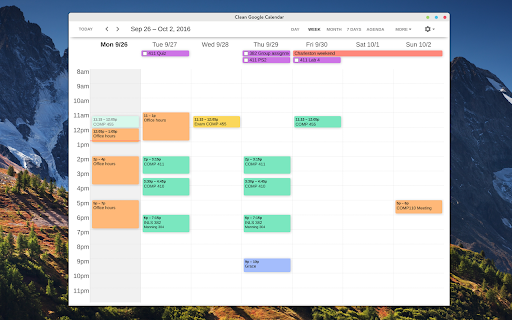
Description from store
An interface for Google Calendar that makes it more straightforward and enjoyable to use.
The code is open source at https://github.com/sfirrin/Clean-Google-Calendar and licensed GPLv3.
The icon was generously made by Sascha Mombartz - his website can be found at http://mombartz.com/
Bug reports and reviews are appreciated. Hope you like it.
**Version 1.2.1 Release Notes**
Updated icon to the one created by Sascha Mombartz
Added the "Today" button and moved it to the right navigation bar
**Version 1.2.0 Release Notes**
Added print functionality
Added a button to create new events
Added functionality for signing out of a Google account and into another
Made some minor style changes
Fixed a problem for users with two time zones on their calendars
**Version 1.1.0 Release Notes**
Problem requiring users to re-login to Google from the app after restarting their computer should be fixed
Added ability to select which calendars to display via the "Calendars" drop-down menu
Minor style improvements
Latest reviews
- (2023-10-19) Neo Platinum: Works for me. Can't see why it isn't for other people.
- (2023-07-17) Scott Swaaley: It was great while it lasted but it appears it now doesn't work and that the reason is a fundamental change from Google - they no longer support chrome apps like this (that open independently in windows). Thanks for supporting it while it was doable! https://support.google.com/chrome/thread/174381169?visit_id=638252012159040299-707532856&p=chrome_app_deprecation&rd=1
- (2022-12-21) Ankan Biswas: Love the interface. However, since few days a popup is coming up reminding the app would not be supported after dec 22. Any info regarding this?
- (2022-11-17) Jorim Holtey-Weber: I use it all the time. Since a couple of weeks, however, the meetings links (eg for zoom) are not clickable anymore. I click them and nothing happens.
- (2022-01-25) Saran S: doesnt work with other calendar extensions which was the deal breaker for me
- (2021-10-10) Howard Randolph: i hate it pls let me use my google e - mail
- (2021-08-23) Richard Dodson: Thank god this is here google cal app from play store is horrible!!
- (2020-08-17) Brooklyn Harris: I hate the appearance of google calendar and everything I saw pointed me in the direction of this extension, but it does NOTHING! It looks just like google calendar and gives me no options to change it. Am I doing something wrong?
- (2020-07-12) Numan BinHassan: Clean, nice and easy to organize!!
- (2020-03-16) Philippa Channer: Not sure if there is still support and attention on this app but I noticed that all though the prompt is there to allow you to log on to additional accounts (i have multiple google accounts) when I click on add account, nothing happens. I can only log out and then log into the next account and not switch between them.
- (2020-02-13) Roland Zohrabyan: Nice, minimalist design. Just what I expected. Thanks
- (2020-01-22) Camille G: did nothing, what is the point of this app...
- (2019-09-02) Martin Chu: It's a beautiful & useful web app
- (2019-08-16) Luca Gentile (Cyclorbit): It does not give any remarkably different experience than the normal google calendar.
- (2019-05-24) Excel Detail: It is wonderful please don't change the interface! Seriously it is so easy to use I'm able to map out all of my events easily.
- (2018-08-02) Robert Burke: Just a windowed version of Google calendar. Does not look or function any different.
- (2018-06-19) Florent Bouchy: Not a single difference with the actual Google Calendar...?! The only thing is that it opens in a separate window, to which there is no point, in my opinion. I don't understand why it's the same... maybe Google used this to implement their new Calendar version that is hated so much?
- (2018-06-14) Cassandra Strawn (duskweaver): Really like the newer, cleaner interface, but not working with other calendar extension apps might wind up being a deal-breaker for me. In particular, Event Merger for Google Calendar: https://chrome.google.com/webstore/detail/event-merge-for-google-ca/idehaflielbgpaokehlhidbjlehlfcep which hides duplicate calendar events created when using the invite feature. Thanks for the hard work.
- (2018-05-03) Guy Z: It was nice while it worked and now I get a blank screen.
- (2018-02-28) Steve McGuffey: This app is not displaying the calendar in any way different then the normal Google Calendar.
- (2018-02-11) Midnight Sun: Does literally NOTHING to the way my google calendar is displayed. Maybe it just doesn't work with the new G Calendar but that's the reason I tried it (I detest the new G Calendar). Completely pointless app from my perspective. I may try it again in a couple of months to see if the dev made it work with the new G Cal. Uninstalled.
- (2017-11-08) Magdalena Ruyú: not working
- (2017-11-01) Peter Sung: the new design is less readable in the month view. all the appointments are colored in which adds to the feeling of clutter and it's harder to read and such. i like the other design elements of the new design but... please fix! thank you.
- (2017-10-19) Mohammad Ganji: it could support more of original google calendar features like showing the next event and other stuff, and google calendar must have options to disable these: 1- I should be able to disable the so called feature that with scrolling I can travel through time, and the calendar moves to next or previous months. 2- when typing down a reminder, if I use arrow keys to move between characters, I see calendar moving to a new month or week in the background!
- (2017-10-11) Gent Gjuta: Great application! One suggestion so far: Under options, it would be nice if you could filter events and reminders based on color. And... When you go to Options and navigate through the calendars, the Options window should stay open until you are finished activating/deactivating the calendars you want..so you don't have to go to the window for each calendar. Good job!
- (2017-09-02) Danny Kendall: Fast, simple easy
- (2017-07-20) Law Wei: Really nice app. Good work developers!
- (2017-07-05) Deepak Kadimela: Awesome
- (2017-06-26) I loved this app but it has suddenly stopped working.
- (2017-06-12) Rory Mobley: really just needs a "close/minimize to tray"
- (2017-05-31) Drini Nosi: Awesome, clean interface, I wonder why google does not work on it's calendar app on this direction?...
- (2017-05-28) Neil Maitland: Allowed me to print an agenda without all of the event details cluttering it. Just what I wanted.
- (2017-04-25) I have to login every single time. this makes it annoying and useless
- (2017-04-08) The Bike Joint: Great looking app, but there is no search option so I have to use the regular google calendar
- (2017-03-30) Calvin Law: Great, nice clean interface. Basically how google calendar should've been designed. You can even launch it from your desktop. I would give this 6 stars out of 5.
- (2017-03-21) 柯頌祺(Shawn): Better than the slow web version
- (2017-03-13) Jonathan Brazil: perfect! Make google calendar look so pretty
- (2017-02-20) Hubert Rutkowski: It's fantastic! I have one bug report - when editing event title in the calendar view, pressing left/right arrows moves not only the cursor, but also the current displayed day/week/month. That shouldn't happen :) I have Windows 7 x64, Chrome 56.
- (2017-02-17) KARZON CHENG: It's beautiful, Please also add the Lab - Next meeting. The next event countdown is very important
- (2017-02-02) Oscar Chabrand: This is great! it's simply put something Google should have done ages ago. It's pretty much what I've always wanted from a Calendar app. Thanks!
- (2017-01-29) Proper implementation of neat styling, doesn't slow it down at all. Really pleased
- (2017-01-24) Colin Heics: Nice clean interface and easy to use - it would be nice if the "map" action worked when viewing a specific event. Just opening it in the standard browser window would work great for me.
- (2017-01-22) Flávio: Very very helpful.
- (2017-01-06) Sandra Mondain: I think I don't get it. It just opens a desktop window with... exactly the same thing as Google Calendar webpage. I thought this app was an improvement of Google Calendar UI (which is disastrous :D). So maybe I'm doing something wrong. Please can anyone help me understand how to get the clean UI? (Environment: Windows 10, Google Chrome 55.0.2883.87 m 64-bit) Thanks, Sandra
- (2017-01-05) marta paszkiewicz: It's great. I have only 1 problem: I can't see the Tasks bar (you normally see on the right). It's important, because not always all tasks have a date. It is crucial for task management to be able to see all your tasks directly in calendar view. Could you add this too, please? (or explain, if there is an option to add it in settings, that I missed). Thank you:)
- (2017-01-02) abby p: Really awesome! Simple and clean :D
- (2016-12-30) John R Engen: I wish there was a button for "TODAY" to jump to today's date, just as in the Goggle calendar online. Was that there before and then disappeared?
- (2016-12-28) Perfect, thanks! I like the simple Design.
- (2016-12-27) Georg Graf: Yes! Much better on Chromebook!! A "Today"-Button is needed..
- (2016-12-14) 배태웅: very good and simple! love it
Statistics
Installs
40,000
history
Category
Rating
4.0054 (184 votes)
Last update / version
2017-01-11 / 1.2.1
Listing languages
en-US
