Description from extension meta
A simple, beautiful Markdown Editor using Material Design.
Image from store
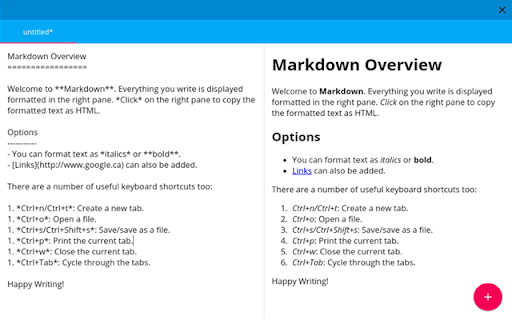
Description from store
Markdown is a text editor that let's you focus on what actually matters: writing. With no distractions, a simple beautiful interface, and all the features you need to get work done, Markdown is great for distraction free writing, writing for your blog, and writing simple HTML without worrying about the syntax.
All of the basic commands are explained on every new tab page, which opens by default when you run Markdown, and also whenever you press Ctrl+n, Ctrl+t, or the pink new tab button at the bottom. If you need more advanced formatting, feel free to check out the excellent guide to Markdown syntax by John Gruber: http://daringfireball.net/projects/markdown/syntax.
Version 0.3.1 updates KaTeX support to version 0.5.1.
Version 0.3.0 adds in support for changing the syntax highlight theme as well as bug fixes when using syntax highlighting and LaTeX processing at the same time.
Version 0.2.3 contains minor bug fixes to the interface.
Version 0.2.2 adds a custom CSS field in the settings menu where you can add your own formatting.
Version 0.2.1 adds a new option in the settings menu to enable syntax highlighting in code blocks. It will automatically detect which programming language you used. Pressing tab when editing now inputs 4 spaces to make typing code easier.
Version 0.2.0 has lots of new options including a settings menu where you can control lots of the formatting and rendering aspects. You can now display equations instantly using LaTeX code (rendered using KaTeX). There are lots more things so check out the Settings tab by pressing Ctrl+K.
Latest reviews
- (2018-03-25) Does not display a proper window on Chromebook.
- (2017-08-03) Ning Cao: good
- (2017-04-26) Ryland: so terrible
- (2017-02-02) Hamid K: still buggy but nice !
- (2016-11-10) Fran Cano: Doesn't detect accents in text (ex. á é í ó ú) and renders a black box instead. It seems as it is not properly detecting the encoding of the file, even though "Notepad" does it right. Hope it improves on this regard.
- (2016-10-19) Katherine Elizabeth Walker: Right click menu doesn't work (at least in my chrome on my macbook) and just keeps opening more 'untitled' files. Instructions say' just start typing' but you're in a document typing over words so I found it to be weird and confusing with commands that didn't work. I am trying to learn markdown, and based on the past 1/2 hour, I don't think this was the one for me based on the fact that I could never get the drop down menu to appear.
- (2015-11-03) Rex Martin: Outstanding, lightweight support of Markdown + LaTeX Math!!! And the developer is extremely responsive!!! Well done!!!
- (2015-09-24) Z: The very best Markdown chrome app!
- (2015-07-01) Nacho: Very nice app, fits perfectly with ChromeOS and works very well.
