Description from extension meta
A tool to boost your productivty
Image from store
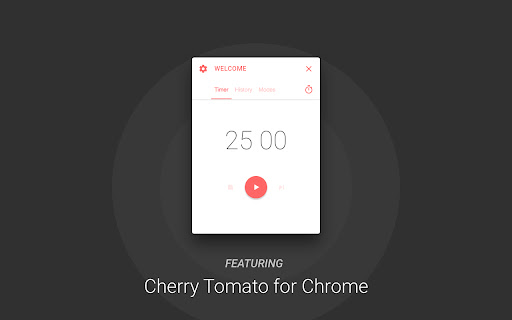
Description from store
This app was designed to boost your productivity with an altered version of Pomodoro Technique®.
Highlights:
Different modes for different scenarios
History summary
Mini timer
* Important: Require Chrome version 57+
Update 3.2.21:
Bug fix:
· Now the timer will play the clock ticking sound at correct time
Update 3.2.19:
Bug fixes:
· Two invisible bugs
UI improvement:
· Preference panel toggle animation will no longer be disrupted by quickly clicking on the gear button
Improvement:
· Project structure optimization and package size reduction
Update 3.2.14:
Improvement:
· Improved timer accuracy
Update 3.2.13:
New features:
· Language picker
UI improvement:
· Splash screen
Update 3.1.12:
New language:
· German
Special thanks to Maik
Update 3.0.10:
UI Changes:
· Now always showing toggle button for mini mode
Update 3.0.9:
New language:
· Portuguese (Portugal)
· Portuguese (Brazil)
Special thanks: Sérgio Mota
Update 3.0.8:
Bug fixes:
· Fixed a bug that cause the user could not start the timer if Auto Focus is disabled in active mode.
· Now when a user skipped a phase, app will not send any notification about this change.
Update 3.0.7:
Bug fixes:
· Fixed a issue that cause timer stop working during the phase after first focus phase.
· Now gap notification will only show up during focus phase.
Major update 3.0.5:
Multiple UI changes:
· Now you can use tabs to navigate
· A tab action button for major operation in different tabs
· Mode picker function is now the action button on timer page
· The mini mode is now accessible using the lock button in header area
New features:
· Now you can reset your history data in preference panel
· You can use the quick generation button to generate all phase durations from your focus time setting. It's located next to focus time input in editor.
· A summary card is now provided in history tab. You can get most important history data quicker than ever.
· Now you can navigate on timeline when checking out your history chart
· A new option in mode editor lets you play clock ticking sound when using the timer.
Function changes:
· Now idle detection is disabled by default when you create new modes.
Update 2.0.07:
Changes:
· Now double click the title area will toggle app mini mode
Major update 2.0.0:
Code rewrite. All new experience.
New features:
· Modes: You can now create modes for different scenarios
· History:Check history data in last 7 or 30 days
· Mini mode: Use Ctrl (Cmd) + Shift + 0 to toggle mini mode
· Endless loop: Long rest will be disabled once this option is on
· Gap for work session: A notification will be send few minutes before the end of focus to give you time finish up work on your hand
· Advanced idle detection settings
· The auto begin for work and rest is now separated
Changes:
· Removed main notification and in-notification controls
Update 1.3.1:
UI enhancement:
*Now with categorized settings.
New features:
*Alarm:
Now provides alarm. By far, the app is using audio clips from android lollipop ringtones, will find other audio
clips on the near future. If you have great recommendation, please let me know. : )
Bug fixes:
*Fixed the bug that causes windows users could not open setting panel and close the app using buttons.
*Fixed the bug that actual work cycles does not fit the setting.
Update 1.2:
New feature:
*Detect idle state:
App will pause the clock when your system is idle or locked, and it will resume the clock when the system is
active again.
If you turned on the auto cycle function, the app will not auto reset and start the timer if your system is idle
or locked. The app will start the timer only if it the system state is changed to active.
Bug fixes:
*Fixed the bug that causes the app could not initialize correctly and freeze at timer interface.
Update 1.1:
New features:
* Stop timer inside the app
* Skip this state inside the app or notification
* Two more settings
Automatically Cycle: App will not stop the timer between two phases
Send Notification: App will send you notification: 1. when a phase ends 2. as a controller
Change:
* Removed the stop button inside the notification
Latest reviews
- (2023-11-16) Lvvv ping: This app is simple and tiny and has a convenient custom setting. I like it and sadly heard it doesn't support anymore. Today I found the clock supports the same timer function on Windows 11 OS, which may be a good option. Just FYI
- (2023-10-07) Elias Layng: no longer up, deleted by author. although i guess people say it was a good app
- (2022-10-06) itw: Simply loving it. It help to preserve the energy and extend the focus for longer period!
- (2022-09-29) 张红应: great! (by zhy)
- (2022-07-18) Akhil Chandran: Just what i needed,
- (2019-12-11) Heather Brodie: really like it but the notification sound hasn't been sounding - even though it's turned on.
- (2019-12-08) 赵昌柱: Is there a website?
- (2019-09-22) Aswin Timalsina: Great extension!!!
- (2019-04-14) Árpád Csepi: I miss some customizations like custom or more sounds, themes :(
- (2018-09-24) Oscar Chabrand: perfect, exactly what I am looking for. Would be great to enable a dark theme as well! (dark gray background?) Thanks!
- (2018-08-22) 请随意好吧: up
- (2018-05-15) Sean: Best time I've ever had!
- (2018-02-09) İsmail Kaya: Thanks, it is useful
- (2018-01-16) Alisson Suzigan: Great app!! Simple, easy to use and very useful! A dark theme would be nice ;)
- (2018-01-04) 关鱼: very nice app
- (2017-11-15) hooman asadi: best
- (2017-10-25) Marcus Gonçalves: Great app, loved the simplistic design and what more like is o APP show the time because other people see that you is busy !!! Thank you
- (2017-10-18) Vijay Rajanna: Great app, loved the simplistic design. Suggestions: 1) add a minimize button, 2) add a dark theme, 3) add tool-tips (optional). It would be perfect.
- (2017-10-16) MARK ARMSTRONG (REALNegotiator): FOCUS or it's all just Hocus-Pocus. Just got Cherry Tomato-Most incredible 24 hours of productivity.
- (2017-10-08) Helmi Satria: loved!
- (2017-09-29) Kevin Aguilar: Simply amazing. Great design, incredibly functional.
- (2017-09-10) Elliot R. Bermel: This minimalist pomodoro timer is the best I've ever come across. Offline usage and the ability to use it w/o browser open makes this app stand out above the rest of the competition. 5/5
- (2017-09-09) Ivan Toftul: Great! Exactly what I needed!
- (2017-09-01) Ned Gulley: Minimal, clean. Just what I need. Thanks!
- (2017-08-16) I've been looking for an app like this forever, thank you!
- (2017-08-04) Yingzhe Fu: good
- (2017-06-20) Huili Zhu: Really like it for: 1. Different mode of clock. I am a person with very short focus time and other clocks are all 25mins. Only this one give me chances to fully customize my clock. AWESOME! 2. It can be locked. Once it is locked, a smaller app will show up even you are up to other application and the apps still shows you the countdown time! Really like this app! Thank you Author!!
- (2017-06-17) Mubarak Adeyemo: Kindly add color mode (Dark theme, for example). Thank you
- (2017-06-06) Tariq Sheikh: Awesome. Best app in the webstore.
- (2017-05-07) Quim: Pros: Functional and design simplicity. Cons: It crash sometimes (stops from counting) and is time fixed (countdowns of 25 mins - rest of 6 mins).
- (2017-05-05) nicole: great! i use it all the time! probably the best app on the chrome store. :)
- (2017-05-04) Simple and with a great design! Well done!
- (2017-05-02) Jerry Daniels: Such great design! Well done!
- (2017-04-26) Waldomiro Seabra: Very pretty and useful
- (2017-04-04) Pâmela Stéfani: Very pretty and useful <3
- (2017-03-28) 刘雅文: Love it.
- (2017-03-22) lkb: Awesome so far. Controls can be a little hard to find initially (in the Modes panel, which you get to by arrows that are hidden... go figure). Otherwise it's way better than TimeDoser which sadly hasn't been worked on for a couple years already.
- (2016-09-19) Brian Toan Nguyen: Simple but effecient. Need ability to customixe theme/color
- (2016-07-09) Samuel Ramos: Very good!
- (2016-04-20) Really good app, anyway of adding stats to the app? also resizing option =D Thank you so much !
- (2016-04-12) S Y: doesn't show up in the chrome extension bar. have to go to extension list to bring it up and then it has to stay in a separate window, can't be integrated with the browser.
- (2016-04-05) Definitely the best one as it offers customized time. Only missing the stay on top of desktop feature please...and also think if the window was slightly smaller, less white space, so that theres less real estate on the screen. Great work!!!
- (2016-03-16) Alex W: Looks great, just wish there was a way to hide the timer screen without cancelling the timer.
- (2015-11-06) Sam Abdullaev: I like your timer design. But I need todos too.
- (2015-07-21) ZZZ: can't be used.
- (2015-07-03) Lewis Dexter Litanzios: Hey, Best of the bunch I've found so far Will update my review to 5 stars when alarm/sound feature is added Often miss the [silent] growl notification, so end up working past intervals :( Regards
