Description from extension meta
Highlight text and search on Google.
Image from store
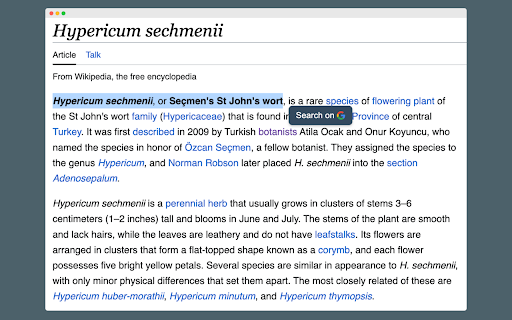
Description from store
Overview
Introducing Text Highlighter and Google Search, the ultimate tool for enhancing your web browsing experience. This Chrome extension empowers you to quickly and effortlessly search for any text you highlight directly from your browser. Whether you’re conducting research, verifying facts, or simply curious about something you come across online, this extension streamlines the process by providing instant access to Google search results.
Key Features
1. Instant Search Button:
• Highlight any text on a webpage, and a convenient “Search” button appears right next to your selection. With a single click, you can initiate a Google search, saving you the time and hassle of copying and pasting text into the search bar.
2. Customizable Search Window:
• Choose how your search results are displayed. You have the option to open Google search results in a new tab or a new popup window. Customize the dimensions of the popup window to suit your preferences, ensuring a tailored browsing experience.
3. User-Friendly Interface:
• The extension includes an intuitive and easy-to-use popup interface where you can set your preferred window dimensions and choose between opening search results in a new tab or a new window. All settings are saved for future use, so you only need to configure them once.
4. Persistent Settings:
• Your custom settings, including window dimensions and the preference for opening search results in a new tab or window, are saved using Chrome’s storage. This means your preferences are retained even after restarting Chrome or your computer.
5. Stylish Design:
• Enjoy a sleek and modern design that seamlessly integrates with your browsing experience. The search button is unobtrusive yet accessible, and the settings interface is visually appealing and straightforward.
How It Works
1. Highlight Text:
• Simply select any text on a webpage by clicking and dragging your mouse cursor over it.
2. Search Button Appears:
• A “Search” button will automatically appear next to the highlighted text. This button is designed to be unobtrusive and stylish.
3. Click to Search:
• Click the “Search” button to instantly open Google search results for the highlighted text. The results will appear either in a new tab or a popup window based on your saved preferences.
4. Customizable Settings:
• Click on the extension icon in the Chrome toolbar to open the settings popup. Here, you can:
• Set the width and height of the popup window for search results.
• Toggle the option to open search results in a new tab or a new window.
• Save your settings for consistent use.
Use Cases
• Research and Learning:
• Quickly look up unfamiliar terms, concepts, or references without interrupting your reading flow. Ideal for students, researchers, and lifelong learners.
• Fact-Checking and Verification:
• Easily verify information, check facts, and explore related content while browsing articles, news, or social media.
• Shopping and Comparisons:
• Highlight product names, model numbers, or specifications to find reviews, prices, and comparisons instantly.
• Language and Translations:
• Look up translations, definitions, and contextual usage of words and phrases while reading foreign language content.
Why Choose Text Highlighter and Google Search?
• Efficiency: Streamline your web searches and save valuable time.
• Customization: Tailor the extension to your browsing habits and preferences.
• Simplicity: Easy to use with a clean and intuitive interface.
• Productivity: Enhance your productivity with quick access to information.
Installation and Permissions
• Easy Installation: Install the extension from the Chrome Web Store with just a few clicks.
• Minimal Permissions: The extension requires minimal permissions to operate, ensuring your browsing privacy and security.
Support and Feedback
We value your feedback and are committed to providing the best user experience. If you have any suggestions, encounter any issues, or need assistance, please reach out to our support team. Your feedback helps us improve and enhance the extension for all users.
Upgrade your browsing experience with Text Highlighter and Google Search. Download now and start enjoying the convenience of instant searches at your fingertips!
This detailed description should provide potential users with a comprehensive understanding of your extension’s features, benefits, and usage. It highlights the core functionalities and explains how the extension can improve their web browsing experience.
Latest reviews
- (2024-07-23) Sultan Ahmet: very helpful, thank u!
- (2024-07-16) Emil Mammadov: Great
Statistics
Installs
9
history
Category
Rating
5.0 (2 votes)
Last update / version
2024-07-15 / 1.0
Listing languages
en
