Description from extension meta
Enjoy movies using your phone
Image from store
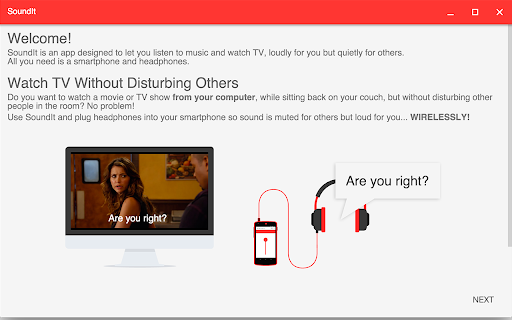
Description from store
SoundIt is now a standalone Windows app, get it here:
https://soundit.app
SoundIt is an app designed to let you listen to music and watch TV, loudly for you but quietly for others.
Do you want to watch a movie or TV show from your computer, while sitting back on your couch, but without disturbing other people in the room? No problem!
Use SoundIt and plug headphones into your smartphone so sound is muted for others but loud for you... WIRELESSLY!
Use SoundIt with any device that has an up-to-date internet browser, without downloading or installing any app or software on the device.
Also, SoundIt follows Google's Material Desing guidlines, so you will enjoy a good looking app with easy user interface.
More uses of SoundIt:
- Play music loudly without any amplifying equipment, just scatter devices in your place.
- Use more than one headphones for one computer.
Latest reviews
- (2020-12-01) Bui Hong Phat: It work very well. But it auto stop on android browser. Can you help my how to fix it? Thank you so much.
- (2020-10-20) Aleksandr “ekze” Khalkin: Very good, can stream from PC to anything I want on LAN and even Internet. The only downside is lacking 5.1 support.
- (2020-07-22) mlm 0b11011: It is the app I was looking for, does the job flawlessly and it is super user-friendly unlike other comparable apps.
- (2020-07-22) Badr Elmers: this is amazing , it works very well I can silent my pc and i can still hear the voice in other pc , thank you very much
- (2020-07-21) Jamie Terry: This app has so many great uses! I use it personally for streaming media to other PC's (Side by side PCs) That way I only need one headset! We also ended up using this for training at the company I work for. Managers and Trainees could listen to calls to provide coaching and quality assurance.
- (2020-07-09) Michael Venous: Followed instructions precisely. For one the Soundlt enabler would not download correctly. This was easily mitigated by running the given command in an administrator cmd. Once done, the ip:port would not connect. Both devices were connected to the same wifi.
- (2020-04-15) Chris Hitchen: This app works great for what I need it to do. I'm currently using it to pipe audio to a windows 10 VM so that I can pass through the audio to an Xbox Wifi adapter and then to a good headset that would have otherwise been incompatible and useless with the other operating system that I am running. If you had the ability to allow within the settings for the user to adjust the audio quality and other settings that would only make it better. Thanks again.
- (2020-04-10) YJ DT: Glad I found this app. Really useful. Works very well. Thanks
- (2020-03-20) Stanislav Rubint: It works exactly how I wanted it to work. Even works for streaming over internet after port forwarding flawlessly. Great job developers ;)
- (2020-03-06) Alice Stapleton: Works perfectly! Much better than messing around trying to configure things like Altacast and Icecast. Simple, has very clear instructions, and does exactly what it's supposed to. We use it in my office to have our Spotify playlist playing in both rooms at the same time - does the job very well!
- (2019-10-26) Ibnu Thoriq H: hey dude i like this extension very much, but i have a problem, if the soundit is the ACTIVE TAB of the chrome (the other pc), the cpu usage JUMPS UP to 70-90%, i dont know why. Switching to another tab fix this (cpu usage decrease massively). Can i use this via the ethernet using port forwading? i tried it and it work (browser opened soundit succsesfully) but no sound is playing. i need this because i want play games on pc using another network (cell network) and stream youtube or anything on the laptop. maybe its because the firewall settings idk
- (2019-09-21) Inkrite FMaudit Tester: i loved it. my setup is two PCs one speaker which is on a TV connected to a HDMI on one pc. we used this to share the speaker at work. Great job
- (2019-08-13) The Courier: I have found no way to delete this.
- (2019-08-13) Kirt Jarmona: Excellent app.. very helpful working on multiple computers
- (2019-08-12) Witold Jogurt: How do I stream only sound?
- (2019-07-25) Preston Brumley: Don't waste time installing this. it does not work at all.
- (2019-06-19) O Al-Mousa: its great
- (2019-05-14) joe barnett: i can't do noting with it
- (2019-04-14) Mighty: i love how it just works, thanks for making an awesome product!
- (2019-04-13) noam moshenberg: awesome app seems to not work with iOS 12.2. hopefully will be fixed soon.
- (2019-04-05) Darshan Dwiz: Does it work perfectly, with minor delay.
- (2019-03-22) Marc Poppe: Works great. One small issue it that I have to close it and open it again to get it to work about 60% of the time. This is only on startup however. When it's on it works great.
- (2019-02-18) William Ortega: This is a nice application. It works just well. I amaze my friends enjoying movies completely in silence.Well done with the development and I hope that soon this app get available as windows application that allow us to automatic stream etc. Thank you so much for the nice work.
- (2019-02-15) Milan Putnik: Does what it says - besides a few quirks here and there which shall get patched, completely perfect solution for me ! I'm a computer scientist.
- (2019-01-06) Gowtham Kudupudi: Not working. Unable to capture windows 10 sound from safari.
- (2019-01-04) MessiHaH: perfect.
- (2018-12-03) Stefan Genov: Installed on Windows 10, started te enabled program - it said everything is ok. I connected from another computer and my android phone from chrome - I see the web page with the volume slider, On the main computer I see a device has been connected, also I see in the Volume mixer a new program: Logitech Media Server - with the green bar indicating playing sound. But I get no sound - neither on my other pc, nor on my phone...
- (2018-11-04) Aaron Ballard: worked perfectly!! i uses this to hear my stream notifications on twitch from my dedicated stream pc. its so useful!!!! recommended to all streamers!
- (2018-10-31) Mohamad Atayi: Very useful tool
- (2018-10-26) alxl: It does what it says! It worked perfectly, and was an absolute life-saver when my laptop's audio suddenly stopped working. It's also cool for sharing audio with a ton of people who all have phones and earbuds. Good stuff!
- (2018-10-25) James Bennett: Use this to send audio to the media center PC for D&D sessions and it works flawlessly.
- (2018-10-15) Ted U: Does exactly what it's advertising. The quality is not 100% as good as source, but otherwise its completely useable. No lag or anything either. The bad reviews are from people who can't set it up.
- (2018-09-13) YouTube Cat: I've been using this for many months now and I've never once had an issue with it. I've used it with Win10, Win7, Vista, and Windows Server 2012 on multiple systems and through multiple network setups. Easy to put up and easy to use.
- (2018-08-03) Dean R: doesn't work picard double facepalm.jpg
- (2018-08-02) Håvard Gjøsund: just what i was looking for. does the job with ultra low latency.
- (2018-07-03) Sicheng Zhou: always display connecting volume and no sound on iOS device, works fine on PC(localhost)
- (2018-06-15) Caitlyn Mainer (MichiyoRavencroft): Unable to stream sound from Windows 10 to Android Chrome, Another Windows 10 device, or iOS Chrome... Used the enabled program, went to the ip:port combo on all devices muted/unmuted audio and never hear a thing.
- (2018-05-30) Mihai H: works on ChromeOs, click click click and very low latency sound comes out from the smartphone. does what it says, niiiiiceeee!!! would be great to have this app for Android too!
- (2018-05-11) Manuel Repol: Works, but the CPU usage is abnormally high.
- (2018-05-09) Ayan Chakraborty: can it stream audio from one pc to another using lan?
- (2018-04-18) Gareth H: It worked absolutely fantastically - once. Thereafter is just stopped working.
- (2018-04-04) Peter M: It hangs sometimes when loading the configuration page, but overall it's great.
- (2018-03-27) Jordan C.M.: I use this to play games on windows desktop while using my Bluetooth headphones from my Mac. It works great and is easy to set up, only drawback is that you need to have chrome open to use it which eats up a lot of RAM on older systems like mine. I hope mac support comes soon as it would be nice to stream the other way or at least stream all of the audio coming from chrome if not the whole computer
- (2018-03-12) Alejandro Pérez Fals: Great app!!
- (2018-03-02) Mikoo Saguindang: I would give it 5 stars but there is a considerable lag even when playing local files. Although it might be the performance of my PC. Still great though :D
- (2018-03-01) Moustafa Mohsen: Great work
- (2018-02-20) Fahad Shah: Works Great for me.. :)
- (2018-01-29) Eduardo Menendez: Super!
- (2018-01-26) Mark N: When it works it's great but most of the time it just keeps on loading infinitely.
- (2017-11-21) Listy Bangkit Prasetyo: it used to works great, but now it doesn't work anymore. don't know why.
