Description from extension meta
Learn a language while you watch Netflix videos! Displays multiple subtitles at the same time.
Image from store
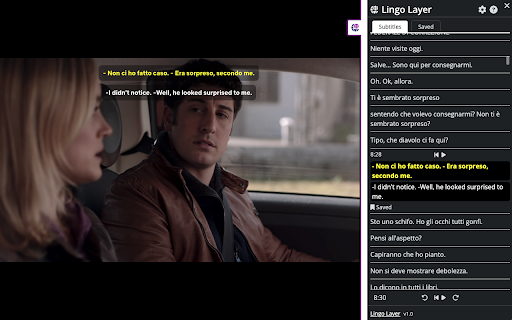
Description from store
Lingo Layer transforms your videos into language learning experiences. The extension allows you to study a new language and improve your understanding in a natural & interactive context.
- Learn to comprehend spoken dialogue
- Access real-time translations in your native language
Please provide feedback: https://www.lingolayer.com/support
Features:
- Display multiple subtitles concurrently
- Smart matching of audio & subtitles
- View subtitles in sidebar, overlaid on video or both
- Bookmark subtitles and easily return to the video to rewatch them
- Optional playback pause when hovering over subtitles
- Manage text and background color of subtitles for better contrast
View the full change log at https://www.lingolayer.com/changelog
