Description from extension meta
The original Minesweeper recreated as a Chrome App.
Image from store
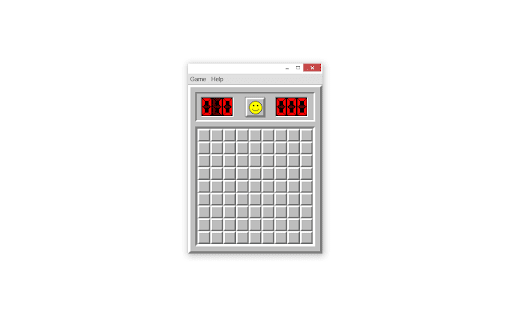
Description from store
Play the classic Minesweeper as a Chrome App! The game has been recreated as true to the original as possible. This nostalgic game is still a fun challenge to play today. See how fast you can clear the board and win. Be sure to share this app with your friends and see who's the best!
Gameplay:
The goal of the game is to uncover every square without a mine under it. By uncovering a mine, you lose. Don't worry though; the first square you uncover will never be a mine! When you uncover a square, it will display a number that describes how many mines are in the surrounding eight squares. You can place a flag on a square to signify that it has a mine under it. You do not need to place flags to win, but they sure are helpful! If you have marks selected, you can flag the square once more to mark it as a possible mine. You cannot uncover flagged squares, but you can uncover marked squares, so be careful. To unflag or unmark a square, flag or mark it again. If you get too frustrated, you can start a new game and try again! Sometimes you may run out of squares you know do not have mines under them. At this point, you'd have to make a random guess, so don't feel bad if luck wasn't on your side. There's always the next game! And if you decide you've played enough for the day, your settings are automatically backed up and synced to your Chrome account.
GUI:
The smiley face at the top of the screen represents the state of the game and can be clicked to start another game. The number to the left of the smiley face starts off as the number of mines on the board. As you flag squares, the number decreases; as you unflag squares, it increases. The number to the right of the smiley records how long you've been playing the current game. The tile doesn't start until you uncover your first square.
Menu:
Opening the menu does not pause an existing game. The Game tab has different settings you can change for the game at any time. Selecting "New game" will unsurprisingly start a new game. The "Difficulty" option let's you change the difficulty, and it will automatically start a new game for you. The three levels of difficulty are Beginner, Intermediate, and Expert. The Beginner difficulty creates a 9×9 board with 10 hidden mines. The Intermediate difficulty creates a 16×16 board with 40 hidden mines. The Expert difficulty creates a 30×16 board with 99 hidden mines. The next option let's you enable or disable marks. You can read about what marks are in the Gameplay section above. The last option gives you the ability to control the physical size of the game. In the years since the original game's release, computer monitor pixel density has practically doubled. This means that the original size of the game is very small. By default, the game is displayed at a 200% scale. You can change this to the original size if you prefer.
The Help tab's Wikipedia option opens the Wikipedia page for Minesweeper if you want a better articulated explanation of the game. The About option displays a popup with the name of the game and the developer of this app along with a tip.
Controls:
Left mouse click the squares to uncover them. Right mouse click the squares to flag or mark them. When marks are disabled, right clicking a square toggles it between flagged and unflagged. When marks are enabled, the square cycles through flagged, marked, and unflagged/unmarked. Holding down the Control key while hovering the mouse over a square let's you take the fun out of the game by exposing the mines; the square will show up as red.
Latest reviews
- (2023-07-06) MediaShrineGames: I Like To Play The Og minesweeper Thank You So MUCH!
- (2022-08-11) Lennard Kowalik (Len): When I opened it, it wasn't even as big as an image for a phone screen, just a square without the whole grid. Didn't know how to fix that. Nothing for a full screen that I could see.
- (2021-02-17) 吃瓜群众: When I set the scale the zoom from 200 to 100 it makes it impossible to change the settings.
- (2020-09-05) Thom Davis: Doesn't show whole puzzle. BUG
- (2020-03-13) R Hamilton: Just what I wanted, but I need a microscope to use it. Too small to be useful.
- (2019-06-04) Tvpepper: Works great!
- (2019-05-07) Ian Bacon: Great, Free, and able to use offline!
- (2019-03-20) Tyler Briceno: Brings back memories of the ancient times...
- (2018-11-27) spaghetti Last name: i love the game mine sweeper but this version has lots of problems such as the numbers being off and also the odd zoom amounts. the thing that really made me wright this review is when i was playing on expert on my last 3 bombs one of the numbers displayed it wrong and i lost i might just be angry from it but if i were you i would just download it from some where else but if you really want this version for some reason it is a fun game
- (2018-10-27) Mitchell Williams: would be nice to have a 150% zoom for the big (custom) level (24x30). the 100% makes it too small, mouse keeps clicking on spaces we didn't want to click (mines). the 200% makes it so big it gose off the screen so you can't see the whole field(most of the bottom).....could you make a 150% zoom option???
- (2018-10-06) John N: The numbers are sometimes off, so this version is absolute garbage. Fix the bug
- (2018-08-23) caden gallagher: Wierd window sizing and limited options
- (2018-05-25) Adam Rudy: This reminds me of the time I would play Minesweeper on my grandparents' computer. Great job whoever created this! :)
- (2017-10-23) Joey Wilson (Cake5432): It is nice there are no extra thing like power ups or undo buttons and that good because it just the classic game.
- (2017-09-29) Maciej Wołoszyk: Nice one :) The only thing missing is a middle button click (or three fingers tap) on a number to uncover everything around except for marked fields.
- (2017-09-26) Filippo Piovani: great job , the app is truly amazing, but there a little difference with the classic one: when you, for example, flag 2 mines which are close to a "2" cell and click the cell it should automatically clear the surroundings of that "2", it's a really useful feature ad it'd be awesome if you add it.
- (2016-09-07) Sam Davidson: Great job with the look and feel of the classic Windows 3.x minesweeper, but it's occasionally buggy.
