Click to Copy
Extension Actions
CRX ID
fonpjogfddpklefillfepifbcikebelh
Description from extension meta
Copy Text, Urls, and CSS with one Click!
Image from store
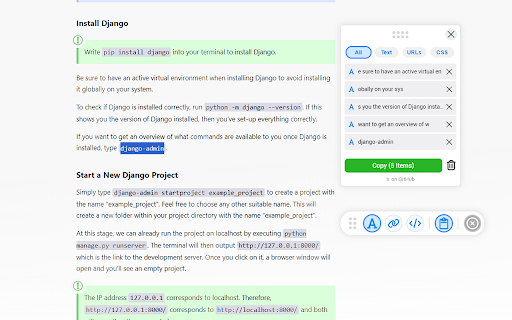
Description from store
Fastest way to Copy Text, URLs, and CSS Code from Websites at Scale.
FEATURES
✏️ Copy Text: Selected text is immediately copied to clipboard
✂️ Copy URLs: Shows all URLs on a page and allows you to copy them
🔎 Copy CSS: Inspect element CSS and copy the style
👀 Clipboard: Manage copied items in the clipboard
You can find an in depth explanation of the features here: https://www.youtube.com/watch?v=TFNTo6TwBHA
Best of all, Click to Copy is free and open source: https://github.com/maxrohowsky/click-to-copy
Click to Copy is developed and maintained by Max: https://www.maxrohowsky.com/
Latest reviews
- Iván Núñez
- It works for what I needed it !
- Lalman rao
- not working fake
- Ken David
- This tool is great, but if you can add some functions below it will be more perfect: - When a link has been copied, it should be marked by a different color than the original color, for example red (or orange) to distinguish it from links that have not been copied (blue), this small change will make your app much more user-friendly. Thanks,
- albert s
- not working
- trending news
- The clipboard is not displaying well, part of it is invinsible and can not bbe dragged down
- Singular Void
- Thank you!
- SEEMA MEENA
- i face error .. for me it not work error 1 - Uncaught TypeError: Cannot read properties of undefined (reading 'writeText') error 2 - Uncaught ReferenceError: $ is not defined
- Karim Abdallah
- Easy & Cool Tool