Description from extension meta
Easily identify safe-to-browse websites with Secure WebShield
Image from store
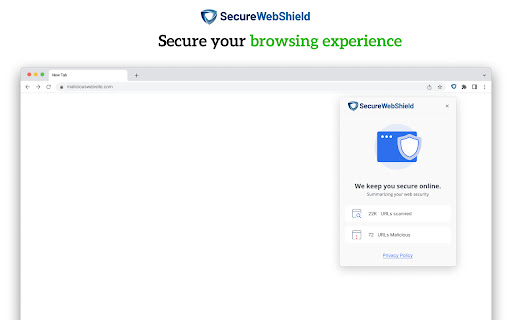
Description from store
Protect your data and device with Secure WebShield. Our lightweight extension works by actively scanning websites for threats as you browse online. It swiftly identifies websites as safe or unsafe, enabling you to avoid malicious content and ensure a secure browsing experience.
How to use Secure WebShield
1. Search from any web search box
2. Click the Secure WebShield icon on your browser toolbar to get a threat report listing the number of web pages scanned, safe and unsafe websites
3. Receive alerts when trying to access potentially unsafe websites
Please note that you can uninstall this product at any time by clicking the 'Remove from Chrome' button on the Chrome Web Store, visible after installation.
By clicking the ‘Add to Chrome’ button above, I consent to install this Chrome™ extension and abide by its Terms of Service and Privacy Policy.
Chrome is a trademark of Google LLC. Use of it here does not imply any affiliation with or endorsement by Google LLC.
Statistics
Installs
24
history
Category
Rating
0.0 (0 votes)
Last update / version
2024-02-26 / 1.0
Listing languages
en
