Description from extension meta
Free Maps Ruler allows you to easily measure the distance and the area between selected points on a map.
Image from store
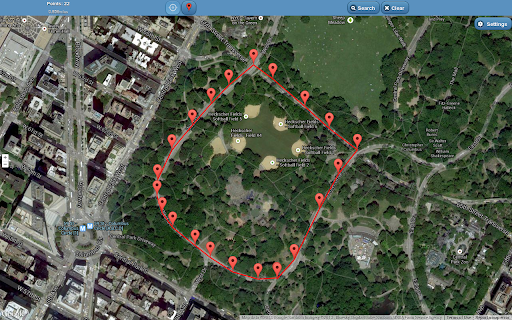
Description from store
Free Maps Ruler allows you to easily measure the distance and the area between selected points on a map. All you need to do is just add a bunch of points on a map using the red marker button from the top application menu. After that the distance or area calculation is done automatically and the result is displayed in the left top corner. The viewfinder in the middle of the map should help you determine where exactly you are placing the makers. No GPS position acquisition is required, all markers can be added manually. The search option allows you to find any location in the world just by typing its name into the input filed, after that, found location will by directly displayed in the center of the map.
How to measure the distance/area?
1. Find the location on the map manually (by moving the map and zooming) or use the search option from the top menu. Search option allows you to just type the name of any city, street, landmark etc. in the world and it will be displayed in the center of the map.
2. Use the red marker form the top menu to add many markers on the map. They may represent your route in case of distance measurement or the boundary of your estate in case of area measurement.
3. The distance/area calculation result will be displayed in the left top corner of the screen.
Additional features
1. If you press the Settings button you can customize the application behavior.
2. From the Settings menu you can change the type of measurement – area/distance.
3. You can change also the metric system: meters/miles.
4. You can change the map type: hybrid (satellite image with street names)/satellite/road.
5. Viewfinder can be turned on/off using the viewfinder button from the top menu.
6. You can move markers using your finger to adjust them to a specific position.
7. You can tap on each marker to see the details.
8. You can remove each marker in marker details window.
9. The last location search result will be displayed at the next application startup.
10. You can create an account to save your measurements and browse them later on.
11. You can browse http://your-measurements.scislo.eu
Latest reviews
- (2021-04-15) Chili Ray: This seems to be totally useless on a Chromebook. None of the buttons are active, and there are no instructions on how to use it. I might as well just stick with Google Maps on my Android phone. I can measure distances with it.
- (2017-07-14) Cash Kesse: Won't load.
- (2017-01-30) Pascal Heitz: Crashes at loading
- (2016-10-29) Sid Withey: It won't load, only a blue screen.
- (2016-08-22) Peter Gagné: Not working at all.
- (2016-07-22) Jeff Man: its not loading for me.
- (2016-07-16) Terra Fur-muh Landscape Management, LLC: No automatic acre calculation and no way to remove or cut out areas. Also not very intuitive to use but is easy once you figure it out.
- (2016-05-14) Vlad Tepes: Very useful tool, of course if the bumbers are precise, I hope so.
- (2016-04-20) Micheal Morgan: have not used it yet but I like the idea of it being free and have some ideas on how to make use of it when I make use of my ideas I will give a more detailed rating of this ffree app
- (2016-02-04) David M Schaedler: I like the fact that you casn actually measure distances traveled. There is a problem in that every time you use your touchscreen, for moving the map or cursor to activate distance, the map changes. Other than that, this app is very useful, good at describing distances in feet, yards, or miles.
- (2015-11-30) elly suhaili: tank`s
- (2015-09-19) Akbar Javed (AJ): very nice
- (2015-08-26) weravuth phongharin: very good
- (2015-08-25) Requires a login to some third party site and attempts to install other apps. Also has some pretty bizarre info-gathering requirements. Privacy nightmare.
- (2015-05-08) John Lecitron: Better then "Google Maps"!
- (2014-04-08) Dario B.: Good but still needs a lot of work. I was looking for an app like this to measure area and distances in any photo given a linear reference. This is the closest app that I've found. I believe there is a lot of potential in something like this.
- (2014-03-15) donnie harold harris: to hard to use.Could not get it to stay on and magnify an area to track.
- (2013-12-17) Tomasz Ścisło: great
