Directory Index Media Player
Extension Actions
CRX ID
bcanaaidccjjjigbdiegafllllpbgkdg
Description from extension meta
Stream music from your web server or local media library.
Image from store
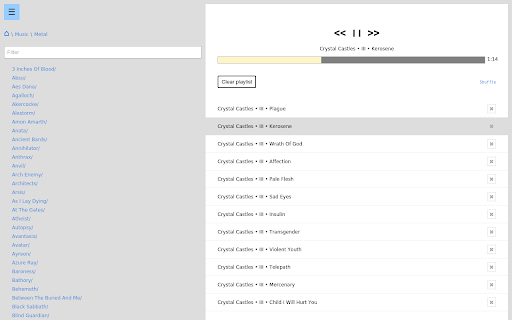
Description from store
*Features*
- Plays all of the audio and video formats that Google Chrome supports.
- Remembers your playlist and settings.
- Comprehensive keyboard shortcuts.
- Minimal, fast, easy.
*Instructions*
Local files:
- Click the menu button in the top-left of the DIMPL window.
- Select the "Local" tab.
- Click "Browse" and navigate to the root of your media library.
Web files:
- Make your media directory accessible from the web.
- Enable your web server's automatic directory indexes.
- Click the menu button in the top-left of the DIMPL window.
- Select the "Web" tab.
- Enter your media directory's web-address
DIMPL is open source:
https://github.com/andornaut/dimpl
Latest reviews
- Tomáš Peterka
- Does all I need - plays music within playlists. And even more - it looks really cute.
- Sanjay Kumar Yadav
- If it was possible to play the video in fullscreen mode, it would have been the best.
- sfczd sdvsv
- Absolute trash. Won't let you do what it says it will.
- Tom Pearce
- Very good app, i'm impressed,Good work!