Description from extension meta
Unfollow Twitter/X profiles in bulk, by keyword.
Image from store
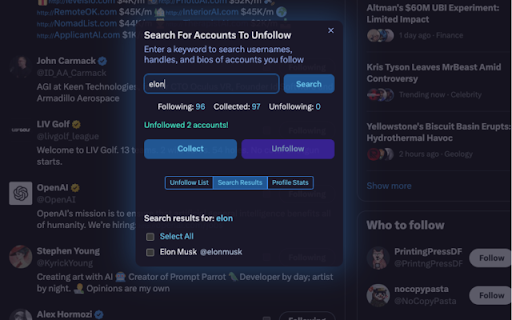
Description from store
Unfollowing a lot of accounts on Twitter/X doesn't have to take a few hours. With this extension you now have a way to clean up your following list, and it does it automatically. Just let the extension gather all the profiles you follow, then choose which ones to unfollow, click a button and thats it!
Key Features:
1. 🔍 Smart Search: Easily find accounts to unfollow based on usernames, handles, or bio content.
2. ✅ Bulk Unfollow: Select multiple accounts and unfollow them in one go, saving you time and effort.
3. 👤 Profile Collection: Automatically gathers details of accounts you follow, even for large following lists.
4. 🫙 Persistent Data: Stores collected profile information locally, reducing the need for frequent data fetching.
5. 👬 User-Friendly Interface: Intuitive modal dialog for easy interaction and management.
6. 📈 Twitter Stats: View your Twitter account statistics at a glance.
7. 🛟 Safe Unfollowing: Implements a gradual unfollow process to avoid triggering Twitter's rate limits.
How It Works:
1. Click the extension icon to open your Twitter following page.
2. Click the 'SuperUnfollow' button at the top of Following section
3. Use the "Collect" button to gather profile information. This is important because it is necessary to gather all account info like bio, handle, etc.
4. Search for accounts using keywords or view your Twitter stats.
5. Select accounts to unfollow and click 'Unfollow' to start! It will gradually scroll down the page and unfollow the accounts you selected.
Twitter SuperUnfollow helps you clean up your feed and manage your following list more effectively. Whether you're looking to unfollow inactive accounts, remove unwanted content, or simply streamline your Twitter experience, this extension has got you covered.
Note: Use responsibly and in accordance with Twitter's terms of service.
Latest reviews
- (2024-12-13) intolerant ape: Has potential, but not really useful as-is. I don't see much use for filtering my following list via search term. Now, this app would be an absolute blast if you could filter based on things like: follows me, follower count, following count, follower/following ratio, time since last post, posts per day, stuff like that. Giving three stars because the developer deserves some recognition.
- (2024-10-04) Sameer Sam: its fake its not working
Statistics
Installs
24
history
Category
Rating
2.0 (2 votes)
Last update / version
2024-07-26 / 1.01
Listing languages
en
