Description from extension meta
CLICK ME for Enable dark mode for all websites
Image from store
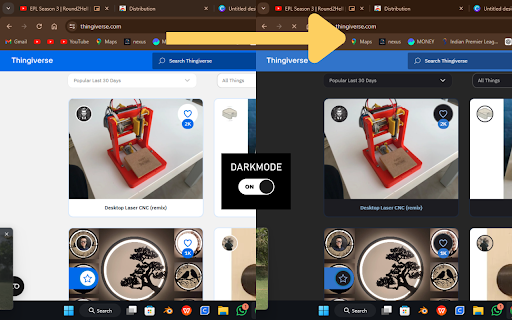
Description from store
Short Description:
Transform every website into dark mode with a single click.
Detailed Description:
Universal Dark Mode
Experience the web in a whole new way with Universal Dark Mode. This extension transforms every website into dark mode, ensuring a pure black background and comfortable, eye-friendly colors.
Features:
Pure Black Background: Ensures a pure black background on every website for an optimal dark mode experience.
Eye-Friendly Colors: Adjusts text and link colors to provide high contrast and readability.
Easy to Use: Toggle dark mode on and off with a simple click.
Customizable: Easily enable or disable dark mode from the extension popup.
Why Choose Universal Dark Mode?
Reduce eye strain during nighttime browsing.
Save battery life on devices with OLED screens.
Enjoy a sleek, modern look on every website you visit.
How to Use:
Install the Universal Dark Mode extension.
Click the extension icon in your browser toolbar.
Click "Enable Dark Mode" to transform the current website.
Click "Disable Dark Mode" to revert to the original theme.
Enhance your browsing experience with Universal Dark Mode. Download now and see the web in a new light!
Latest reviews
- (2024-08-06) Swati Mishra: NOT BAD
