Description from extension meta
An open-source Chrome extension for managing various types of browser storage and databases with an intuitive interface
Image from store
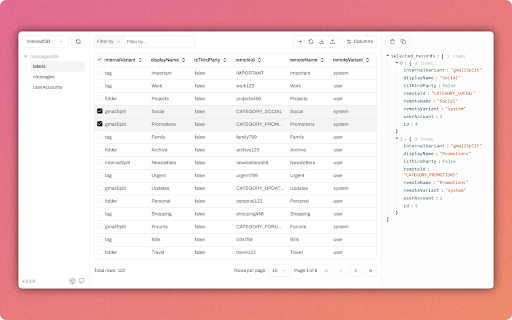
Description from store
🚀 𝗦𝗶𝗺𝗽𝗹𝗶𝗳𝘆 𝗟𝗼𝗰𝗮𝗹 𝗗𝗮𝘁𝗮𝗯𝗮𝘀𝗲 𝗠𝗮𝗻𝗮𝗴𝗲𝗺𝗲𝗻𝘁 𝘄𝗶𝘁𝗵 𝗜𝗗𝗕 𝗖𝗥𝗨𝗗
Are you a developer working with local databases like IndexedDB, LocalStorage, or SessionStorage? IDB CRUD is the ultimate Chrome extension designed to streamline your browser-based data workflows. With a sleek, modern drawer interface, this tool lets you seamlessly browse, edit, and manage your app’s local databases — all without writing a single line of code.
Whether you're debugging, inspecting, or just exploring data, IDB CRUD offers a powerful yet user-friendly experience built specifically for modern web development
🔑 𝗞𝗲𝘆 𝗙𝗲𝗮𝘁𝘂𝗿𝗲𝘀:
1. Elegant UI — Clean, responsive drawer layout for distraction-free interaction
2. Tabular Data View — Explore database entries in an intuitive, sortable table
3. Full CRUD Support — Easily Create, Read, Update, and Delete records
4. Advanced Sorting & Filtering — Quickly find and organize your data
5. Customizable Columns — Show or hide fields to focus on what matters
6. Export/Import Functionality — Backup or share data in seconds
7. Modular Architecture — Built for compatibility with multiple storage types
📦 𝗦𝘂𝗽𝗽𝗼𝗿𝘁𝗲𝗱 𝗦𝘁𝗼𝗿𝗮𝗴𝗲 𝗧𝘆𝗽𝗲𝘀:
IndexedDB
LocalStorage
SessionStorage
💡 𝗪𝗵𝘆 𝗖𝗵𝗼𝗼𝘀𝗲 𝗜𝗗𝗕 𝗖𝗥𝗨𝗗?
Designed for developers, testers, and power users
Makes working with local browser storage fast, simple, and efficient
Saves time during debugging and testing workflows
Latest reviews
- (2025-08-06) Leto: Easy to use, with a clean, intuitive user interface.
- (2025-04-09) pmmv999: This does everything that I need! I think there is room for some UI improvement, but rather than that, works pretty fine! I have tried IndexedDBEdit, but didn't work properly, also brings me some privacy concerns. Since they collect data, and you can't select where the extension will be run or not. Thanks for making this extension!
- (2024-11-20) Giovyx Rulez: Unfortunately, it does show the data but doesn't work for editing :(
- (2024-09-03) Bhavin Suthar: in my case i added the this extension for page limit has been show but its not there my suggestion if it is possible so please add one more drop down for change the page limit data for more data at a one time so i can not a change the pagination
- (2024-08-15) lang qiu: I have tried IndexedDBEdit, IndexedDB Exporter and this. I would argue this is the best. I have not figured out how to search though
- (2024-04-30) James Brown: Breaks Facebook. Wont let me scroll down.
