Multiple Images to PDF
Extension Actions
CRX ID
jmgffnfpmjbignenkflohmgagidjcomp
Status
- Live on Store
Description from extension meta
This app allows you to convert jpg, png images photos easily to a PDF for free. It works locally without going through the server.
Image from store
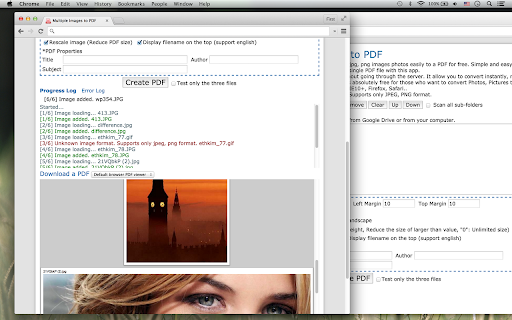
Description from store
This app allows you to convert jpg, png, bmp, gif, webp images photos easily to a PDF for free.
Simple and easy to use. Convert your images to a single PDF file with this app.
This app only works locally without going through the server. It allow you to convert instantly, real-time images to the PDF file. You don't need to upload images to any server.
It's absolutely free for those who want to convert Photos, Pictures to Adobe PDF.
Supports JPEG, PNG, BMP, GIF, WEBP image formats.
Supports Chrome, IE10+, Firefox, Safari..
Latest reviews
- Jade Cordova
- Worked brilliantly! It converted multiple images from my local files perfectly and I love how you can control the conversion with the multiple settings they provide: sorting the images, positioning and sizing in the page, actual page settings, rescaling, and fixing corrupted images etc. Great tool, easy to use and highly recommended!
- Corey Poindexter
- Did what it said, and did it quickly.
- Michael Hiciano
- It does what it says it does! works great. highly recommend it
- Miserably Deviant
- Literally couldn't even use it, kept telling me to disable ad block, which I don't even have, I checked my extensions, there is not one, yet it kept saying it over and over to disable an ad blocker that didn't exist.
- Hal France
- it's supposed to convert jpg/png images to pdf through google drive or local files. it does not work with google drive, and with local files upon clicking "create pdf" button, requests ad block to be disabled in order to work. continues to not work even after ad block is disabled. waste of time
- Mathew Hemmens
- worked perfectly
- J. Holguin
- Exactly what i was looking for. Combined bunch of image files into a single PDF. Brilliant!
- Дмитрий Фесенко
- gg
- sajjad hussain
- amazing app to convert your pictures to PDF
- Charles Lehnen
- Great, does exactly what it says it will do. Even with a lot of images.
- Mojtaba Vahdati
- it is awesome and perfect! but I would like it much more if there was an option for naming pdfs based on system date and time.
- karan singh
- hassle free and does the job.
- metal cobaleda
- ok
- Taymur Khan
- NO Size issue.. you can convert it the way you want. best app ever
- WEI XIANG Xie
- Where is the converted pdf? I cannot retrieve it.
- James Richard
- Works flawless!! Thanks!
- Muhammed NA
- does not and not for free
- Harald Geving
- "This browser does not support." on Chrome 64.0.3282.186
- Damian S.
- The only thing that works.
- Indefatigable
- I think its very convenient.
- Candace Baroglio Lewis
- Love how I can select a few images from my Google Drive & quickly convert to one PDF!
- Priyam Dutta
- It delivers on its promises and is hassle-free for me. Definitely better than most online converters which allow only 20-30 files to be converted at a time. 5/5
- Another Teacher
- blurb said it's off line but the moment you open them app you arrive at a web page.
- Tumelo
- This is a great app for sure it does what it say it does without asking you to register the minute you start using the app...Great work guys the app is just wonderful thanks alot
- Ade Akhmad Sulaiman
- sipp
- Sadiq O
- Besides asking you to turn off the Adblocker, the site works quite well.
- Connor Peckham
- it probably asks for a high review upon 5 minutes of use. look at how meaningless these reviews are
- Anna Supriyadi
- no.1 software office app
- Sifiso Ngobese
- nice
- Denny Soewarno
- good
- Roslyn Ward
- Very good APP how do i save it to use.
- Mostafa Shiko
- very good
- krishna padhiar
- great one
- Anonymous
- It's an helpful app, I need this for my home use sometimes great job.
- Mehran Afshar
- this is great one.thanks
- Clinton Moodley
- crashed
- Prabhath De Silva
- usefull one
- George Naamansky
- very useful
- Ivan Frani
- Works as intended
- Nyendini dasana alhassan
- i have just connected and its great
- James Carry Jacob
- not bad
- Erwin Utama
- very useful
- Ale Perez Manzanilla
- Genial
- Dr. Ramesh Chandra Das
- most good
- Narola Nitin
- Good
- Viktor Dovgan
- cool
- Ryan Lloyd
- you cant save it like a photo into your folders
- Printhead Hospital
- I'm almost lost for words at how good this app is. Loads of options, fonts, button effects, shadows, materials, shapes, animations. Perfectly intuitive with no signin or monkey business to get your logo. It's worth a look for the font library alone: beuatifully designed and categorised very well.