Description from extension meta
Respond to customer queries promptly on platforms like Shopify Inbox, Whatsapp Web, eBay.
Image from store
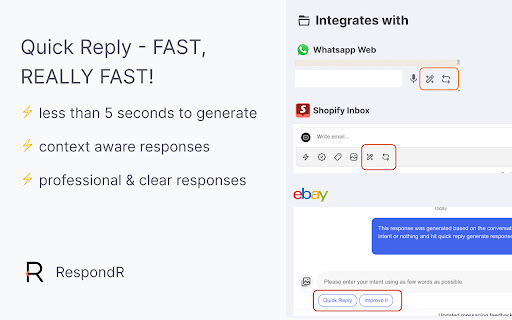
Description from store
RespondR streamlines your communication process on Whatsapp web, eBay and Shopify, making it faster and easier to respond to user queries professionally and with clarity.
How to Use RespondR with Whatsapp Web:
Use RespondR's add-on buttons to quickly respond to user queries.
Steps to Use RespondR:
- Login to Whatsapp Web Inbox : https://web.whatsapp.com/
- Click on any user chat, and RespondR will load with extra button ( magic wand icon and revise icon ).
- Generate Quick Replies: Hit the "Magic Wand icon" to generate an instant response. Or write your intent and then let respondR generate the professional response for you
- Improve Existing Messages: If you have already written a message and want to check the grammar and improve it further, click the "revise icon".
How to Use RespondR with eBay:
Use RespondR's add-on buttons to quickly respond to user queries. Alternatively, write your intent and let RespondR assist with generating responses or fixing grammar issues effortlessly.
Steps to Use RespondR:
- Login to eBay Website
- Go to the messages section (make sure you are using the new UI of eBay messages).
- Click on any user message, and RespondR will load with extra buttons at the bottom of screen.
- Generate Quick Replies: Hit the "Quick Reply" button to generate an instant response.
Alternatively, write your intent and hit the "Quick Reply" button to generate a suitable response in seconds.
- Improve Existing Messages: If you have already written a message and want to check the grammar and improve it further, click the "Improve It" button.
- Voice input : Voice input responses using the Microphone Icon.
- Canned Responses: Save and reuse common replies with Canned Responses.
How to Use RespondR with Shopify:
Use RespondR's add-on buttons to quickly respond to user queries.
Steps to Use RespondR:
- Login to Shopify Inbox : https://inbox.shopify.com/
- Click on any user chat, and RespondR will load with extra button ( magic wand icon ).
- Generate Quick Replies: Hit the "Magic Wand icon" to generate an instant response. Or write your intent and then let respondR generate the professional response for you
- Improve Existing Messages: If you have already written a message and want to check the grammar and improve it further, click the "revise icon".
