Description from extension meta
View a Webarchive file without having Apple Mac, Safari installed on the machine. Convert your Webarchive files to PDF/Zipped HTML.
Image from store
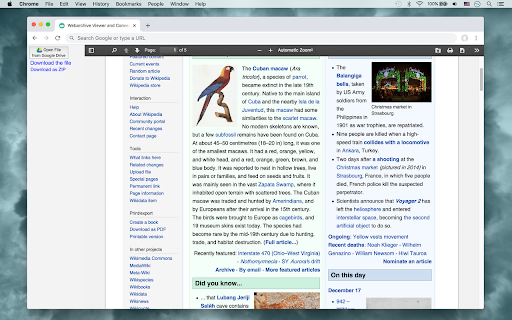
Description from store
This Webarchive Viewer allows you to view a Webarchive file without having Apple Mac, Safari installed on the machine. You can easily convert your Webarchive (Apple, Safari) files to PDF/Zipped HTML with this tool.
This app makes viewing Webarchive file quick and easy.
This also provides Webarchive to HTML format conveting. You can download the extracted HTML files.
You can open a Webarchive file to view from your computer or your Google Drive.
The webarchive file format is available on macOS and Windows for saving and reviewing complete web pages using the Safari web browser. The webarchive format differs from a standalone HTML file because it also saves linked files such as images, CSS, and JavaScript.
Latest reviews
- (2023-03-30) Loren Dugan: Excellent app. Just dropped in the file and it converted flawlessly. Well done!
- (2023-03-01) JORGE ALEJANDRO LEON INSUASTI: It makes exactly what it says, perfect to me
- (2021-03-18) Tom Marino: I used Francois' link and it worked for me! And I even have ad blockers running. The only bummer was that it converted to three pages, but that could be because i converted a screen shot...
- (2021-01-23) Eric Sweeten: It tells me I have to disable AdBlocker to use it. AdBlocker is not enabled. It is a total and complete waste of time. Just look at the reviews. It should be removed from the store.
- (2020-08-07) Rukhsar Chougle: Not working
- (2020-07-31) Sergey Germanov: Worked for me well. -1 for ads
- (2020-03-19) Jennifer Lopeman: Went to the URL provided by Francois below, dropped in the file, and ta da!
- (2020-01-09) Gregory Klempouz: This site works for me. I received this morning 4 .webarchive files from a contact. Uploaded them on the website, conversion done 100% and they opened in the embedded Chrome PDF viewer. Just had to download the PDF. I do not know why others are having errors
- (2019-12-19) Chris Rainforth: Extension didn't work. Waste of my time.
- (2019-12-18) Luke H: Works perfectly fine for me. At least give it a shot, not sure why others are having errors.
- (2019-12-05) sossu pummi: I don't have an adblocker but it keeps telling me "Please disable the adblock for free use."
- (2019-11-28) Terri Washington: This app did exactly what I wanted. I dragged my file with .webarchive extension onto the window and saved to a .pdf. This app is not for web archive with .mht extension; that's something different. I like how simply and quickly it converted my file, but the ads are sneaky and make you think you have to click them to convert your file, so I can't give this 5 stars for that.
- (2019-10-18) Frank Wognum: This extension is complete rubbish. Having read all of the other reviews I thought I'd at least give it a try. I tried it on both Chrome and then Firebox (because in fact it's just a URL, not an installed extension. Try it: https://htmtopdf.herokuapp.com/webarchive/). In both it said "Please disable the adblock for free use"; I DON'T HAVE AN ADBLOCKER!!! What a waste of 10 minutes of my life. I only gave it 1 star because I am unable to give it ZERO stars.
- (2019-10-01) Robert Njoku: says it converts webarchieve files, but just shows a partial image of page. :(
- (2019-09-07) Randel Venkat: This chrome extension doesn't work. It throw the following exception "PDF Create failed. Can not find a PDF file."
- (2019-05-29) Philip Friedel: Here is the message from the converter: Sorry, unable to convert your file webarchive Therefore it is a lie that it will perform the conversion.
- (2019-05-26) Marco Di Francesco: It just works
- (2019-05-23) Alexander Beschasny: The application is uselss. It wastes your time by asking to turn off add blockers, then shows you a bunch of adds and ALWAYS shows an error message whenever you try opening the webarchive file with the application. Don't waste your time on this, this is scam.
- (2019-04-25) Oskar Mothander: Can't see it because there are overlays from this app on top of the page
