Description from extension meta
Create Arduino-compatible sketches on your Chromebook
Image from store
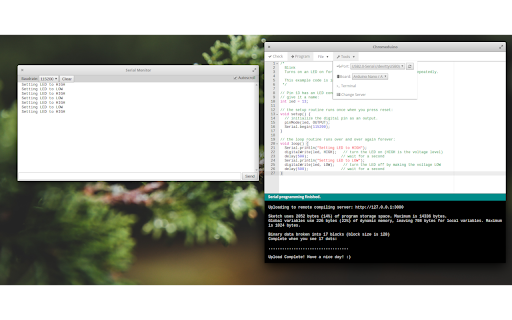
Description from store
Update of original app [of same name] created by Casey Halverson, modified by Fraser Bullock to include serial monitor + user specified IP for compile server.
Recent Changes:
- Version 3 has been released! Check it out at https://duino.app
Reporting Issues:
This app is on some-what life support at the moment due to the time-poorness of the developers. If you have any issues, please post an issue on the GitHub where we will actually receive a notification and act on it. We are always welcome to developers to help build out the features of this app.
Share the Love <3 :
If you have a spare development VPS or something lying around, why not help the community and run a public compile server on it. (You can also add some shameless self promotion in the description)
If you don't have servers to spare, but still want to support the project, you can also buy the developers a coffee.
Please visit the GitHub for more info.
Description:
Create Arduino-compatible sketches on your Chromebook.
Finally you can develop Arduino applications directly on your Chromebook! Chromeduino features an IDE environment to edit your Arduino sketch, AVRChick to upload your sketches to your Arduino, and a new serial terminal mode that lets you interact with your Arduino. No longer do you need to find a PC to use your Arduino for free.
2.0 Features:
- new compile server using nodejs
- support for stock arduino boards (untested, only nano and uno tested so far)
- improved coding interface
- new terminal that has the same functionality as the arduino IDE's serial monitor
- ability to choose between servers from a curated list or input a custom one
- saving and loading files
- settings persistence between opening and closing
- and much more
1.0 Features:
- Full featured IDE text editor
- Load and Save sketches right off your computer
- Interactive terminal mode
- Uploads sketches directly over USB to your Arduino
- No special accounts, access, service fees, etc.
- Works great on any (hopefully) Chromebook or Chromebox!
Coming soon in next releases:
- Library support
- Non-Arduino boards (ESP8266/ESP32)
- Multi-tab support for includes
- Examples library
- Better control character support in terminal mode
- Better sketch error reporting
Note: Although Chromeduino was written as an offline application, it does interact with a cloud web service to compile your sketch to a hex file. This service is completely free and transparent, but you must have internet connectivity to compile your sketches.
Privacy: https://github.com/duinoapp/duinoapp-client/wiki/Privacy-Policy
Terms: https://github.com/duinoapp/duinoapp-client/wiki/Terms-of-Service
Notice of Non-Affiliation and Disclaimer:
We are not affiliated, associated, authorized, endorsed by, or in any way officially connected with Arduino AG or Google LLC (“Google”), or any of their subsidiaries or their affiliates. The official Arduino AG website can be found at https://www.arduino.cc
The names "Chrome", "Chromebook", "Chromebox", "Arduino", and "Genuino" as well as related names, marks, emblems and images are registered trademarks of their respective owners.
Latest reviews
- (2021-03-26) Liam Kelly: It worked fine at the start but now I can't find a server to connect to. Does anyone have a server that works in Canada?
- (2020-10-25) Chris Wong: Was looking for a good simple chromebook compiler for use with my classroom. This is excellent. Wish the example code could also be copied over (like the Arduino IDE) but this is fantastic otherwise. Big thanks to all the developers on this!
- (2020-10-17) Christophe Hollebeke: Original Arduino IDE can' see the Arduino UNO, but strange enough ChromeDuino connect my UNO with ease! Good work guys :)
- (2020-09-23) Mike B: This is by far the worst arduino coder of all I have tried manydifferent apps this is the worst, I did one big peice of code that took me 4 hours to make then I lost all of the code because chromeduino didnt save it properly.
- (2020-07-21) Kristopher Cook: Even though I have a newer Chromebook with Linux apps installed I could never get the Arduino ide to see my devices. I believe this was due to me purchasing knock-off which contained off brand chips. Chromeduino allows me to use the basic Libraries and still upload my code because it can see my devices.
- (2020-07-16) Zævir: It works, the interface is simple to understand for a beginner like me. Loved it.
- (2020-07-01) Leo Harper: HEL YEAH!!!
- (2020-02-28) 0000 Perseus: Nice app! I like this app. I run the local sketch compile server in crostini(Linux container on ChromeOS) and chromeduino2 can access the server. It is very useful. Is there any way to change fontsize ? It is small so that my eyes tired....
- (2020-01-23) Justin Stewart: it works good but i'm having trouble on my chromebook with the typing. the cursor is way off and makes it hard to type up sketches so i am having to copy and paste them from another editor. this is quite annoying
- (2020-01-15) RUGMJ: Its amazing to finally find a free version and it would be better if the text wasent off with the cursor (I now use a text editor and then copy and paste it into this) other than that AMAZING 0 Subscription fee and it works perfectly with my uno r3 Thanks A LOT!!!!
- (2019-10-25) Abdurrehman Mir: all is fine but i cannot add library???????? pls help
- (2019-10-15) ATag#2806: Works better for me than the original, and I'm happy to see it free rather than paid. Looking forward to support for libraries REPEAT NO Libraries!!!!!!
- (2019-10-14) Coby Toth: Looked good except can you add Additional board manager URLs? I can't find an application to run my Digispark.
- (2019-08-21) Violin Wang: Every thing works well except the serial terminal on my chromebook.
- (2019-08-13) nin1ten1do: Looking working but, mising arduino NANO, most used.. oh.. when i try micro geting eror.. even if i set good MCU compiler (328p) eror500.. chromeOS/cb3-413 Time to return NORMAL linux..
- (2019-07-17) Luis Ortega: Seems like it'd be great, my USB ports don't populate though. I haven't spent the time to figure out why, would welcome suggestions.
- (2019-07-17) Brian Ivie: Couldn't get the terminal to show Serial.print(), but still super happy that this worked (CodeBender and Arduino Create didn't) on a HP G2 Chromebook.
- (2019-07-10) Kyle Hoover: Works with my Uno perfectly, thanks!
- (2019-06-19) 김규진: Hello, I am a person who uses chromeduino 2. How can I connect the Serial monitor? I look forward to your reply.
- (2019-06-01) White Rabbit: A+
- (2019-04-22) Ozair Mehmood: Awesome,works perfectly
- (2019-03-19) Daniel Vallejo: I would put 5 stars but currently its bugged and it wont connect to the servers ive even tried connecting to servers on the website it said were up kinda sad in my opinion but other than before this happend I liked this app once its fixed ill use it again
- (2019-02-22) Arno Keesman: It doesn't even work, can't connect to a server.
- (2019-02-17) Nathan Wheeler: I have downloaded app and when I try to run it I'm getting stuck at a compiler server not being available. Not sure what to do from here to get the app to work.
- (2019-02-16) Gary Baker: But does not yet support Adafruit Circuit Playground Express which is used extensively as an introductory Arduino starter device. Support original 8 bit device, but not the new 32-bit Express.
- (2018-12-21) Deandre s: after the failer of the original im glad this one works, and its free as well!
- (2018-12-03) cypher dynamic: I purchased a Chromebook for my grandson to use with his schoolwork. We are also learning about Arduino's and this app gives him the ability to work on his Arduino projects at his house as well as at mine. An excellent solution!
- (2018-07-10) Bill Pratt: Seems like it works fine but I can't use it with the Arduino 101
- (2018-06-20) Just Pogo: Works better for me than the original, and I'm happy to see it free rather than paid. Looking forward to support for libraries.
- (2018-05-30) Porter Rohlfs: you can not use librarys
- (2018-04-25) Gary Coleman: Simple to upload to arduino uno, though it looks like there are several boards supported. No subscription fee. Thank you!
- (2018-04-23) Ian Gallinger: thank you keeping this going. still cant get my esp8266 working off chromebook, is there anyway to add boards?
- (2018-02-09) bob builder: Now you can teach your classroom of kids with chromebooks, without having to pay a per-seat license fee :D Fantastic contribution, well done guys!
