Description from extension meta
Build interactive diagrams with intuitive UI. You can export result to PNG, JPG or SVG.
Image from store
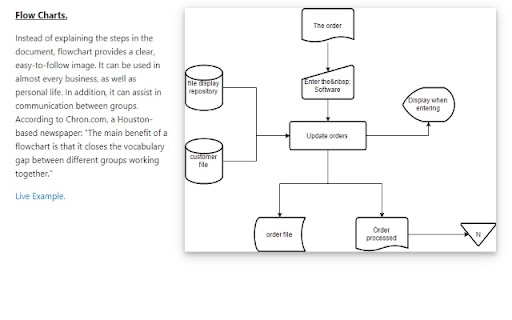
Description from store
A flow chart is a graphical method of presenting a process. Each step of the process is represented by a different symbol and it contains the steps/decision to
take during that step. The steps are linked together with arrows to show how a particular process works in an organization. Flowcharts can also be known as
process models, process charts, decision process diagrams and much more. The common factor is that any process/decision is broken down into steps, and users would
know the information required etc to make a decision.
Main Benefits of Using Flowcharts
- Knowledge transfer as new employees can be trained on the methodology on how to make decisions within the organization
- Clear rules for employees on how to handle specific scenarios
- Allows every individual to understand how decisions are arrived at and avoids ambigious situations as there is clear process guidelines in place
- Allows better decisions to be made, as the process of how to make decisions can be updated/debated
- Helps to make businesses run more efficiently as processes can be examined and modified
Standard Flow Chart Symbols Used
Oval Shapes - Indicates the start/end of the process
Rectangular Shape - Indicates a step in the process
Diamond Shape - Indicates a decision/branch in the flow chart
Arrows - Indicates the flow of the process
Core Features of our Free Flowchart Maker
- Create unlimited flow charts to document any business process/decision making within your organization
- flow charts can be saved into your Google Drive/Local Computer
- 5+ free flowchart templates which you can edit to create your own flowcharts
- Share your Flow Chart with other team members/individuals by creating a shared folder inside Google Drive
- Step by step tutorial on how to create your own flow chart
- Collaborate with your classmates/colleagues and allow them to edit the flowchart as well
Latest reviews
- (2021-05-23) Carl Last: Not an app
- (2020-09-16) mike smith: Don't waste your time designing a chart, because it will not allow you to save it in a useable format to your computer. Errors out every time.
- (2020-08-27) John Jinseok Yang: The user interface is not the same size of my monitor,. I can't see the important side bars/top bars. Pretty simple and easy to use however, and there are enough features to do what I need to do. Had to export via 'print to PDF' because saving/exporting won't do it. Overall, some huge inconveniences, but it's a free software that fits my needs. That being said, I'll probably try another free service in the future.
- (2020-03-20) Christian Talento: Easy to use. Export function is not working though.
- (2019-12-31) Jeremy Pope: App isn't bad, but doesn't integrate with google drive at all. Forces downloading files to my PC and also tries to force installing a program on my pc.
- (2019-11-03) Philip Herlitz: How do I launch within Google Drive?
