Description from extension meta
Download Walmart order details in xlsx format
Image from store
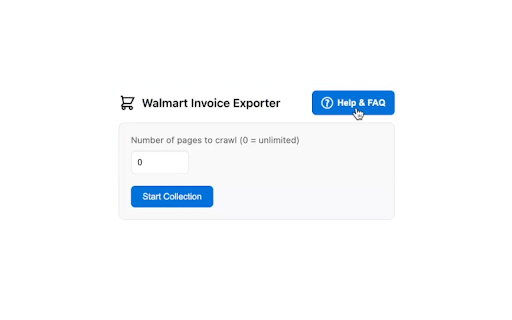
Description from store
Transform your Walmart order management experience with the Walmart Invoice Exporter, a powerful Chrome extension that now allows you to download multiple orders at once in Excel format. Perfect for expense tracking, business records, and personal finance management.
★ Key Features:
• Batch Download: Select and download multiple orders at once, compatible with Walmart's built-in filters (date range, order status, returns, and search).
• Order History Crawler: Automatically collect order numbers from your purchase history.
• Order Description Tooltips: Hover over order numbers to see delivery date.
• Comprehensive FAQ: Built-in help guide with troubleshooting tips and setup instructions
• Detailed Excel Export: Get comprehensive order information including:
- Product details (name, quantity, price)
- Delivery status tracking
- Product links for easy reference
- Complete order information (number, date)
- All charges (delivery, tax, tip)
• Privacy-Focused: Runs only on Walmart order pages with minimal permissions.
• Open Source: Available on GitHub for transparency and community contributions.
★ Usage Instructions:
☆ Single Order Download
1. Navigate to a specific Walmart order page
2. Click the extension icon
3. Click "Download Invoice"
☆ Batch Download
1. Go to your Walmart order history page (https://www.walmart.com/orders)
2. Click the extension icon
3. Set the number of pages to crawl (0 = unlimited)
4. Click "Start Collection"
5. Wait for the order numbers to load (may take a few seconds)
6. Hover over order numbers to see their descriptions (delivery date, status) if needed
7. Select the orders you want to download
8. Click "Download Selected Orders"
9. Wait for the download to complete (may take a few minutes)
⚠️ IMPORTANT NOTE FOR BULK DOWNLOADING ⚠️
Required Chrome Settings for Bulk Downloads:
1. Update Download Settings:
• Turn OFF "Ask where to save each file before downloading"
• Turn OFF "Show downloads when they're done"
These settings can be found in Chrome's download settings (chrome://settings/downloads)
2. Enable Automatic Downloads (Method 1):
• Paste this link in a new Chrome tab:
chrome://settings/content/siteDetails?site=https%3A%2F%2Fwww.walmart.com#:~:text=Automatic%20downloads
• Find "Automatic downloads" option
• Set it to "Allow" (instead of Ask or Block)
Alternative Method (if above link doesn't work):
• Paste this link in a new Chrome tab:
chrome://settings/content/automaticDownloads
• Under "Allowed to automatically download multiple files", click Add
• Enter "[*.]walmart.com" and click Add
☆ Need help? Click the "Help & FAQ" button in the extension popup for detailed guides and troubleshooting tips.
☆ Need to merge multiple Excel files? Visit: https://hppanpaliya.github.io/excel-merger
☆ Pro Tip: When batch downloading, use Walmart's order page filters (search, date range, order status, returns) before clicking "Start Collection" to download exactly the orders you need!
★ Privacy & Security:
• No data collection
• Local processing only
• Minimal permissions required
• No external server communication
• Storage permission used only for temporary caching of your order numbers on your device
• Cached data automatically expires after 24 hours
★ Open Source:
• This extension is open source and available on GitHub: https://github.com/hppanpaliya/Walmart-Invoice-Exporter
★ Perfect For:
• Expense tracking
• Business accounting
• Budget management
• Purchase history organization
★ What's New:
✦ Version 3.1 - March 25, 2025
• Added order description tooltip functionality
• Hover over order numbers to see order delivery date or if it's canceled or returned order
• Makes identifying and selecting specific orders much easier
✦ Version 3.0 - March 25, 2025
• Implemented intelligent session storage caching system for faster repeat usage
• Added cache timestamp and management options
• Improved memory management during order collection
• Updated FAQ with information about the caching system
✦ Version 2.5 - January 5, 2025
• Enhanced performance by blocking image loading in background tabs
• Faster page loading during order collection and invoice download
✦ Version 2.4 - January 5, 2025
• Added comprehensive FAQ page with troubleshooting guides
• Step-by-step instructions for setup and usage
• Chrome settings configuration guide for bulk downloads
• Guide for merging multiple Excel files
✦ Version 2.3 - December 19, 2024
• Resolved an issue with failed invoice downloads for new in-store orders.
✦ Version 2.2 - December 5, 2024
• Walmart.com/orders page link clickable in the popup.
✦ Version 2.1 - December 1, 2024
• Enhanced user interface with progress tracking
✦ Version 2.0 - November 27, 2024
• Added support for downloading multiple invoices at once
• New order history crawler feature
• Improved invoice downloading system
✦ Version 1.4.1 - August 30, 2024
• Improved order number extraction to handle various formats, including in-store purchases.
✦ Version 1.4 - August 29, 2024
• Improved invoice parsing with refined print-bill classes for accurate order delivery status.
• Added details like tips, taxes, and delivery charges to the exported invoice.
• Product names and links now appear in separate columns in the Excel file.
✦ Version 1.3 - August 27, 2024
• Fixed an issue preventing the download of xlsx invoice files.
• Extension name updated.
Streamline your Walmart purchase tracking today with this powerful, user-friendly extension!
Note: This extension works only on walmart.com.
Disclaimer: This extension is NOT created by or affiliated with Walmart Inc. Walmart Invoice Exporter is an independent tool developed by a third party. Walmart™ and all related trademarks are property of Walmart Inc. All rights reserved.
Latest reviews
- (2025-09-09) Char Olson: EXCELLANT tool...if I could I would give 10 stars.....be patient though, it downloads one invoice at a time so don't click on it until it finishes downloading all invoices. Then you have to "Combine Multiple Excel Workbooks into One"
- (2025-08-02) Electric: Partially works - I really like the functionality and concept of this, but some things just aren't right. On the exported .xlsx, the format of the "Quantity" section is defaulted to remove any decimal places. So for anything that is weighed (grapes for example), 2.28lbs gets turned into "2" on the sheet until you check the actual value which can be very confusing. Also, it seems like some meats like ground beef, sausage, and chicken show on the Walmart orders site without a quantity, which this tool then puts "0" on the quantity section in the excel sheet even though they were paid for. This pretty much defeats the purpose of being able to automate it since I have to go in and manually check the quantities. If it could have a "Unit Price", "Quantity" (correct quantity), and "Total Price" column that would be perfect.
- (2025-07-29) Jonathan C: This combined with Chat GPT is absolutely awesome! First follow the instructions with the extension on how to configure your browser so you can download the files or else it will create the files and you won't be able to download them. But if you follow the instructions they'll download just fine. Also apparently it works best in Chrome I first tried it in Edge but it didn't seem to work. But it works great in Chrome. I downloaded 50 pages of invoices which came to 250 invoices over the last few years. But it put like 50 sheets/tabs in each file. And it seemed like an impossible task to combine everything the way I wanted it into one file and one sheet. then it occurred to me to try chatGPT. I started out with four Excel files and I uploaded them to chat GPT. The files are very small so it was no problem. Then I asked ChatGPT to combine them. It did so but it only combined the first sheet in each file So it gave me about one month's worth of information. I then asked it if it could combine all the sheets in all the files and it worked on it for a bit and came back and did a perfect job with it! but it did not put dates with any of the products that I purchased. So it was impossible to know when each product was purchased which was something I want to know because I want to see how my habits have changed over time with certain products. So I asked it if it could put the date and it said it couldn't because there was no date column. Then I told it to look at column A there would be a line called order date and then column B that would be the date of the invoice. so it turned on that for a minute or so and it came back and gave me a perfect spreadsheet with every product purchased by date with prices product descriptions everything! and it's all in one file on one sheet! Now I can either sort things myself and do calculations myself or since chat GPT has all of this in its memory for me I can just ask it questions like what product have I bought the most quantities of and what products have I spent the most money on. It's really amazing when you combine this extension - which works perfectly, with chatGPT which makes the job of cleaning up and consolidating the data - a breeze!!
- (2025-07-14) Mark Paschal: Amazing extension for budgeting, thank you for writing this and providing it to us.
- (2025-06-19) ANTHONY D: Updated to 5-stars! This is working very nicely now! Please do not change a thing! Kudos!
- (2025-05-28) Clinton Thomas: Ruined by "Robot or human?". Used this a few times and loved it. I didn't care that they were downloaded to separate Excel files, a quick Python script made short work of combining all the data. But, now, Walmart has put in a robot check so the tool only downloads about 5 orders and then will not download more because the site is asking "Robot or human?" and to perform a task, in my case it is holding a button.
- (2025-05-04) Yitz Zanziper: concept is great, but it doesnt work 1 when u select multiple orders it gets downloaded in separate files which is kind of useless merging the files only combines them into 1 file but still on different tabs, not really useful 2 when selecting too many (even 10 pages) it doesnt even download everything
- (2025-04-19) Patrise Henkel: this is a lifesaver for the accounting project I'm working on, thank you!! it really works. the extension is downloading a years worth of order data right now. thank you
- (2025-04-14) --: Real time saver, I cant understand why walmart wouldnt have this feature built in. But this takes almost all the work out of this chore. Thanks for your hard work on this. God Bless.
- (2025-04-05) Glen Young: A lifesaver for helping me categorize purchases in my budgeting app. Thank you!
- (2025-04-01) Andrew Olynec: Looks promising, although is it possible to merge all data into one spreadsheet? Each order is appearing separately. I'd like to be able to manipulate, sum up only certain data fields in one sheet. Thank you!
- (2025-01-27) Darren Clark: This works incredibly well. I cannot thank the dev enough, it has saved me SO much time.
- (2025-01-07) Chris Batchelor: Great for a single order, but even with all of the appropriate settings, trying to use bulk just downloads the single file and doesn't display me any errors or any reason as to why it wouldn't continue. EDIT: Upon further review, if I turn on developer mode in my browser's extensions screen, and then right click the addon's popup and inspect, then it works fine. It ONLY works while I'm actively inspecting. Closing the window makes it, once again, stop working. It's also worth letting people know that you have a hard-coded 100 order limit.
- (2025-01-06) Amy Charlton: This extension is a total game-changer for handling Walmart orders! I love the batch download feature, it’s so easy to grab multiple invoices at once in Excel format. I was having trouble with the automatic download at first, but I reached out to the developer, and they responded super fast and helped me fix the issue. The instructions they provide are really clear, which made all the difference. It’s honestly saved me so much time and hassle with expense tracking. Highly recommend if you shop at Walmart often!
- (2025-01-04) Emily Fulkerson: I am having the same problems as below....I am willing to "If the problem persists, please share a screen recording of the steps you’re following and any errors you encounter." - I need instructions on how and where to send this
- (2025-01-03) Isaac Rajala-Johnson: It works pretty well! I can see Developers address some of the previous reviews. :)
- (2025-01-02) Computer Repairs: It's a good start but needs some work. - It works for downloading single orders but not for batch orders (only downloads the first order). - Extension also doesn't persist state, if I start checking a large batch and click outside of the pop-out, there's no way to get back. Next time I click on the extension I have to start from scratch. - It would be more useful to have the option to insert all orders into a single excel file instead of one order per file. If you're like me and have 100+ orders from last year alone, that's a ton of files to try and manage / merge.
- (2024-12-20) Brian Lyman: Easy installation and simple interface, however I've been unable to download multiple/batched orders. Whether I use the "Select All" checkbox or manually select multiple individual orders, the resulting .xlsx download file only includes information on a single order. For context, nearly all of my orders are Walmart Grocery orders for delivery through our Walmart+ membership. The single order .xlsx file that downloads is for a grocery/delivery order so it doesn't seem like that order type is the issue. Using Chrome 131.0.6778.140 on MacOS Sonoma 14.6.1
- (2024-11-28) Jordan Lavigne: Any chance it will be updated to work with walmart.ca? That would be awesome!
- (2024-11-14) Thomas JONES: Works fantastic. But, as a caveat, remember to have any blocking tools, such as Ghostery, turned off. Blocking tools will prevent the program from doing the download. Tested on Chrome 131.0.6778.70 Win 11 Home
- (2024-10-08) Kaisar Zaben: doesnt work at all
- (2024-10-04) Hugo Toledo: Excellent! Yes, I wish it could start at the walmart.com/orders and traverse all orders but, hey, this has saved me so much time I cannot complain. Thanks, Harshal! Very much appreciated!
- (2024-08-30) Edward Nunn: Amazing!!!!! You have to go into the order itself but it works amazingly! Thank you!
- (2024-08-30) Shubham Pawar: Game-changer!
- (2024-08-30) Shubham Pawar: This extension is amazing! It seamlessly integrates with Amazon and makes downloading order history into Excel a breeze. It's incredibly user-friendly and a huge time-saver for tracking your spending. Definitely a must-have!
- (2024-08-30) Amruta Chaudhari: This extension is fantastic! It now works perfectly for downloading Walmart orders into Excel. Super easy to use and a huge help for managing your purchases. Highly recommended!
- (2024-08-07) Ubaldo Devaro: I can confirm, it doesnt not work. Press "download invoice" and nothing happens. Would have been a great tool!
- (2024-06-15) Optimal Names: I hate to do this but I have to give this 1 star. It doesnt work, anymore. It used to. I emailed the developer, no reply back. The extension did what it says it should do but no longer does with no error message. I will give it a 5 rating again if it is ever corrected.
Statistics
Installs
1,000
history
Category
Rating
4.0 (34 votes)
Last update / version
2025-03-26 / 3.1
Listing languages
en
