Multiple File Rename for Google Drive
Extension Actions
CRX ID
fecjghoijccolpobhccnbofclnembgij
Status
- Live on Store
Description from extension meta
A free renaming app for Google Drive that provides better way to rename multiple files with fast, easy and minimal operations.
Image from store
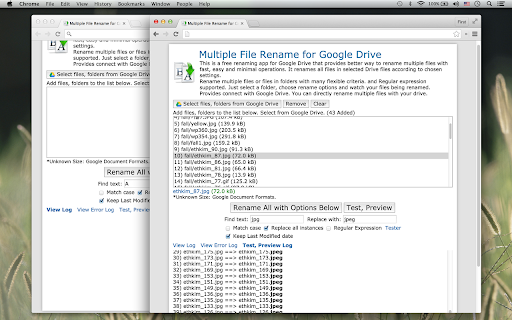
Description from store
This is a free renaming app for Google Drive that provides better way to rename multiple files with fast, easy and minimal operations. It renames all files in selected Drive files according to chosen settings.
Rename multiple files or files in folders with many flexible criteria. and Regular expression supported.
Just select a folder, choose rename options and watch your files being renamed.
Provides connect with Google Drive. You can directly rename multiple files with your drive.
Latest reviews
- Milton Grimshaw
- Needs a bulk rename of folders
- Lennard Kowalik (Len)
- When I tried to select files, a pop-up asked me to sign in. When I clicked on sign in another pop-up briefly appeared, then back to the previous pop-up. Clicking on sign in a second time resulted in the following 400. That’s an error. The server cannot process the request because it is malformed. It should not be retried. That’s all we know. Very disappointed because the reviews looked good for this one, much better than another one that I tried, which failed to start as well.
- Aneta Dzik
- How to uninstall this Sh$%^?
- Mark Kamoski
- There was an error! The API developer key is invalid. That is what it says when I try to select files from drive today. I was working about 2 weeks ago when I last used it. It was working great. Now something has broken. Please help. Please fix.
- Jiarong Shi (Simon)
- Thanks. It works well with regular expression.
- BVBT PSA
- doesn't support files in shared drive!
- Alessandro Cascavilla
- Great extension! Could you guys please add support for Team Drives? whenever i try to select any file in a Team Drive I get an error message :(
- Achyut De
- Works like a charm!! Cheers to the developers!
- Alan Tominaga
- It has the option for Regular Expressions, but it doesn't work. Using the RegEx Tester of the same dev, capturing group are referenced by "$", but I used it and "\" and the results are "$" and "\" as strings, respectively, making all my files have the same buggy name. Very useful...
- Anuar HA
- STAY AWAY DONT USE THIS APP. HE WILL ACCESS YOUR FILES TO DELETE OR MOVE THEM
- Muhd Khairi Azmi Anuar
- DONT USE!! Alot my files deleted or moved by this app!
- Thanh Nhat Huy Nguyen
- work
- Diogo Miguel
- "PLEASE DISABLE ADBLOCK FOR FREE USE" WELL I HAVE. I'VE DISABLED ADBLOCK. I'VE UNINSTALLED ADBLOCK. WHAT ELSE DO YOU WANT????? Trash app.
- Scott M
- Basic app that is suitable for basic bulk renaming of files, however, it would be great to see some more complex functionality if possible. It seems to work well in general but I have noticed some strange behaviour when changing photo file names and then uploading them Google Photo using the Upload from Google Drive feature on https://photos.google.com/. After they upload, the filename (when viewed on Google Photos) shown is the old filename (the new filename still shows in Drive). Not sure if this is a problem with the extension or Google Drive or Google Photos.
- Greg Bonin
- Developer API key invalid.
- Gregory Quinting
- Does not get listed in settings, which makes it difficult to remove this extension. "Login failed" prevented use, so I wanted to remove the extension. How did this extension get such a high overall rating?
- Lindsay Zacharko
- The name of this app is very deceiving. The only renaming capabilities this app can do is to delete a string of text within the current file names. For example if you just need to remove the words "Copy of" from each file name --- it works perfectly. Need it to do anything other than delete within a file name, not capable.
- Aquateam Grenada
- Not only did I need to disable ad block (Not mentioned anywhere on site!) But once I did it still wouldn't work and I am thinking it is because I have 2 step verification on. If not wasted 1 hour of my time trying to make it and others work all to no avail.
- Eli Perez
- I understand that this is a free extension, but I honestly don't see the point of it and wish there was a better option. I find it's 4 star rating extremely suspect considering that it doesn't perform basic renaming functions, and also because only 36 reviews are available out of the alleged 440. I think that the Bulk File Renamer was a much better option with better logic, despite it's 3 star rating and the fact that it's no longer verified by Google and therefore unavailable for download (since it can't be linked to a Drive account). Cons: 1) There are no instructions that I can find and if they exist they should be much more obvious. If the "regexp tester" is supposed to help me, it doesn't. I tired some of the things mentioned, and none worked. 2) Related to that, there's no way to contact the developer for help and no help option. 3) It can't rename files sequentially, so basically they'd all be renamed the same thing and then I'd have to manually add something to differentiate them (i.e. _01, _02, etc.) 4) If I want to rename a bunch of files that all have different suffixes (i.e. 201992510731_003231_735, 201992501212_163632_108), I'd have to copy and paste each individual suffix to change it to whatever I need, and then I run into problem 3 because now they're all named the same
- Mark
- Forced me to disable adblock with no indication of this before adding to chrome; which was annoying due to selecting many files just to lose my selected files. After I disabled adblock and re-selected my files, it then repeated to ask again me to disable something that was already disabled and lost all my selections again.
- Jeff Hochberg (ARC)
- Wants me to disable an ad blocker to use - only issue is I'm NOT USING AN AD BLOCKER!!! And of course there's no information to contact the developer. Bad move not providing a method for obtaining support!
- Anonymous
- Not to bad...
- Fernando Moura
- unfortunately it doesn't have the ability to edit & rename FOLDERS, only FILES. I have a bunch of unorganized FOLDERS which I would like to edit in bulk..
- Frank Mayer
- Works perfectly for renaming "Copy of" file names back to original. If you are using an adblocker and keep getting the message to disable the adblocker- make sure to reload the page after disabling.
- Marielle De Guzman
- How do I revoke permissions after I've done using this app?
- Carlos de la Torre
- Worked great for the simple use case in which I needed to remove the prefix "Copy of " from a bunch of files. True, I had to go into each folder and select all the files. But still, it's the best solution that I found.
- Jema G
- dont work
- Alejandro bruno
- it was good for basics, I would have liked to be able to set numbers ie. changethistext + 01, 02, 03, 04 ect
- LeoB26
- useless
- Marcelo Alves
- Mehor app!
- G Guy
- "Sign in with Google temporarily disabled for this app This app has not been verified yet by Google in order to use Google Sign In." Getting this error
- Nico Arcenas
- Disabled adblock as asked, still didn't work. Already used incognito and new browser. Don't work.
- Kerry
- This is perfect!! It's extremely user friendly and crazy fast. Literally saved me hours upon hours. I'll be using this allot! Thank you, kind Developer, for creating this and sharing it with us for free... I appreciate it.
- Andrew Shanahan
- Pointless - only replaces free text so unless all of your files are called Jeff.jpg and you want them to be called Barry.jpg then you're jeffed.
- John Dougherty
- Asked to turn off ad blocker, did. Didn't work. Had to reload. Wildcard doesn't work so unless all your files have the same name, it's kinda useless.
- Michel Drescher
- Several annoyances: 1 - Screen layout far too narrow thus garbling up the Preview part for longer file names. 2 - Again screen layout to narrow for more complicated regexps (input fields far too narrow 3 - Does only simple regexps, e.g. does NOT support matching group backreferences, rendering the regexp "feature" almost useless 4 - Input part does not refresh updated filenames, so I constantly have to re-select the files I want to change in a multi-step operation (because of #3) --> VERY annoying
- Anonymous
- I was unable to use due to AdBlock per its error text. I disabled (and whitelisted for good measure) AdBlock and it still prevented me from using for the same stated reason.
- LazyBonzo
- Worked exactly as described
- jaz
- worked fine for me. disabled adblock. went onto gdrive, reduced zoom (Ctrl / -) which put load of gallery in view. selected pics to rename. unticked the 3 pic limit guide..and the too many files warning..all good. opened with MFR, renamed as required...good results. watched the file names change in gdrive. nice, simple & efficinet way to organise a load of pics i hadn't named previously named. So MFR gets a thumbs up from me.
- Eddy Adriaenssens
- Used to work fine but now keeps saying I need to disable AdBlock. Whatever I try (disable on page, domain, completely, restarting browser, laptop) it keeps giving the same message.
- ahmed shueib Fadi
- SHER GUT
- Jake Marsden
- Very nice. However, I would like the ability to use RegEx back-references in the replacement string.
- Jason T.
- Forced me to disable adblock. No indication of this before adding to chrome.
- Albert S.
- Here's the thing, I cant even use this app in order to give a review because it keeps saying I have adblock on when I completely uninstalled that extension. This is not even fair.
- Bence Gerber
- Multiple File Rename Rocks! I find it easy to use and powerful I love it. I think the people who had problems must have made done something wrong.
- Gunar Gessner
- Did not properly add Folders to the list.
- Vincent Feltkamp
- 1) cannot simply delete a string e.g. "Copy of " 2) leaves spaces after the replaces string. 3) no folder rename Nice try, but not functional for me.
- Henry Ellis
- I would give it 5 stars except: a) there is no help system b) there is no clear way to simply delete strings in the file name (it requires a replacement text or it doesn't run) I needed it to be able to do complaint b for my project.
- Elvis C
- can't use spaces in replace expressions
- Anonymous
- Please add the capability of renaming folders too.