Description from extension meta
A simple text editor for Chrome and Chrome OS
Image from store
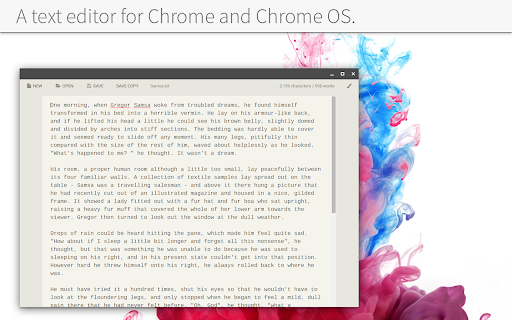
Description from store
A text editor for Chrome OS. It's the equivalent to Windows Notepad plus some neat extras.
Currently I'm working on something bigger, so this needed to be a "quick'n'dirty" solution because I just missed an app like this. So functionality is very basic for now. Take care when you close the app!
# KEYBOARD SHORTCUTS #
[ctrl] + [n] = create a new file
[ctrl] + [s] = save current file
[ctrl] + [shift] + [s] = save as new file
[ctrl] + [o] = open file
[ctrl] + [,] = open settings
[ctrl] + [+] = increase font size
[ctrl] + [-] = decrease font size
# CHANGELOG #
## 07.11.2016 - 0.5.3
- [FIX] 'Tab' key is now supported (but it won't be affected by Ctrl + Z undo. So be careful using it)
- [CHG] small UI clean up
## 11.08.2016 - 0.5.2
- [FIX] files couldn't be opened anymore due to an Chrome API change
- [NEW] added 3 new themes: Material Blue, Material Tael, Material Green
- [CHG] app uses the fonts "Open Sans" and "Source Code Pro" now
- [CHG] changed the settings dialog layout a little
## 07.09.2015 - 0.5.1
- [CHG] added option "offline_enabled" to manifest
## 06.09.2015 - 0.5.0
- [NEW] added icons
- [NEW] added settings to change themes, font size and text width (settings get synced)
- [NEW] new app icon
- [CHG] changed the user interface to play well with themes and small window sizes
## 03.09.2015 - 0.4.1
- [FIX] [ctrl] + [n/t] opened a new window/tab on Chrome OS
## 03.09.2015 - 0.4.0
- [NEW] added notifications to see what just happened
- [NEW] added keyboard shortcuts for saving, opening and creating a new file ([ctrl] + [N/O/S] and [ctrl] + [shift] + [s] for "save copy")
- [FIX] ask user to save changed files before opening a file via drag and drop
- [CHG] renamed "save as..." to "save copy"
## 02.09.2015 - 0.3.0
- [NEW] ask user to save changed files before opening or creating a new one
- [FIX] you can now open files from file explorer via double click while the app is running
- [FIX] added a few more file extensions like `.md` and `.js` so Type Case can be used as their default app.
- [FIX] display 1000 as 1,000 in the word counter (character depending on the machines locale settings)
## 01.09.2015 - 0.2.0
- [NEW] added support for "open with..." on Chrome OS (and maybe other systems that support it yet)
- [NEW] open files via drag'n'drop into the app is now possible
- [FIX] textarea now scales correctly with window width
- [FIX] application bar on top now uses multiple lines if necessary
## 01.09.2015 - 0.1.0
- Initial release
Latest reviews
- (2019-07-15) Bendrusm_foto: Best notepad for chrome os.
- (2018-12-17) G. C.: I dig it. I like that it's bare bones in terms of features, keeps it lightweight and quick. I'm not sure if this is something Chrome decides or the developer, but when you launch Type Face the text area isn't focused. Not a huge deal, you can hit tab to focus if you're keeping mouse clicks to a minimum, but also wouldn't hurt to start in the note itself. There's also no warning/prompt to save a unsaved note when you exit. Be a nice touch for those times when you accidentally close it.
- (2018-11-16) Val Hakun: Great lightweight app. One feature I'd love to see added - a few typefaces to select from.
- (2017-08-01) Ken Masters: Great, stable, lite text editor/ note-pad extension for Chrome browsers. It could become habit forming. Still, larger fonts for the visually impaired, would be a godsend. ;)
- (2017-01-19) Nicole Sattler: I love this! It would be nice if you could set the text color yourself.
- (2016-08-07) Andrew Makings: My files won't open - a few days of work has been lost. I've tried reinstalling the app to no avail. If a program is not fully reliable then it is useless.
- (2016-07-23) Calvin Loh: Best native Chrome OS simplistic writer/notepad for Chrome OS I've ever seen Thanks developer! Definitively sharing this with my friends :)
- (2016-06-17) The why: awesome app but can you support save & load doc. or txt?
- (2016-05-30) Riita Cat: Thank You! Just wanted a text pad for quick note that can be saved. Can copy from web pages..no formatting of course..but just a simple text editor was all I needed...Needs to be listed under notepads or it will be missed.
