Description from extension meta
How to Use CodeLog - DSA Problem Tracker CodeLog is a browser extension designed to help students and professionals keep track of…
Image from store
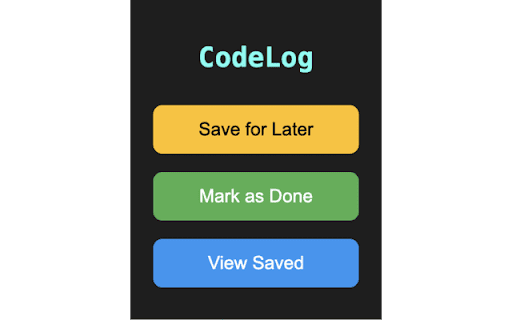
Description from store
How to Use CodeLog - DSA Problem Tracker
CodeLog is a browser extension designed to help students and professionals keep track of their DSA (Data Structures and Algorithms) problems across popular platforms like LeetCode, GeeksforGeeks, Coding Ninjas, and more. With its user-friendly interface and simple functionality, CodeLog ensures that you can manage, save, and revisit your coding problems efficiently.
Key Features:
Track DSA Problems: Save problems for later or mark them as done with one click.
Add Personal Notes: Optionally add notes for each saved problem for future reference.
Quick Search & Sort: Easily search through your saved problems and sort them by serial number.
Cross-Platform Support: Detects problems on multiple platforms including LeetCode, GeeksforGeeks, and Coding Ninjas.
Minimal UI: A clean, coding-inspired interface to keep the focus on solving problems.
Step-by-Step Instructions:
Install the Extension
After installing CodeLog from the Chrome Web Store, a small icon will appear next to your browser's address bar.
Detect Problems Automatically
Visit a coding platform like LeetCode or GeeksforGeeks. CodeLog will automatically detect the question on the page.
Save for Later or Mark as Done
Use the extension’s pop-up to:
Click Save for Later to store the problem link for future reference.
Click Mark as Done when you complete the problem. You can also add personal notes to help you recall your solution or strategy.
View Saved Problems
Click on the View Saved button in the extension. This will open a dedicated page where you can see a list of all saved questions.
You can search, sort, and review your saved problems, including any notes you’ve added.
Export as CSV
Want to keep an offline record? Easily export your saved problems and notes as a CSV file by clicking the Export as CSV button on the saved questions page.
Why Choose CodeLog?
Efficient Problem Management: Quickly save and organize problems from multiple platforms in one place.
Custom Notes: Keep track of your thought process or hints by adding notes to each problem.
Simple & Lightweight: Focus on your work with an extension that blends seamlessly into your workflow.
Great for Students & Professionals: Whether you're preparing for coding interviews or practicing DSA, CodeLog keeps you organized and on track.
Start solving problems and get organized with CodeLog today!
