Description from extension meta
See how Wikipedia pages evolved over time.
Image from store
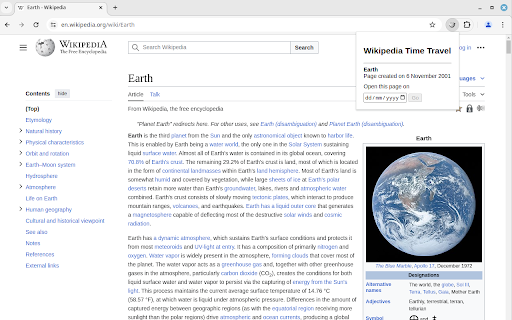
Description from store
Wikipedia Time Travel is a browser extension that lets you check how the text and images of Wikipedia pages have changed over time. It retrieves the version of a Wikipedia page that was most recent at the end of any date of your choice. Additionally, it tells you when the page was created.
To use:
1. Navigate to a Wikipedia page.
2. Click on the extension icon in the browser toolbar.
3. Enter the date you want to check the page for and click Go. The page will be reloaded with the version of the page that was most recent at the end of the date you entered.
