Description from extension meta
This extension lists all the headings on the current webpage.
Image from store
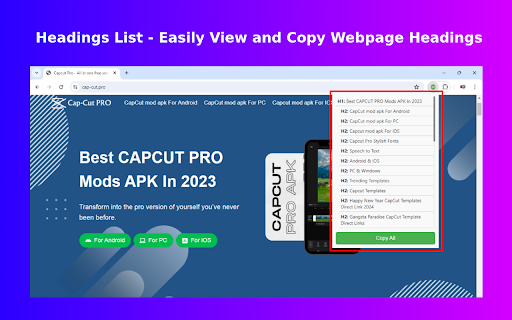
Description from store
Headings List - Easily View and Copy Webpage Headings 📝🔍
Here’s a suggested description for your Chrome extension with emojis to make it engaging and appealing:
Headings List - Easily View and Copy Webpage Headings 📝🔍
Description:
🚀 Simplify your web browsing experience with Headings List! 🚀
Ever wondered what the structure of a webpage looks like? Want to quickly see and copy all the headings on a page? Headings List is here to make your life easier! With just a click, you can view all the headings (H1 to H6) on any webpage in a neat, organized list. Perfect for SEO experts, content creators, and curious minds alike! 🌟
Features:
🔍 View All Headings: Instantly see all headings on a webpage, from H1 to H6.
📋 Copy All Headings: Copy all headings to your clipboard with a single click.
✨ Clean and Intuitive Design: User-friendly interface with a minimalist design.
🌐 Quick Access: Link to the developer's website for more awesome tools and updates.
How to Use:
Click the Headings List extension icon.
View all the headings in the popup.
Click "Copy All" to copy all headings to your clipboard.
Visit the developer's website for more great tools!
Whether you're an SEO pro 🧑💻, a content writer ✍️, or just love structured data 📊, Headings List is the perfect tool for you. Download now and streamline your web experience!
