Description from extension meta
This app is a fast and very flexible reader for EPUB format. It can help you to easily manage, and open the ebooks on the browser.
Image from store
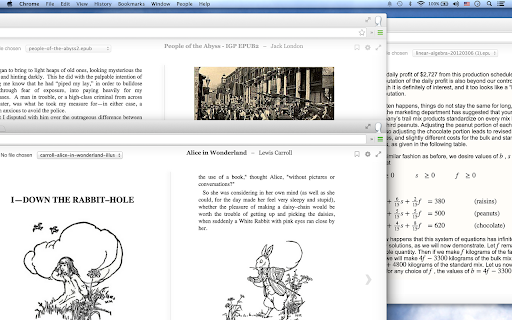
Description from store
Cloud ePub Reader is a fast and very flexible reader for EPUB format. It can help you to easily manage, and open the ebooks on your browser.
Reads ebooks in the EPUB format. Supports Text Search, Bookmark, Table of Contents.
You can open a EPUB file to read from your computer or your Google Drive. Provides connect with Google Drive.
This Cloud ePub Reader does not save or share the file you select. It only works locally without going through the server. (HTML5 technology)
Works well in Chrome, Firefox browser.
*What is a ePub?
ePub is a free and open e-book standard by the International Digital Publishing Forum (IDPF). Files have the extension .epub. It is designed for reflowable content, meaning that the text display can be optimized for the particular display device.
The feature of ePub, especially compared with Word and PDF formats, the content in an ePub book is not pre-formatted as fixed book pages.
Latest reviews
- (2023-11-08) Luuk Emmink: Good, the first one that really works, after trying 6 that doesn't
- (2022-11-07) Kelly G: Only showed the cover, had to "download" additional content to preview. Boo.
- (2021-07-06) Alexei Zakharov: It demands that I disable my adblock.
- (2020-08-27) Palash Gajbhiye: worst app
- (2020-01-28) Joshua Williams: wont let me open files even after i disable adblock
- (2020-01-07) kirb743: never loads epub file
- (2019-12-30) Brian Fong: it cant open epub file automatically even after i setup in chrome. useless. removing
- (2019-12-04) JC: Doesn't integrate w/ Google when using Firefox. Just says "login failed" and won't connect to the Google Drive file even after I've given it permission.
- (2019-11-29) TiraniceD W: The site requires that you disable all tracking protection before you use it, not just your ad blocker. If you don't care about that then feel free to use it, but I always one star anything that has mandatory trackers.
- (2019-11-07) Sven Utke: Adblocker disable, spam and virus welcome? What is wrong with you?
- (2019-10-26) Bob Glenn: does not work!!!!!!!!!!!
- (2019-09-26) e a: Prompted me to disable my adblockers, which I did, and it still would not permit me to open my files.
- (2019-08-23) Amr Moussa: Can't open anybooks asking me disable adblock also I disabled it
- (2019-05-20) slideshowp2: Too many ads
- (2019-04-29) Dylan: Does not save my place, looks beta, can't skip to a certain page, adverts are a bit intrusive... but all in all one of the better e-book readers available for Drive. Would give 5/5 if it automatically saved my place and could skip to a certain page.
- (2019-04-15) Alex Soteros: Since this product requires the use of third-party cookies (which I don't allow) it doesn't work on my system
- (2019-04-07) David DelGreco: Doesn't work with Google Drive, so kind of pointless.
- (2019-03-29) Doesn't even load.
- (2019-03-02) Max C: There was an error! The API developer key is invalid
- (2019-02-27) Muhammad Shah Jalal: nice.
- (2019-02-20) Diana Lutz: My latin textbook came through as gibberish.
- (2018-12-31) Doug Cope: As many have said, it is adware and it wants adblock services disabled. There doesn't seem to be a way to pay to remove the ads. People report that it cannot be removed from Google Drive. It can. Here's how: Remove permissions by going to https://myaccount.google.com/security scroll down to find Third Party Apps with account access, click on Manage third-party access, find and click on Cloud ePub Reader, click on REMOVE ACCESS then, In Drive, click on the gear icon the select Settings, click on Manage Apps, find Cloud ePub Reader in the list, select Disconnect from Drive on the associated OPTIONS dropdown.
- (2018-12-13) Noah Schmitz: I know it's not entirely fair to dev, but I'm not disabling adblock to use this when I can find another alternative
- (2018-12-13) Kelly Hatcher: Ad based, not shown as such in recommendation.
- (2018-11-29) Philip Torrance: you might be able to avoid the 80mb size limit by highly trusting it with your g'drive acct: would appreciate read-only access to just what I opened with it; hesitant to fully trust a closed-source free app. will allow 1bestlink.net to: Add itself to Google Drive and View and manage Google Drive files and folders that you have opened or created with this app Make sure you trust 1bestlink.net You may be sharing sensitive info with this site or app. Learn about how 1bestlink.net will handle your data by reviewing its terms of service and privacy policies. You can always see or remove access in your Google Account.
- (2018-11-11) Christophe Grain: Invasive and nearly impossible to remove.
- (2018-10-07) Chris Sørensen: Commercials and increadibly bad UI makes this a bad choice
- (2018-09-28) Peter H: no search function, or any other way to denote pages so its very hard to find something in the book unless you want to endless thumb thru pages.
- (2018-09-21) BeegtymeRawkstah: Junk
- (2018-07-10) Yosef Ansarizadeh: requires disabling adblock. Automatic 1 star
- (2018-06-07) Garbage, can't remove it.
- (2018-06-04) Samuel Bailey: It doesn't do anything. It won't read epub files. It's no good.
- (2018-05-30) Bret Wooldridge: Never opens any of my books, just tells me "file type unsupported or too large".
- (2018-05-28) Iñigo: ads, terrible UI
- (2018-04-30) Lee Smith: Unable to read epub files because the App insists that I have an Ad-blocker enabled when in actual fact I do not!
- (2018-02-05) Roman Lukaschuk: Does not work like a simple viewer, need to upload files into it.
- (2017-12-14) Giovanni Kuckartz Pergher: no adblock allowed
- (2017-12-09) Fran Cadenas: Useless
- (2017-11-14) Hannah HaKodesh: no option to upload or view documents
- (2017-11-12) Radosław Piast: too many adds
- (2017-11-09) Z Azio: Disable Adblocker to use? No way. Bye.
- (2017-11-06) Erbay Ersan: ads
- (2017-10-28) Kevin Fore: Lots of ads. Works when in my classroom, but not at home. Have to use other methods when not at work.
- (2017-10-07) Brian Hooey: Looked like it had a search function.... it is not supported.
- (2017-07-23) Brandon Steele: adds, adds, adds... Also, couldn't make it full page and couldn't make it one page at a time.
- (2017-07-21) Azer Shami: Good , but full screen is buggy
- (2017-05-03) mic mic: Live happily with ad blockers or die. In this case, die.
- (2017-05-02) Timothy Allen: Tried opening a file and it told me to disable my adblock. I disabled my adblock and tried to open the file again and got the same warning. Well, that was easy. Let's try something else.
- (2017-05-01) Robert Ritter: It was great until it started complaining about AdBlock. I WILL NOT disable AdBlock, thank you.
- (2017-04-29) Ross Barber: why do ebook readers impose a maximum file size? I think physical bookstores sell books of any page length...
