QR Code for Tabs, Links and Text
Extension Actions
CRX ID
lhjggoionaflpacagaopfdkjnacakoai
Description from extension meta
Create QR Codes for web page addresses, web links and text in a page
Image from store
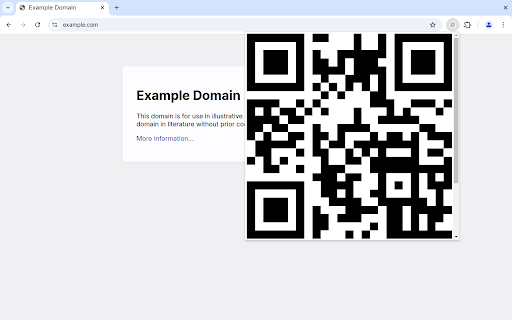
Description from store
To make a QR Code for a tab, click the toolbar icon. To make a QR Code for selected text or a link, use the context menu.
Click the QR Code to reveal the control panel, where you can edit the text and save the QR Code to disk.
Icons used within the extension and in the promotional image are part of the Material Icons set
https://fonts.google.com/icons
QR Codes are generated by EasyQRCode
https://github.com/ushelp/EasyQRCodeJS
'QR Code' is a registered trademark of DENSO WAVE