Description from extension meta
Short Description: Send targeted notifications to Yotpo employees across iOS and Windows devices with dynamic content support. Full…
Image from store
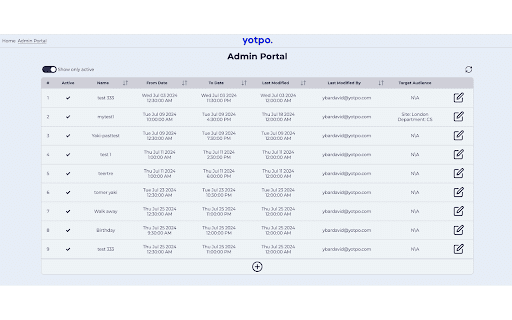
Description from store
Short Description:
Send targeted notifications to Yotpo employees across iOS and Windows devices with dynamic content support.
Full Description:
The Yotpo Notification Manager is an essential tool for internal communication, allowing administrators to push notifications directly to employees' devices, whether on iOS or Windows. The extension supports various content types, including text, images, gifs, and sounds, ensuring messages are engaging and effective.
Key Features:
Admin Management: Manage all notification parameters through a stand-alone page integrated into Yotpo's internal portal- decide on size, time and what will be displayed.
Targeted Notifications: Segment your messages by user attributes like geo-location, department, and team.
Rich Content Support: Include rich text, gifs, and even HTML and JavaScript in your notifications.
Cross-Platform Compatibility: Ensure notifications are received on both iOS and Windows devices, even when browsers are closed.
Security: Only Yotpo employees with proper authorization can create and modify notifications, ensuring data integrity and security.
The extension is meant to display notification Items on the user’s chrome page.
Dev Language – Javascript (React + Typescript).
Data for each notification is retrieved from a Firebase database via GCloud Node.js API, where each notification has its own configuration and properties.
When the notification is displayed the user then can close it via a X button on the corner of the notification.
The extension decides on whether to show a notification based on Date range & sometimes specific audiences (per chrome login email).
Each displayed notification’s data is saved on to localstorage to make sure it doesn’t appear again if not needed (unless its’ configuration was somehow changed\updated in the database).
The extension listens for changes made by the Node.js API via Websocket.
The extension reaches for a GCloud Node.js API written by us as well.
The data retrieved is all the notifications’ configuration “records” in the DB.
Example for a configuration JSON object:
{
"active": false,
"configurationName": "Yaki-test-1",
"height": 500,
"htmlUrl": "https://notification-example-balloons.web.app/";,
"isHTMLCSSOnly": false,
"lastModified": "Mon Jul 01 2024 | 15:04:51 GMT+0300 (Israel Daylight Time)",
"lastModifiedBy": "[email protected]",
"position": {
"positionX": "left",
"positionY": "top"
},
"schedule": {
"from": "Sun Jun 30 2024 00:30:00 GMT+0300 (Israel Daylight Time)",
"to": "Sun Jun 30 2024 12:00:00 GMT+0300 (Israel Daylight Time)"
},
"width": 400
}
The extension reaches for logged in user data on Chrome itself, mainly the user’s email to log it onto the DB and also to ensure the user should see this notification, if a specific target audience was defined.
The log is also written in the user’s LocalStorage for future reference.
Example of Log JSON object:
{
"configurationId": "-O0Tp25wGnV18JlHtyAv",
"configurationName": "mytest1",
"lastTimestamp": "2024-06-28T12:32:55.595Z",
"userEmail": "[email protected]"
}
