Markie – One-Click Webpage to Markdown
Extension Actions
CRX ID
odpmahcclbeabdmjhliedophekhoefmi
Status
- Live on Store
Description from extension meta
Instantly convert any webpage to Markdown and copy it to your clipboard with a single click. Perfect for working with LLMs.
Image from store
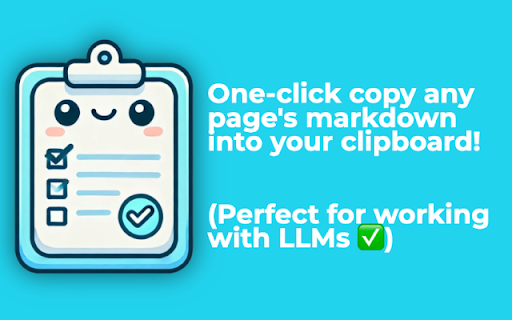
Description from store
Markie is a lightweight Chrome extension that simplifies the process of converting any webpage into Markdown format. With just one click, Markie copies the entire content of the current page as Markdown to your clipboard, perfect for working with Large Language Models (LLMs).
How to Use:
1. Navigate to any webpage you wish to convert.
2. Click on the Markie extension icon in your Chrome toolbar.
3. A toast notification will appear, confirming that the Markdown has been copied to your clipboard.
4. Paste the content wherever you need it!
Latest reviews
- Dave Kreitter
- Other extensions sometimes fail to grab code snippets. This does not. Thank you, kind stranger.