Description from extension meta
Make Smarter Course Decisions with Just One Click!
Image from store
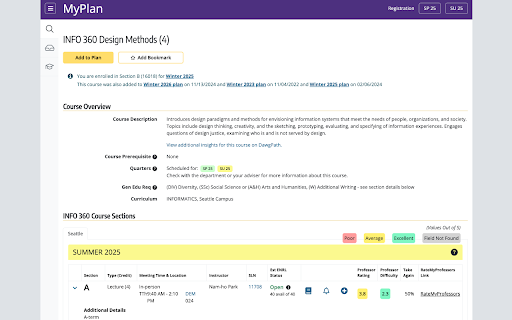
Description from store
Picking the perfect professor can make all the difference in your class experience. With the RateMyProf Assistant Extension designed for the University of Washington's MyPlan, you no longer have to juggle multiple tabs or search for ratings manually. It integrates directly into your MyPlan, giving you the info you need, right where you need it! 🚀
📋 What You Get:
- Overall Rating: See how students rate each professor. ⭐
- Difficulty Level: Gauge how challenging a course might be. 📈
- Would Take Again: See the percentage of students who’d take the class again. 🔄
- Quick Links: Click to view the full Rate My Professors profile for detailed reviews. 🔗
✨ Why It’s Awesome: Wondering about a class’s difficulty? 🤔 All ratings are right in front of you as you plan your schedule! No more guesswork, just better decisions. ✅
🛠️ How to Use It:
- Install the Extension: Click “Add to Chrome” and confirm the installation.
- Sign In to MyPlan: Log in to your University of Washington MyPlan account.
- Browse Courses: As you view courses and professors, ratings will appear automatically, showing ratings, difficulty, and “Would Take Again” percentages.
🔒 Privacy First:
Your data stays private! The extension doesn’t store or share any personal information. It simply displays publicly available info from Rate My Professors to make your course planning smoother.
⚠️ Important Note: This tool is independently developed and is not affiliated with Rate My Professors, the University of Washington, or MyPlan. It’s a non-profit project built with students in mind to help make your academic choices easier.
Make informed decisions and ace your class selection with the RateMyProf Assistant for UW MyPlan extension!
Statistics
Installs
118
history
Category
Rating
5.0 (2 votes)
Last update / version
2025-02-09 / 1.4
Listing languages
en
