Pin/Unpin Tab Shortcut Ctrl/Command + Shift + P
Extension Actions
CRX ID
aicnmpdcjiigeokbnkinjgmfodofheph
Description from extension meta
Pin or unpin the current tab with Ctrl+Shift+P (Windows) or Command+Shift+P (macOS).
Image from store
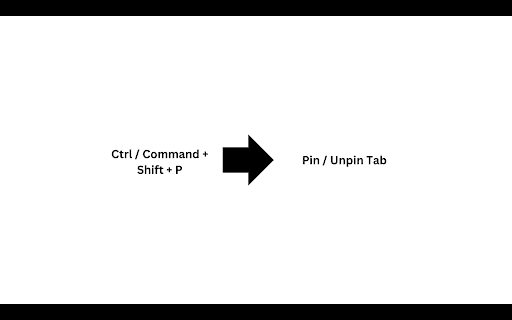
Description from store
Easily manage your browser tabs by quickly toggling the pinning and unpinning of the active tab with a keyboard shortcut.
Windows/Linux: Use Ctrl + Shift + P
macOS: Use Command + Shift + P
This lightweight extension helps streamline your workflow by giving you quick control over tab organization, allowing you to pin important tabs and unpin them with ease.
Latest reviews
- August Svedenstedt
- Works perfectly
- Abdulrahman Fahad
- Works as Described.
- Landon Durag
- dose not work