Description from extension meta
Automatically enters Picture-in-Picture mode when switching tabs or applications.
Image from store
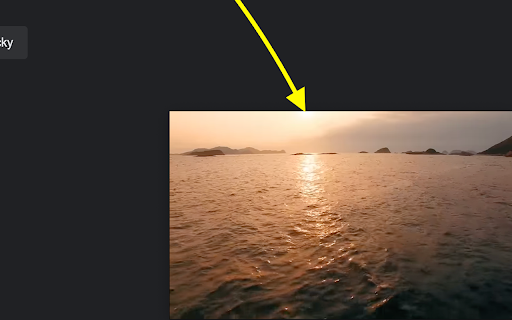
Description from store
Auto Picture in Picture
Auto Picture-in-Picture is a lightweight and intuitive Chrome extension that enhances your video-watching experience by automatically enabling Picture-in-Picture mode whenever you switch tabs or applications. Seamlessly continue watching your favorite videos while multitasking across different tabs or programs without missing a beat.
Key Features:
• Automatic Activation: Instantly enters Picture-in-Picture mode when you navigate away from a playing video—no clicks required.
• Seamless Integration: Returns the video to its original place when you go back to the tab, providing a smooth transition.
• User-Friendly: Simple setup with no complicated configurations—just install and enjoy.
• Productivity Boost: Perfect for staying engaged with webinars, tutorials, or entertainment while working on other tasks.
How It Works:
1. Install the Extension: Add Auto Picture-in-Picture to your Chrome browser with a single click.
2. Play a Video: Visit your favorite video site and start playing a video.
3. Switch Tabs or Apps: Navigate to a different tab or application.
4. Enjoy PiP Mode: The video will automatically pop out into a small, resizable window that stays on top of other windows.
5. Return Anytime: Go back to the original tab to exit Picture-in-Picture mode seamlessly.
Why Choose Auto Picture-in-Picture?
• Effortless Multitasking: Keep videos in view while browsing, working, or chatting.
• Stay Informed: Perfect for following tutorials or lectures without interrupting your workflow.
• Enhance Entertainment: Watch shows or live streams while engaging in other activities.
• No Distractions: Avoid the hassle of manually activating Picture-in-Picture mode every time.
Get Started Now!
Experience a new level of convenience and productivity. Install Auto Picture-in-Picture today and transform the way you watch videos on your browser.
Add to Chrome
Support and Feedback:
We value your feedback! If you have any questions or suggestions, please don’t hesitate to contact us through the support page.
Note: Chrome security policies only allow one Auto PiP result per each user interaction. This means when you first play a video and click off the tab it will go to auto picture in picture. If you then go back to the video and click off the tab a second time it will not go into PiP automatically. Either the video will need to be paused and played to register a user interaction or the PiP button on the video player must be used.
Latest reviews
- (2025-08-12) Ashe Groot Roessink: didnt work for me on youtube which is the one place I really want it to be.
- (2025-04-26) Rovian San: Gotta love getting downvoted by people who think everything on the internet should be free and perfect. This is the only extension I’ve found that actually works like it’s supposed to. Honestly, if a dev delivers, I’m more than happy to pay. Using it on Brave — no problems, no regrets.
- (2025-04-09) QuarkZ: 15 bucks with a gracious 34% if you order before the end of the trial. You can't be effing serious. Good luck with your business model.
- (2025-02-16) Rajiv Dhall: 10 dollars for a buggy extension. No thanks.
- (2025-02-16) John Albert: Functionality works, but paying to use this feature is too much. Or at least paying 10 dollars is too much.
- (2024-12-16) Rudranil Ghosh: $10 is way too much for such a simple thing. Also it did not work at all in Vivaldi browser
- (2024-10-31) Esha P: Amazing tool! This makes life so much better to multi task and improves efficiency for work. great work!
