Description from extension meta
Open multiple local PDF files from file paths. Works great with MS Edge for markup workflows.
Image from store
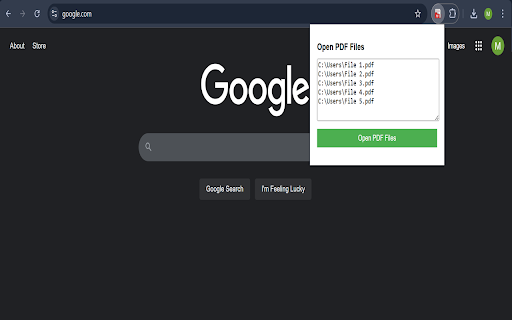
Description from store
Important: Make sure you've enabled "Allow access to file URLs" in extension settings.
Simplify your PDF workflow with the PDF File Opener extension!
This powerful tool lets you quickly open multiple PDF files in Google Chrome directly from a list of local file paths. Here's how it works:
Enter Your PDF Paths: Copy and paste the file paths of the PDFs you want to open into the extension.
Open Instantly: The extension opens each PDF in a new Chrome tab, saving you time and effort.
Easy File Path Access: Use the Shift + Right-Click method on files to easily copy their file paths.
Why Install PDF File Opener?
Boost Productivity: Quickly access your PDF documents without manually navigating through your files.
User-Friendly: A clean and intuitive interface makes the process seamless.
Free and Secure: No data collection or unnecessary permissions required.
Get Started Now:
Download the PDF File Opener extension to streamline your PDF document access and simplify your daily tasks.
Like this extension? Buy me a coffee :) https://coff.ee/wackyh
