Description from extension meta
Easily convert WEBM to MP4! Fast and simple solution for transforming webm format to mp4.
Image from store
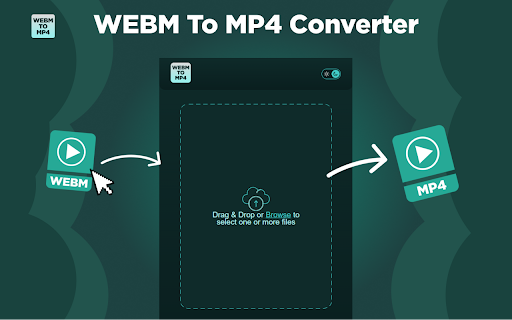
Description from store
🌟 Looking for a simple, reliable way to convert webm to mp4? Our extension is here to make your life easier!
Why Choose This Extension?
✅ User-Friendly Interface: No technical skills required!
✅ Lightning-Fast Conversion: Say goodbye to long wait times.
✅ High-Quality Output: Preserve the quality of your videos.
💎Key Features
➤ Seamless Conversion: transform webm to mp4 or convert webm into mp4, this tool has got you covered.
➤ Batch Processing: Work smarter, not harder. Convert multiple .webm to mp4 files simultaneously.
➤ Offline Capability: No internet? No problem! Convert webm file to mp4 even without a connection.
🌍 Cultural and Language Support
➤ Number formats tailored for local languages and dialects.
➤ Cultural considerations for a more personalized experience.
➤ Multilingual user support catering to a global audience.
💫How It Works
1️⃣ Install the extension.
2️⃣ Upload your .webm to .mp4 file.
3️⃣ Download your freshly converted webm into mp4 file instantly.
🌐 Who Can Benefit?
☑️ Content Creators: Quickly webm to mp4 video converter formats for smooth editing.
☑️ Students: Make your projects compatible with different platforms.
☑️ Professionals: webm mp4 converter files for presentations or training materials.
📑 Clear Usage Policies
♦️ Concise guidelines for the proper use of the conversion tool.
♦️ Committed to transparency across all operations.
♦️ Expanded FAQ section covering a broader range of user queries.
🔝 Scenarios You’ll Love
🔥 You receive a video in webm format to mp4 conversion needs for your device.
🔥 A tutorial is only available in .webm, so you need to turn webm into mp4 for easier sharing.
🧐 FAQs
❓ How to convert webm to mp4?
Simply upload your file, click "Convert," and download the output.
❓ Can I convert webm a mp4 without losing quality?
Yes, our tool ensures the quality remains intact when you .webm to .mp4.
↪️ The WEBM format is excellent for web use, but MP4 is more versatile. Use our extension to convert from webm to mp4 and enjoy wider compatibility.
💡How to Get Started
🟢 Install the extension from the Chrome Web Store.
🟢 Open the extension and upload your webm convert to mp4 file.
✨ The intuitive interface ensures that even beginners can navigate the process effortlessly. You won’t encounter unnecessary settings or complicated menus—every action can be completed with just a few clicks.
💡 Advantages of Choosing WEBM to MP4:
🔺 Outstanding video quality.
🔺 Convenient video reordering feature.
🔺 High-speed performance for quick conversions.
🔺 Offline functionality – no need for an internet connection, ensuring convenience in any situation.
🔺 Capability for bulk converting multiple files at once.
Why Our Extension Stands Out
🟢 Convenient: Convert .webm to .mp4 directly from your browser without additional software.
🟢 Secure: Your files are not transferred anywhere and are converted on your computer
🟢 Universal Compatibility: Works on Chrome and other Chromium-based browsers.
👩💻 Popular Use Cases
☑️ Editors needing a reliable converter for professional workflows.
☑️ Everyday users asking, how can I convert webm to mp4? This extension is the answer!
😍 Stop searching for "how to turn webm into mp4" or struggling with compatibility issues. With our extension, how to turn webm into mp4 is fast, secure, and effortless.
🚀 Ready to make the switch? Install now and enjoy the easiest way to convert .webm to mp4.
Latest reviews
- (2025-08-16) Lavanya Mishra: Did not work in Ubuntu
- (2025-07-21) mahamita: Good!!!!
- (2025-07-01) Synergy Hedge: Good good
- (2024-12-26) Erika Vanessa Rivera Murillo: good
