Description from extension meta
Exports your kromascan.com profile into a JSON file.
Image from store
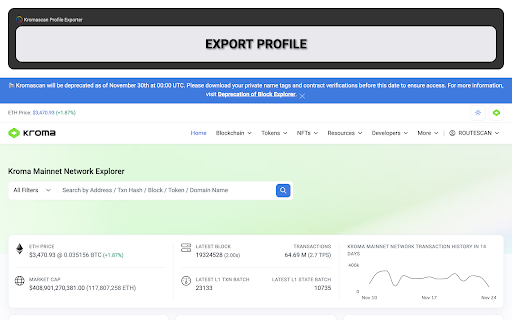
Description from store
A browser extension that allows you to easily export your kromascan.com profile data.
## How to use
See https://mirror.xyz/0x4E4c1d3D2896890cE5a12ecaB70E311B47237142/gDbNsHInk3bmmOL6QXNMiDd20EmkmrKGnxPy6RXdioE
## Features
Adds an "EXPORT PROFILE" button to your kromascan.com profile page to export data from multiple profile sections:
- Address information
- Transaction notes
- Address notes
- Token ignore list
## Usage
1. Log in to your kromascan.com account
3. Click the "EXPORT PROFILE" button at the top of the page
4. Wait for the export process to complete
5. The JSON file will be automatically downloaded to your default downloads folder
## Permissions
This extension requires minimal permissions:
- Only runs on kromascan.com pages
- No additional browser permissions required
- Does not collect or transmit any data outside of your local machine
## Contributing
Feel free to submit issues and pull requests for any improvements or bug fixes.
## License
This project is open source and available under the MIT License.
## Security Note
This extension only runs on kromascan.com and operates entirely client-side. No data is transmitted to external servers - all exported data is saved directly to your local machine.
