Description from extension meta
Save time by autofilling hours worked in factorial
Image from store
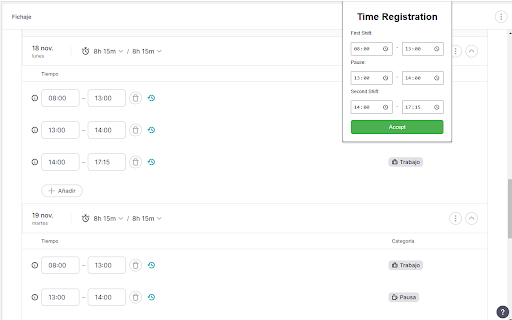
Description from store
How to use it:
Go to the time tracking page on Factorial.
Open the AutoFactorial extension.
Select whether you want to load hours for the entire month or per day.
Fill in the entries with your hours and confirm.
The extension will start autofilling every day (this may take a few minutes).
IMPORTANT:
While the extension is running, you do not have to interact with the window or change tabs.
