YouTube in Chronological Order (Revived)
Extension Actions
CRX ID
likeljjmiochlphehgopfhnadgedabfd
Status
- Live on Store
Description from extension meta
Watch all videos from a channel in chronological order
Image from store
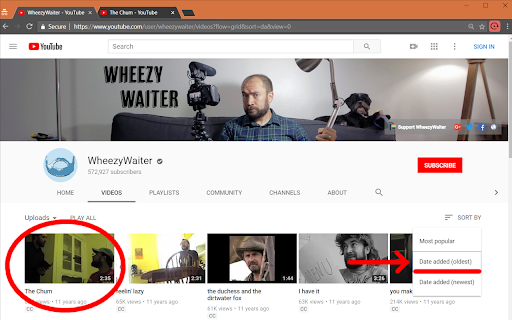
Description from store
Intended to help you binge all the videos from a channel oldest to newest easily & simply
1) Go to the Videos tab of a channel
2) Sort by "Date added (oldest)"
3) Play the oldest video
4) Click the extension icon or Alt+P keyboard shortcut
This gets you to YouTube's auto-generated User List playlist in chronological order.
Don't worry if the current video number is always 20 or doesn't look right, it will still play oldest to newest.
Latest reviews
- Jacopo Kristiansen Recinella
- Does a dirty job, since it ends up including also past streams and video shorts... which is not what everyone always intends to watch.
- Shari Fryrear
- /i DON'T NED TO SEE OLD THINGSi NEED TO START GFF FROM JAN 2026
- Botond Vitéz Nábrádi
- The extension works well as intended. Great job. Only problem is: If you have a channel with an extremely large number of videos (one i'm following just recently hit over 10.000) the extension no longer works. It might be worth pushing the threshold out a little more, if possible.
- Ljiljana Juric
- Does not work on playlists. I opened a playlist clicked ALT + P and the extension just added random videos from the channel to the queue.
- Sergio Moncada
- Works perfect, can play videos from oldest to newest automatically, exactly what I needed!
- Noneyo Business
- Loved this when it first came out years ago but now playlist doesn't play next video... Plays 1 video then stops like it reached the end of the playlist, only fix I found is loop playlist but that turns off after 25-ish videos and then stops like it's at the end of the playlist again
- Melony Fruitloop
- It doesn't work properly, it'll make a playlist, go to the next video, and then the playlist disappears.
- Noah Patullo
- So glad this is back!
- Juan Olguin
- Thank you it's very useful.