Description from extension meta
1 Click Download Vimeo Videos with audio to Your Computer in High Quality Online for FREE,Magic Vimeo Downloader tool
Image from store
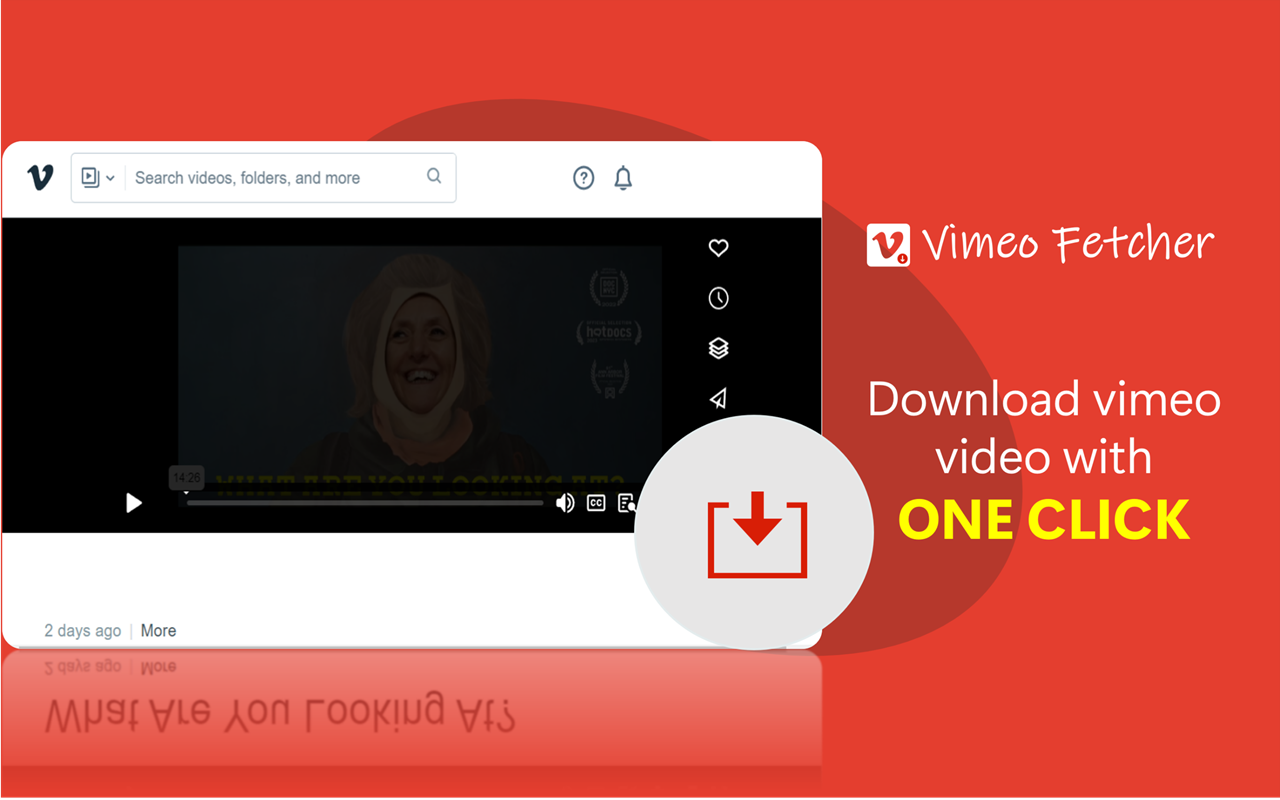
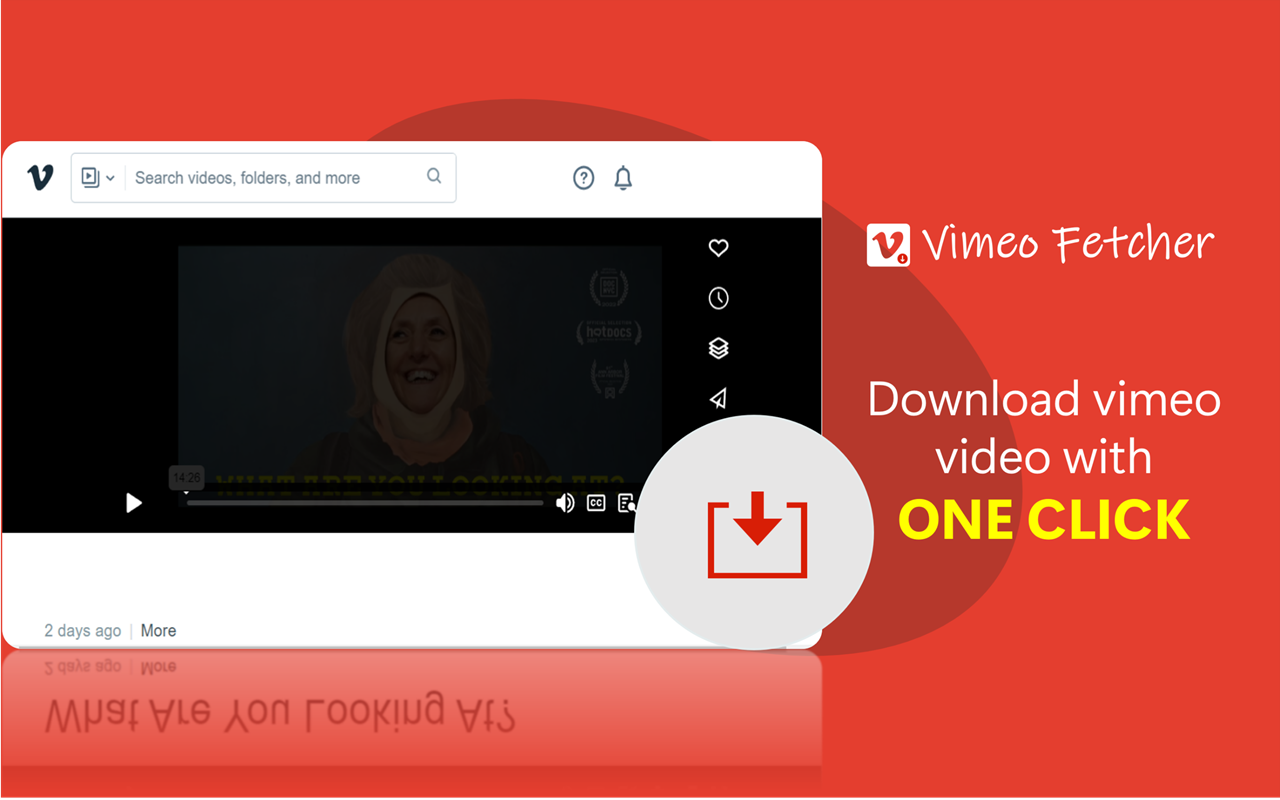
Description from store
❗️❗️❗️NOTE ❗️❗️❗️
✨This browser extension is an independent project and is not related to official Vimeo website or application in any ways.
This is solely our development intended to provide some functionality not provided by official Vimeo. We are making user experience better.
👍👍👍 What is this Vimeo video downloader – High quality VimeoFetcher™? 🎞️
This extension enables you to download and save Vimeo video embed with audio together online to your laptop/computer with just ONE CLICK for FREE.
You can download videos (movies romance, episodes, music, and other media content ) one by one individually on the watching page of Vimeo in just ONE CLICK.
It supports downloading high-quality formats (4k) of videos. In fact, we always choose to download the best quality video available for the videos and audios. And it merge the video and audio together into one video automatically, which can not be done by many other resolutions.
🎒 A red download icon will be displayed at the right of the video after you install this downloader; you can click it to download the video.
🎒 Once you click the download button, the download will be processed and you can check the download process on the side page which is generated on the watching page(you can open the side page by right click and choose ViemoFetcher™).
It's EASY, FAST, and FREE. Enjoy it! 🚀
Tips: Vimeo may sometimes be referred to as Viemo,Viome,Vioem, so you can call this extension Viemo Downloader, Viome Downloader, Vioem Downloader, Viemo Download tool, Viome Download tool, Vioem Downloader tool, too.
🥇🥇🥇 Why do you need this Vimeo video downloader – High quality VimeoFetcher™?
✅ ONE CLICK download and save from Vimeo online, easy.
🎒 A red download icon will be displayed at the right of the video after you install this downloader; you can click it to download the video.
🎒It download Vimeo video with audio at once, you do NOT need to merge them together manually after you download while many other resolutions need you to do that.
NO need to copy and paste Vimeo video URLs, NO advanced settings required. JUST ONE CLICK.
✅ Safe download, no registration, just use it anonymously, best data privacy.
Absolutely anonymous. You do NOT need to register an account for this add-on to download videos from Vimeo. Just download anonymously online; we do not collect any user data. There are NO ads, NO spyware, NO malware, NO VPN, and it is easy to uninstall. 🔒
✅ All FREE for downloading all kinds of videos from Vimeo.
It’s totally free. You do NOT need to pay—NO cost, NO registration. 👻
Absolutely anonymous, safe, and protected tool. We do not require any credentials, passwords, etc., and do not collect any user data. The downloader doesn’t require any registration or payments; it is absolutely free.
✅ Support for Edge Browser for PC Windows and Mac OS
This Vimeo video downloader – High quality VimeoFetcher™ works on the Edge browser of any PC OS, with ONE CLICK video download and save. For example, it supports Windows (Windows 7, Windows 8, Windows 10, Windows 11) and Mac OS (MacBook Pro). It works for both desktop and laptop computers too. 💻
✅ High quality downloading media content (movies, music, episodes, other media content) from Vimeo
This Vimeo video downloader – High quality VimeoFetcher™ supports downloading media content (movies, music, episodes) and other media content on Vimeo in the best quality, for example: 4K, full HD, 1080p, full size, full quality, MP4 format. 🎼🎬
Unlike downloads on a phone, the videos downloaded by this Vimeo video downloader – High quality VimeoFetcher™ will not expire on your PC.
✅ Tech support online 💬
If you have any questions, you can contact us via the email provided on the addon's help page (accessible by clicking the addon icon on the addon management page). Please mention “Vimeo video downloader – High quality VimeoFetcher™” in the title. We will respond within 12 hours. We will keep it updated to the latest version to ensure it works. 📩
NOTICE: You must refresh the page after the extension has been installed to ensure the download button appears.
✍️✍️✍️ How to use this addon?
🌍 Go to the Vimeo (https://vimeo.com/watch) website and view any of the video on the videos list page. ⬇️
🌍 Click the red downloader icon on the page (one at the right of the video page). The current video will be downloaded and saved to your desktop or laptop computer (If the download icon does not appear, please refresh the page). ⬇️
✴️✴️✴️ Disclaimer
This browser extension is an independent project and is not related to official Vimeo website or application.
This software is intended to help you download Vimeo video for personal use only. Sharing the content of your subscribed videos is strictly prohibited under Vimeo Terms of Use. Each and every video on Vimeo is subjected to copyright infringement. This software does not magically download any paid video available on Vimeo, you need to provide your Vimeo login credentials to download the videos you have enrolled in. Vimeo video downloader – High quality VimeoFetcher™ downloads the videos by simply using the source of the video player returned to the user by Vimeo after proper authentication, you can also do the same manually. Many download managers use same method to download videos on a web page. This app only automates the process of a user doing this manually in a web browser.
Enjoy the world of Vimeo anytime, anywhere for offline viewing. Use it at your own pace directly, without limitations, safely and reliably with just one click. Best for you. 🚀🚀🚀
🛣️ 🛣️ 🛣️ ROAD MAP
Build a downloader to batch or bulk download. 🎥
Vimeo video downloader – High quality VimeoFetcher™ is a free alternative to extensions such as: Vimeo™ Downloader Professional, UlV. Ultimate downloader for Vimeo, PoVim | Power Video Downloader for Vimeo, One-click video download (vimeo)etc.
Build a downloader to download private videos on Vimeo.
Statistics
Installs
530
history
Category
Rating
0.0 (0 votes)
Last update / version
2024-10-30 / 1.2.1
Listing languages

