
Teleparty Pro
Extension Actions
Host Seamless Watch Parties On Netflix, YouTube, And More. Sync Playback, Chat Live, And Enjoy With Friends Using Teleparty Pro!
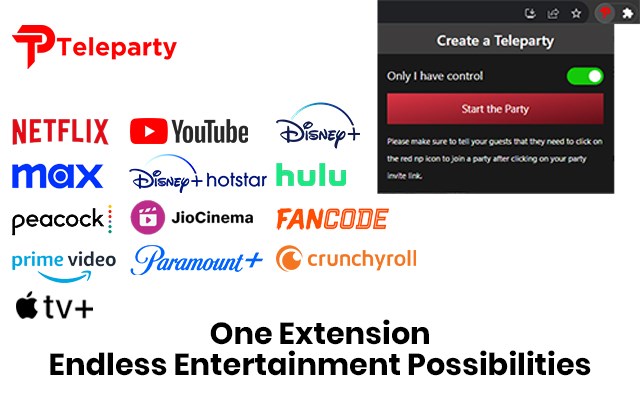
Teleparty Pro - Watch Together Across All Your Favorite Streaming Services!
Experience the ultimate way to enjoy movies and shows with friends and family, no matter where they are, with Teleparty Pro. This powerful extension allows you to create synchronized watch parties on all major streaming platforms, including Netflix, YouTube, HBO Max, Disney Plus, Hotstar, Crunchyroll, Amazon Prime Video, Hulu, Paramount Plus, Peacock TV, JioCinema, Apple TV, and Fancode. With Teleparty Pro, you can host Netflix party, YouTube party, and more, all in one convenient extension.
Why Choose Teleparty Pro?
Teleparty Pro makes it easy to watch together with your friends and family across multiple platforms. Whether it’s a virtual movie night, a binge-watching session, or a casual watch party, our extension offers everything you need for a seamless and fun viewing experience.
Key Features:
1. Multi-Platform Support: Host watch parties on Netflix, YouTube, HBO Max, Disney Plus, Hotstar, Crunchyroll, Amazon Prime Video, Hulu, Paramount Plus, Peacock TV, JioCinema, Apple TV, and Fancode. Enjoy your favorite content together, no matter the platform.
2. Seamless Synchronization: Ensure everyone is perfectly in sync with synchronized video playback. No more counting down to press play at the same time – Teleparty Pro handles it all for you.
3. Real-Time Chat: Enhance your viewing experience with our built-in chat feature. Share your thoughts, reactions, and comments in real-time without interrupting the show.
4. Easy Setup: Simply install Teleparty Pro, start your favorite show or movie on your chosen platform, and create a party link to share with your friends. It’s that easy!
5. High-Quality Streaming: Enjoy uninterrupted, high-definition streaming with friends and family. Teleparty Pro is optimized to deliver the best video quality possible.
6. Secure and Private: Your privacy is important to us. Teleparty Pro is designed with security in mind, ensuring that your viewing experience is safe and private.
How to Use Teleparty Pro?
1. Install the Extension: Download and install Teleparty Pro from the Microsoft Edge Add-ons store.
2. Open Your Streaming Service: Navigate to your chosen streaming platform and start playing your favorite content.
3. Create a Party: Click the Teleparty Pro icon in your browser, create a party, and share the link with your friends.
4. Join the Fun: Your friends can join by clicking the shared link. Now you’re ready to watch together and enjoy a synchronized viewing experience.
Perfect for All Occasions
Whether you’re hosting a movie night, a virtual date, or a binge-watching session, Teleparty Pro makes every viewing experience special. Don’t miss out on this revolutionary way to connect with friends and family over your favorite shows and movies.
Install Teleparty Pro today and take your streaming experience to the next level!
Upgrade your watch parties with Teleparty Pro. Download now and experience the future of shared streaming!
Latest reviews
- Rakesh
- Nice